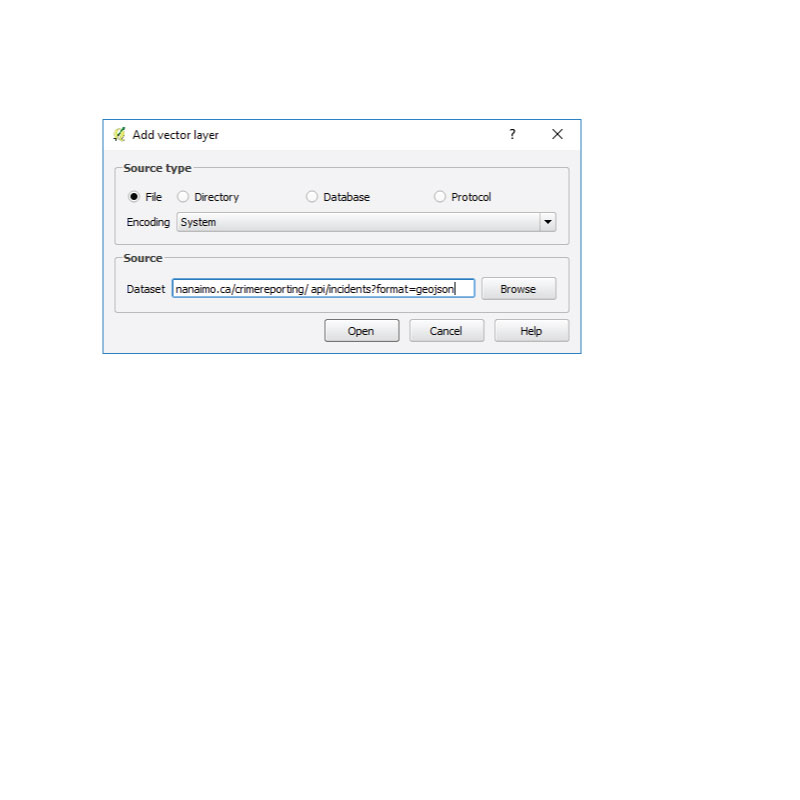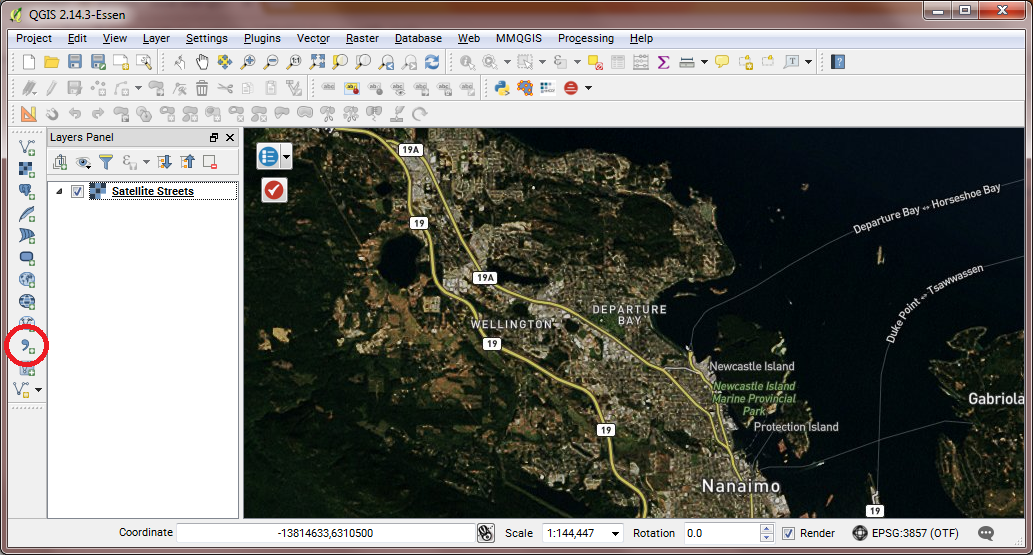I am a beginner with QGIS. I am trying to learn it through lynda.com. I have tried downloading the nanaimo crime map in GeoJSON format, but I get a message saying that the data source is invalid.
I am bemused at to what I do as I am following the instructions to the letter.