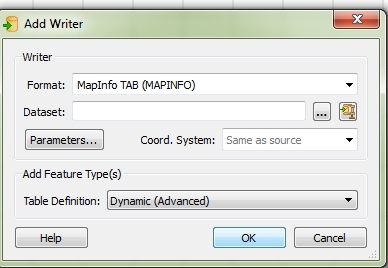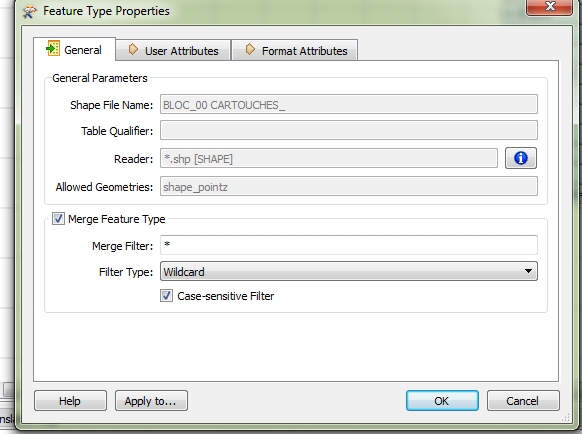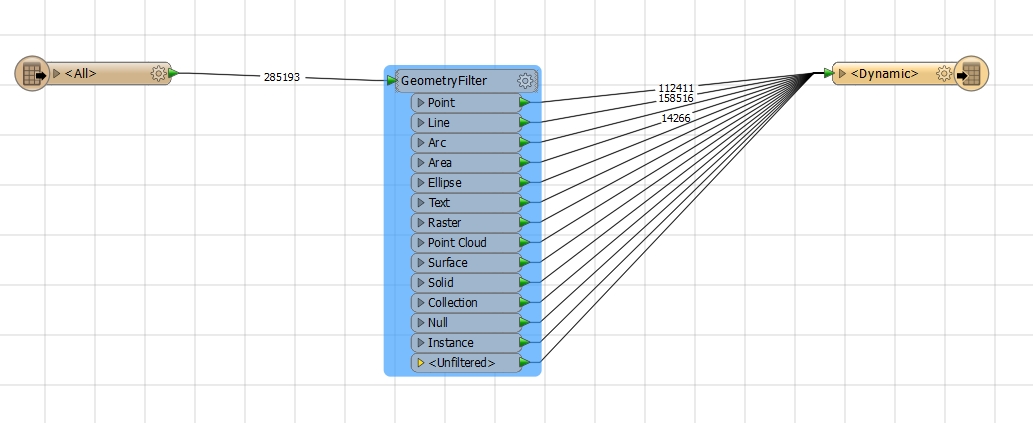I can very easily deal whole TAB or DWG files directories (for example) using the "Single Merged Feature Type" option in the respective Reader. It takes all geometries encountered and allows me to use the GeometryFilter to deal with each geometry separately after reading files.
"Allowed geometries : All" is displayed in the reader
Surprisingly, I can't do this with shapefiles as easily. Every time I give FME a whole directory with different types of geometry shapefiles, FME takes the first feature he encounters and ignores the others or generates empty features.
"Allowed geometries : shape_pointz" is displayed in the reader (the first layer encountered was points). I guess it does "Schema from first feature '*.shp [SHAPE]'"
The only way to deal with my respectives layers is to check "Individual Feature Types" but it generates as many readers as different layers, which is not at all what i'd like to do (the same workflow as described here by Mark Ireland) : FME Workbench: Merging Multiple Shapefiles into One Database Table)
Question : How can I manage easily a directory of mixed geometries shapefiles to deal with them depending on their geometry ? It doesn't seem as easy as with other readers.
Please feel free to add comments if I'm not clear enough.
FME version : 2015