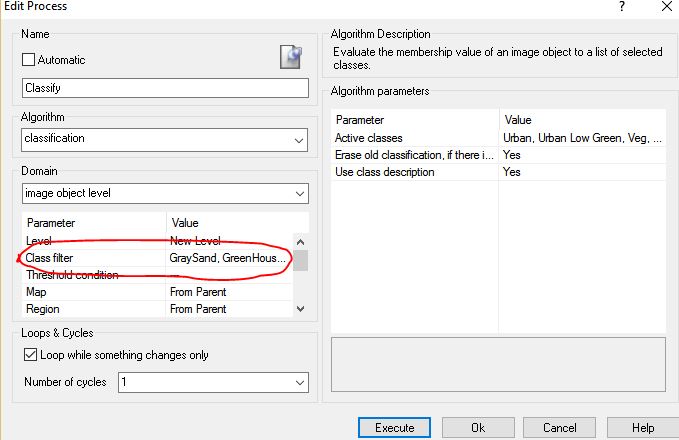I have a few papers and youtube videos explaining how to conduct the NN classification in eCognition but it isnt giving me any output.
I think the confusion is arising when trying to define the statistics in eCognition Developer.
Could someone like a step by step guide for dummies or explain it to me in very simple terms?