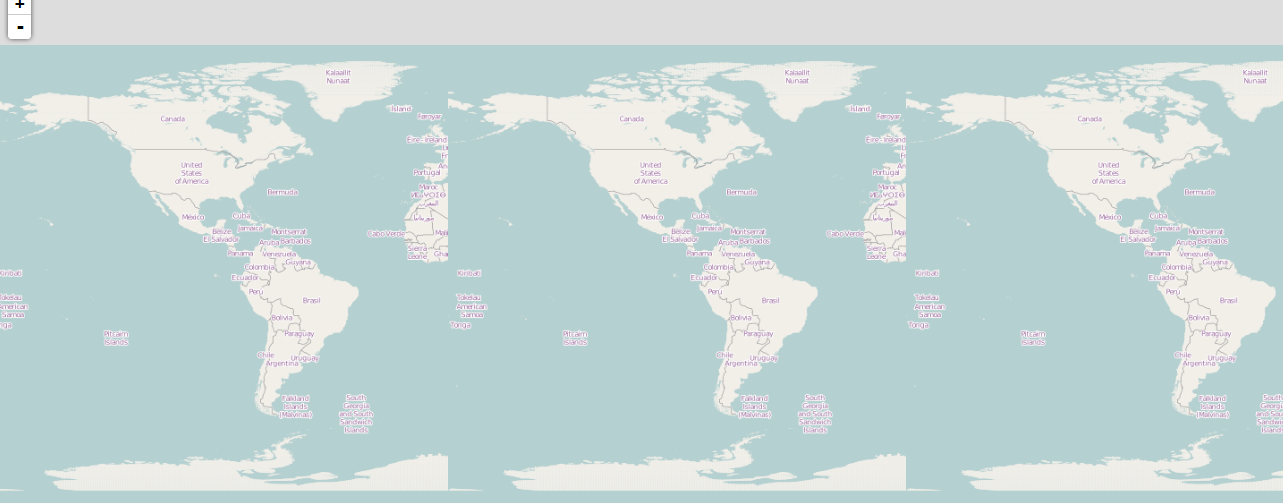My problem is similar to this question. The coordinates of my Mapproxy cache are wrong: Greenwich has latitude 180 instead of 0. See the picture below. The option tms: true was used as you may see from the code, but the boundaries of the map are still wrong. What should I do to have correct coordinates of the cache?
import L from 'leaflet';
class MapController {
constructor(Map, $window, intercom) {
'ngInject';
this.$window = $window;
this.Map = Map;
this.intercom = intercom;
this.Map.status = "opened";
// Закрытие окна карты при закрытии окна приложения
this.$window.onunload = () => {
this.Map.status = null;
};
this.intercom.on('map-event', this.mapEventHandler.bind(this));
var osm = L.tileLayer('http://gdb-dev:8080/mapproxy/tms/1.0.0/OSM_4326/EPSG4326/{z}/{x}/{y}.png', {tms: true});
var bing = L.tileLayer('http://gdb-dev:8080/mapproxy/tms/1.0.0/Bing/EPSG4326/{z}/{x}/{y}.png', {tms: true,continuousWorld: true});
var googlemercator = L.tileLayer('http://bankrl:8080/mapproxy/tms/1.0.0/Google-mercator/EPSG900913/{z}/{x}/{y}.png', {tms: true });
let map = new L.map('map', {
layers: [osm, bing, googlemercator]
});
this.map = map;
map.on('load', () => {
console.log('Map is ready!');
this.Map.status = 'ready';
this.intercom.emit('map-ready', {message: "Hello!"});
});
osm.addTo(map);
var baseMaps = {
"OSM" : osm,
"BING" : bing,
"Google-mercator" : googlemercator
};
L.control.layers(baseMaps).addTo(map);
L.control.mousePosition().addTo(map);
map.fitBounds([
[-180.0, -90.0],
[180.0, 90.0]
]);
map.setView(map.getBounds().getCenter(), 1);
}
}
export default MapController;