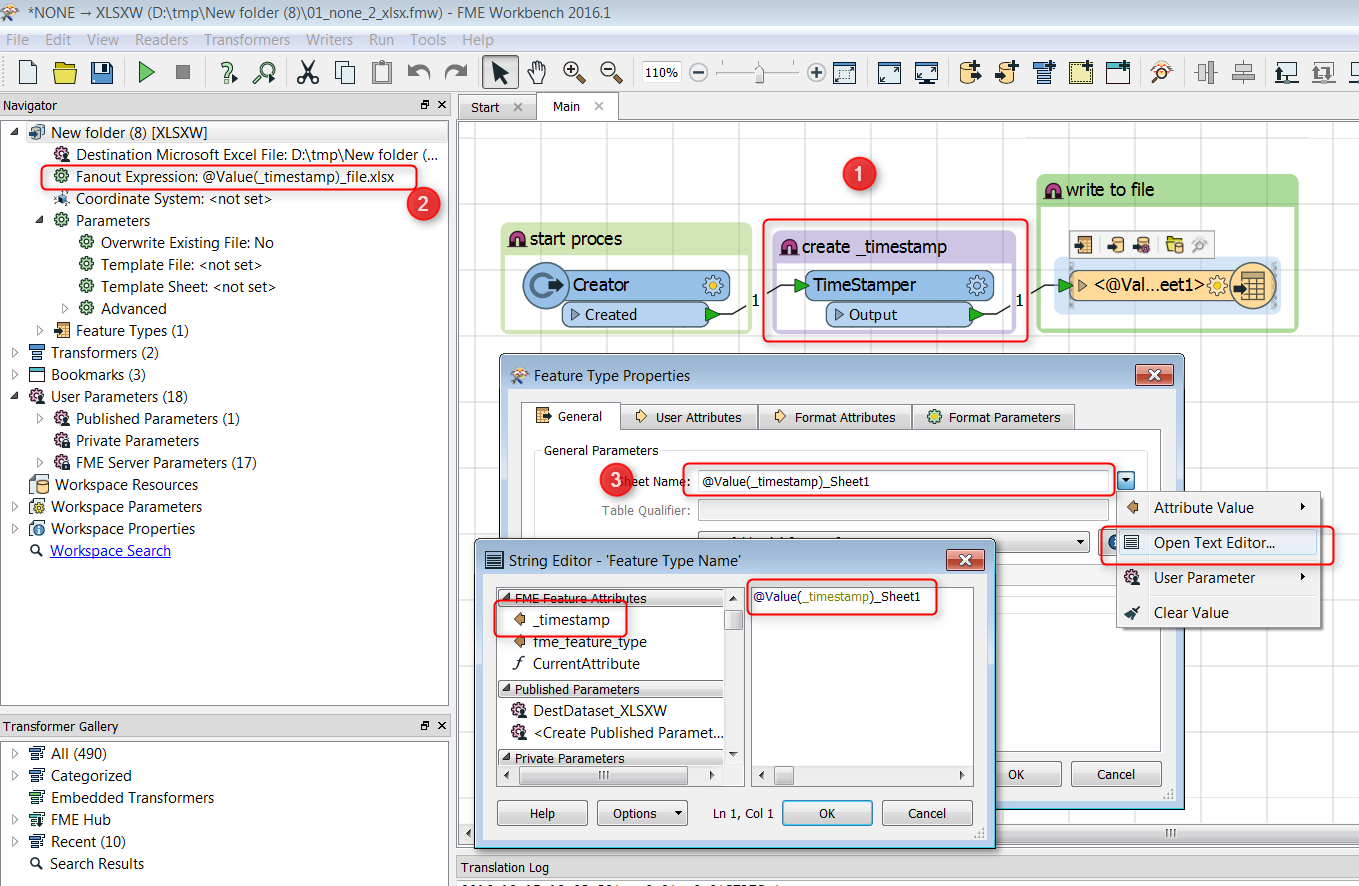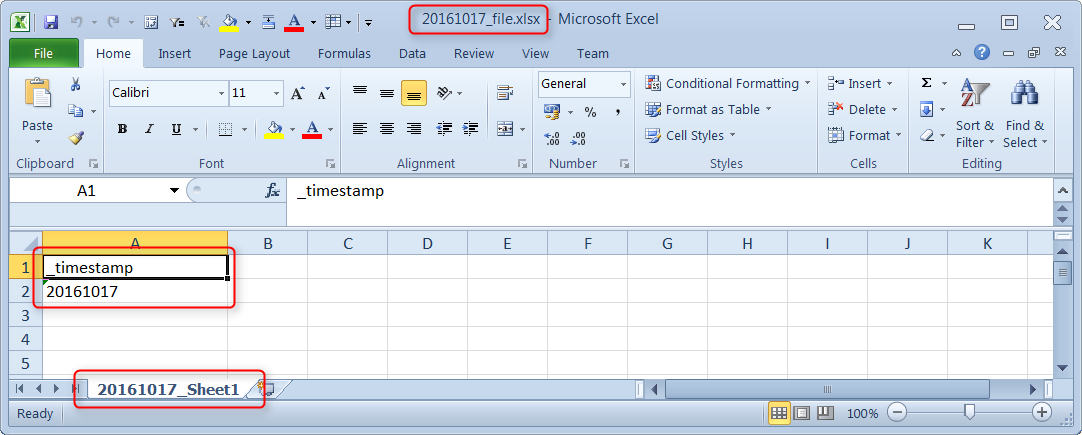I have an FME workspace (FME 2015.1) that creates an output file, let's say result.xslx. What I would like to do is to build up the output file name from various parameters, e.g. the project name and the creation date like myprojectname_result_20161017.xlsx.
Obviously, the DestDataset_... published parameters cannot be built in such way using the TextEditor like $(project)_result_@timestamp(yyyymmmdd).xlsx. Promising approach is to build up a text published parameter and use this as a source for the DestDataset_... published parameter.
Where the project name is no problem to achieve, I am not able to access the actual date like described in the above way in creating published parameters. So the problem can be reduced to the question:
In FME, how to automaticaly insert the actual date (timestamp) into a text format published parameter?