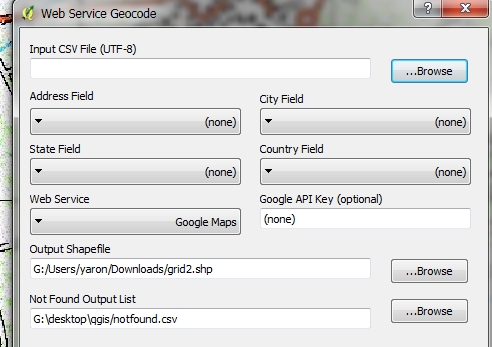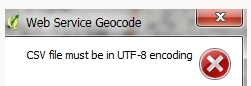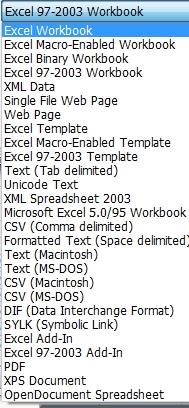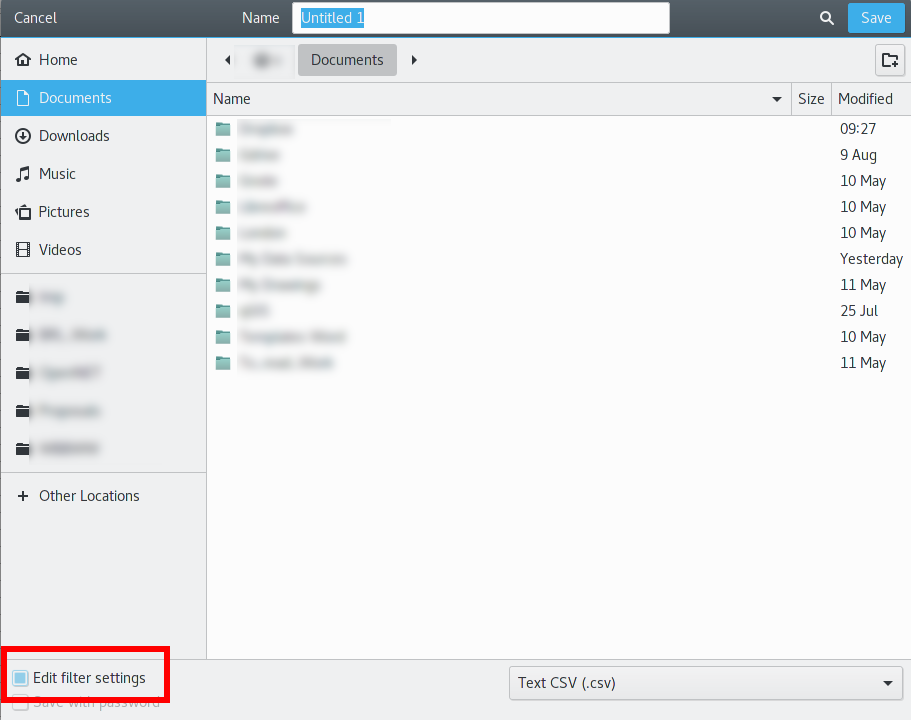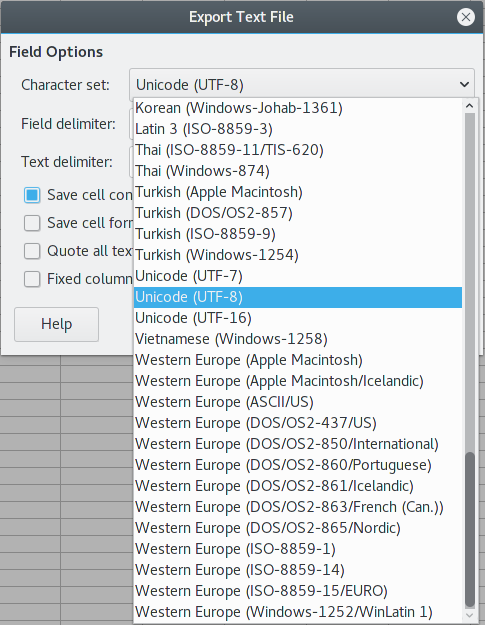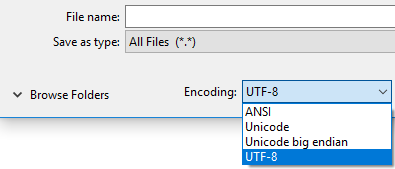I've tried to geocode with MMQGIS Plugin a CSV file with addresses (converted from an Excel file) and I get an error:
UnicodeDecodeError: 'utf8' codec can't decode byte 0xf1 in position 0: invalid continuation byte
I've tried to save the CSV file with option UTF-8 but didn't found an option like it:
How can I handle this?