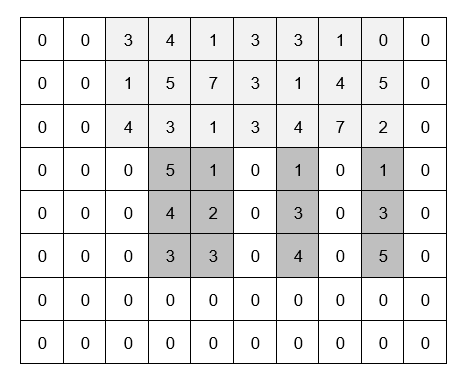I am looking for a tool which helps me to smooth primarily edges/outgrowths of raster areas/zones in QGIS/GRASS/SAGA.
I particular, regarding the image below, I would like to reduce the single lines (mostly probabilistic errors derived from modelling) on the edges (dark grey for better visibility), but no/least changes within the bright grey area.
I tried tools like GDAL sieve, SAGA majority filter and several tools of the LecoS Plugin (which is great, btw). Infortunately these tools also change the values within my perimeter(as the bright grey area is not a zone itself). Further, I could creat a binary raster (1 inside the zone and 0 or nodata for the 0-values). I could then smooth it using a nearest neighbour/moving window analysis. Creating a model would work, but:
If possible, I'd prefer "one-step" tool.
As I am a beginner to QGIS (GIS in general), for now I try to avoid using programming language.