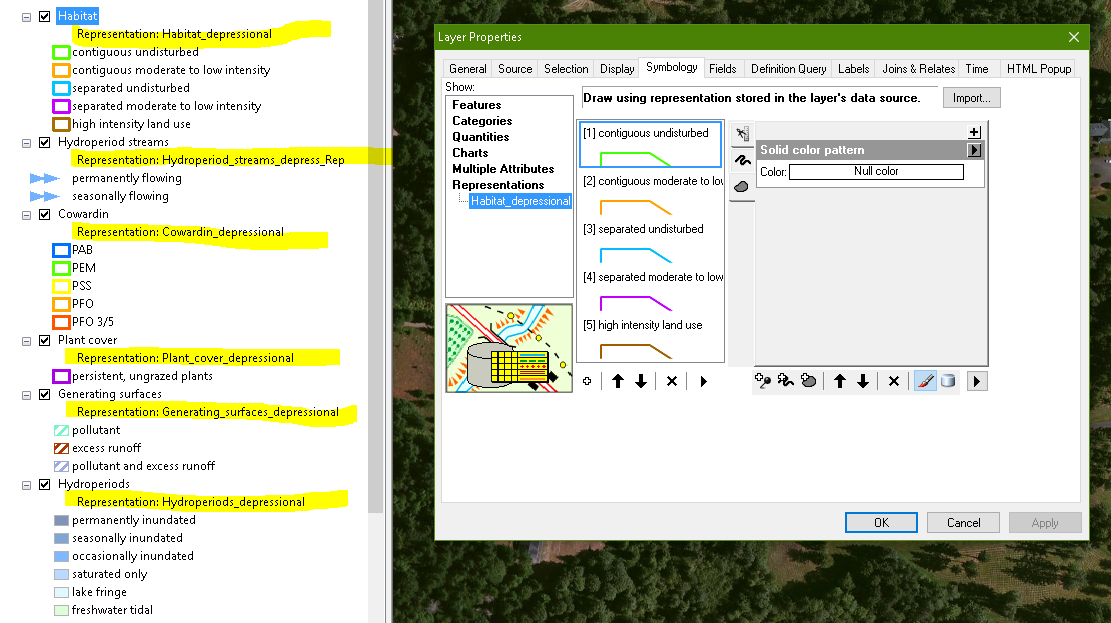Using ArcMap 10.3.1, advanced, how do I turn off the display of the layer representation descriptions in the TOC? I've highlighted what I'm trying to turn off in the screenshot below.
Nothing in the Arc help mentions this, nor have I found anything in the Layer Properties window (also shown in the screenshot).