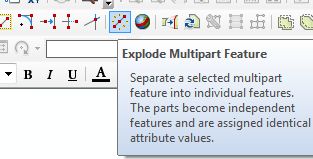How do I copy all the attributes of a polyline in the attribute table represented by a row to a different polyline in a different row in the attribute table?
In the above figure, all the attributes of ID 1301 has to be copied and pasted to ID 1388.
How do I copy all the attributes of a polyline in the attribute table represented by a row to a different polyline in a different row in the attribute table?
In the above figure, all the attributes of ID 1301 has to be copied and pasted to ID 1388.
This is the quickest solution so far.
In the Editing mode.
Select and copy the attributes in the Attributes Tab.
Paste the attribute to the target entity.
Later delete the one that you dont want.
You could merge both entities (via the Editor toolbar/menu) and keep the attributes of the upper one (make sure you are choosing the right one !).
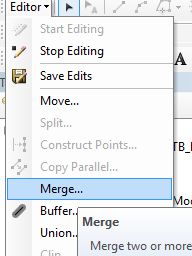
If multipart features is a problem, you can still single part it again after, it will recreate 2 rows with identical values.