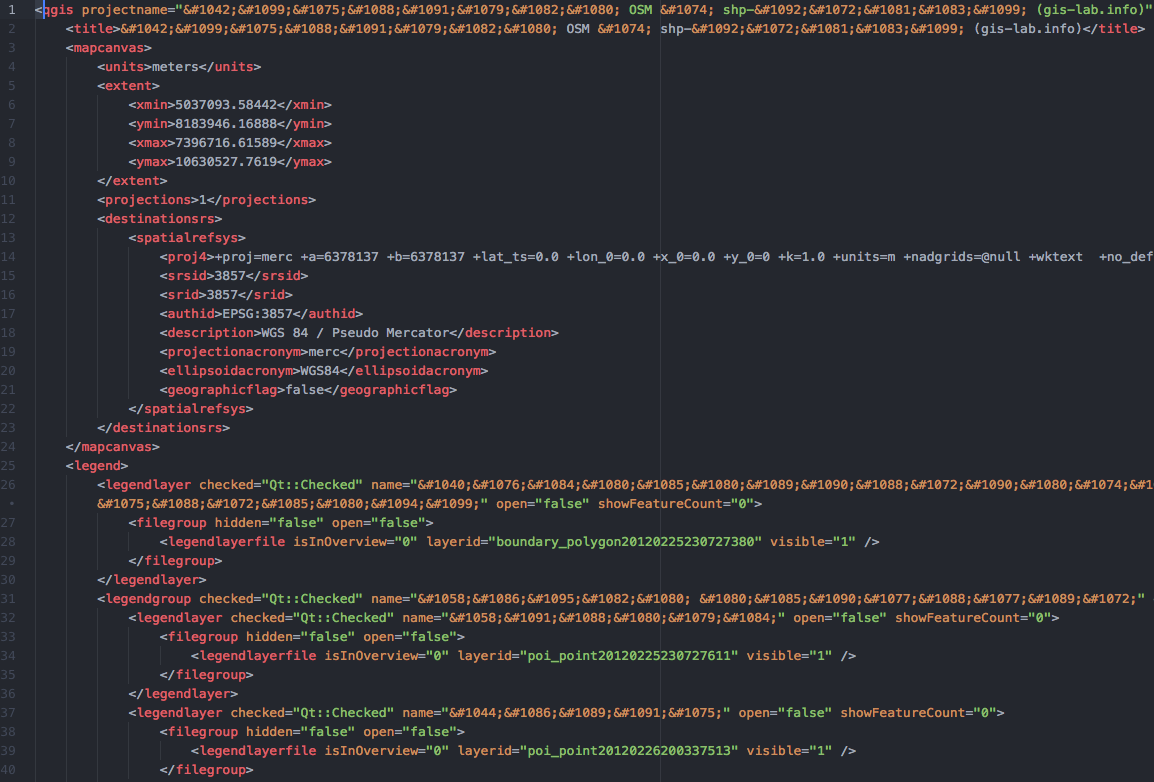The folder structures for our network was changed the middle of the night without consulting me. Usually if a shapefile moves location, QGIS will bring up a broken layers dialogue box for me to fix. Instead, for some projects, I can see the layers in the layer panel, but the status bar pulsates green with nothing happening. Other projects take a long time to open but eventually they do. Can someone help me understand what's happening and how to fix?
1 Answer
You can open QGIS project file (*.qgs) in text editor and fix broken paths using find & replace tool. The QGIS project file is xml document. Here it is na example: