I have a raster (TIFF) hillshade image that I would like to use in a mapping project. However, I'm having a hard time lining it up properly in QGIS. Through a series of investigations, I have determined that this problem might be caused by broken metadata. The raster was apparently created in ERDAS Imagine. I opened this raster in a text editor, to see if the metadata tags were visible. Sure enough, the following appears at the very end of the file:
#IMAGINE GeoTIFF Support
Copyright 1991 - 2005 by Leica Geosystems Geospatial Imaging, LLC. All Rights Reserved
@(#)$RCSfile: egtf.c $ IMAGINE 9.0 $Revision: 10.0 $ $Date: 2005/07/26 15:10:00 EST $
Projection Name = NAD_1983_HARN_StatePlane_Hawaii_3_FIPS_5103_Feet
Units = us_survey_feet
GeoTIFF Units = feet|IMAGINE GeoTIFF Support
Copyright 1991 - 2005 by Leica Geosystems Geospatial Imaging, LLC. All Rights Reserved
@(#)$RCSfile: egtf.c $ IMAGINE 9.0 $Revision: 10.0 $ $Date: 2005/07/26 15:10:00 EST $
State Plane Zone -5103
NAD = HARN
This data indicates the right projection, with the right units (feet) (this projection is functionally similar to EPSG:3760). ArcGIS is apparently able to read these tags, and readily assigns it the correct projection. However, when I view metadata on this file using QGIS or the QGIS browser I see that the projection of the raster is different. Most of the parameters are correct, but the units are set to meters. See screenshot from QGIS browser below.
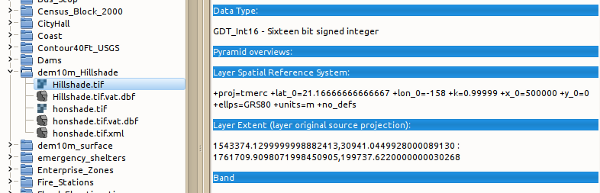
Using ArcGIS, I removed the spatial reference of [a copy of] this raster, and then reset it using the Define Projection tool. Unfortunately, the metadata shown in QGIS remained the same. This leads me to two questions.
- Where is this information coming from? Is there some other set of tags that QGIS is reading?
- How can I remove or repair this broken metadata?
I'd prefer an open source solution, but I'll accept anything that works for now.
