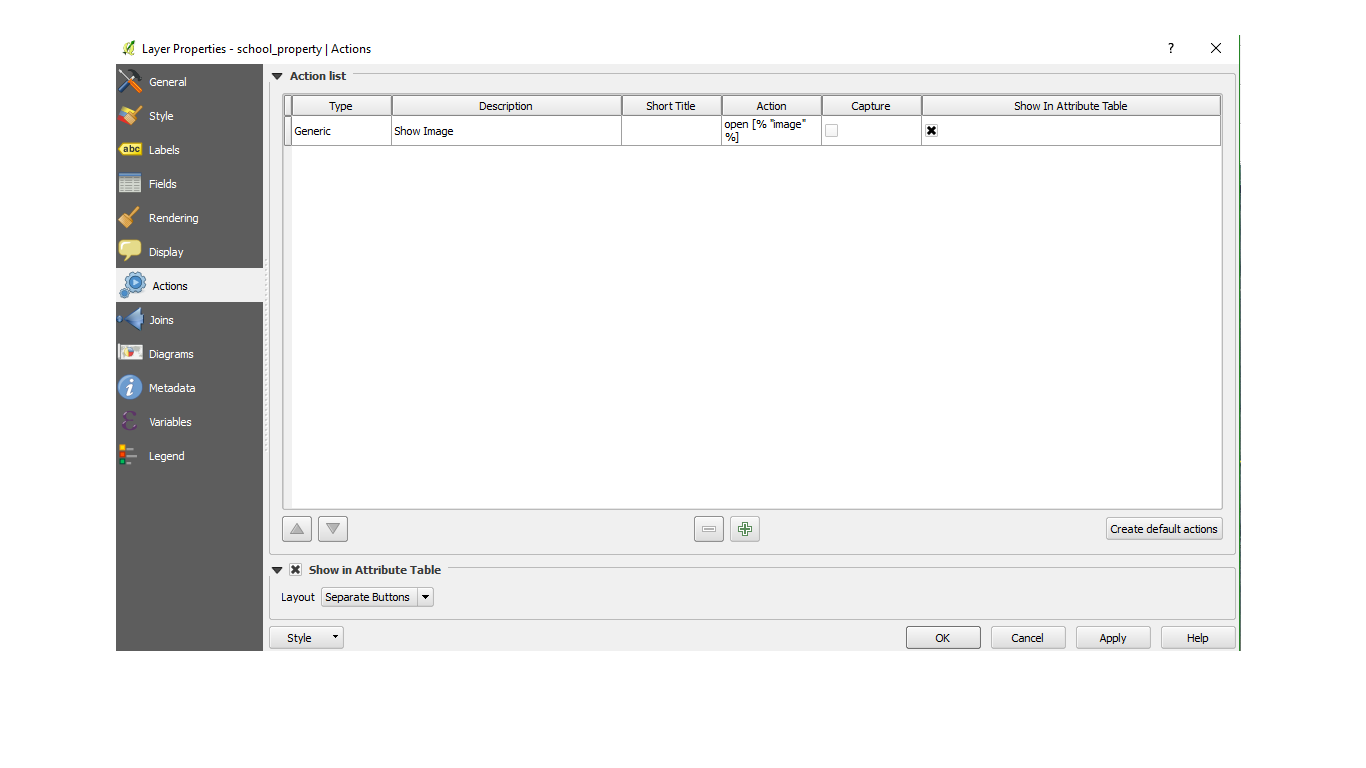(Windows 10.1 and QGIS 2.18)
I am trying to create an action for a Shapefile layer that will display an image when any of its three polygons are clicked.
I have added an "image" field to the layer's attribute table, and changed it to "File Name" type, so that each of the layer's polygons has an image associated with it.
I then went to layer properties > actions and created the action as shown in the screenshot below.
But when I tried to click on one of the layer's polygons, I got the following error:
"Unable to run command open C:/Users/******/Downloads/QGIS-Training-Data-QGIS-Training-Data-v1.0/training_manual_data/school_property_photos/rugby_field.jpg"
I tried to find what I had done wrong, but as far as I could see, I had done everything right. I tried to research but found nothing helpful. I tried to restart both QGIS and my PC but I still got the same error.