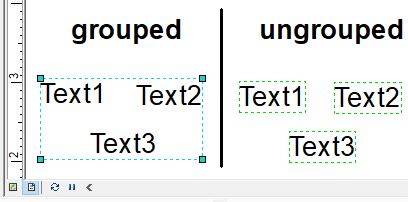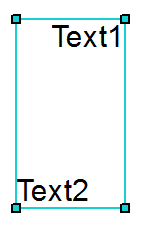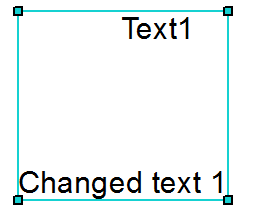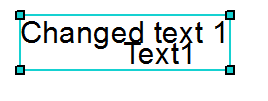I want to alter text elements in a layout. This text elements were grouped. Grouped elements behave like GraphicElement and it is possible to query the property isGroup. I can not alter these text elements before ungrouping.
Is it possible to ungroup these GraphicElements using arcpy?
EDIT:
My reasoning for this question is false. As Alex Tereshenkov points out: you can alter grouped text elements.