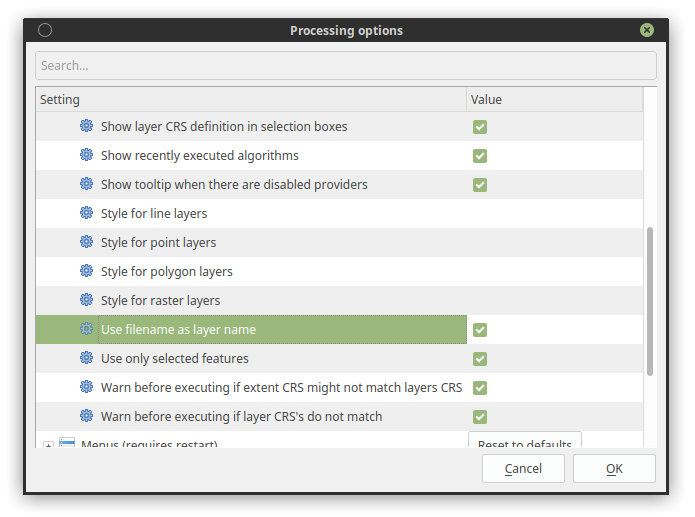In QGIS 2.18, new vector layers resulting from QGIS tools have a default name related to the corresponding tool. For example, when I perform the "Lines to polygons" operation (under QGIS Vector menu), the resulting layer is always named Polygons from lines in the Layers Panel -- even if I ask for the shapefile to be saved under a specific name. When I compute a buffer, the new layer is called Buffer, and so on.
If I recall correctly, this was not the case in QGIS 2.14 (and previous versions): the default name of a layer was the name of its shapefile.
I find the new behaviour annoying since it leads to confusion between my layers; every time I use a QGIS tool, I have to uncheck the "Open output file after running algorithm" option, then manually open the newly created layer in order to display its "real" name. I can also change its name in the layer properties, but this is still irritating.
Is there a way to go back to the traditional behaviour? E.g. display by default the shapefile name (when specified) in the Layers Panel instead of some generic name?