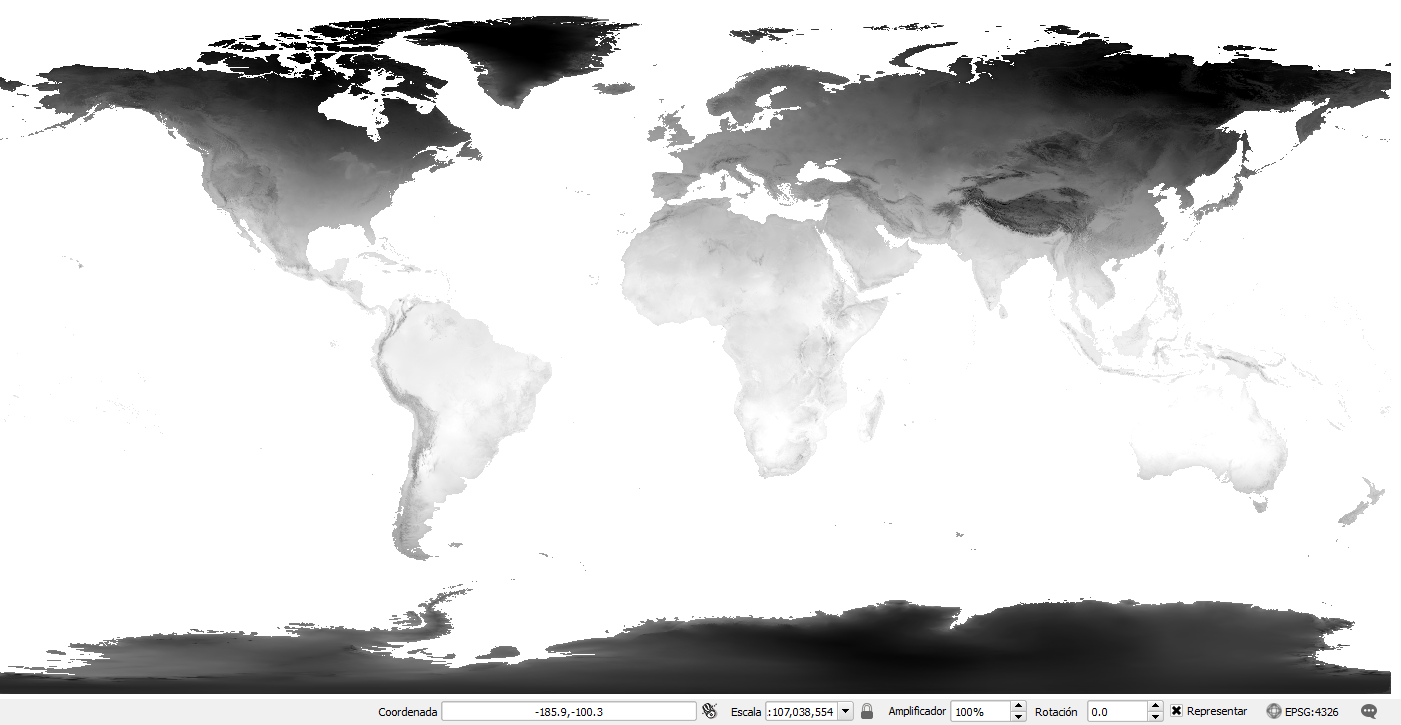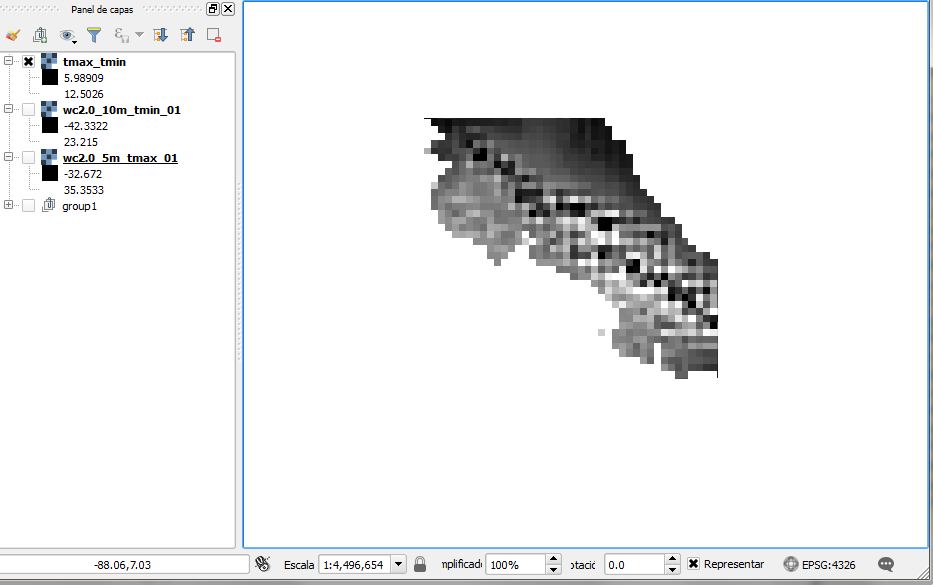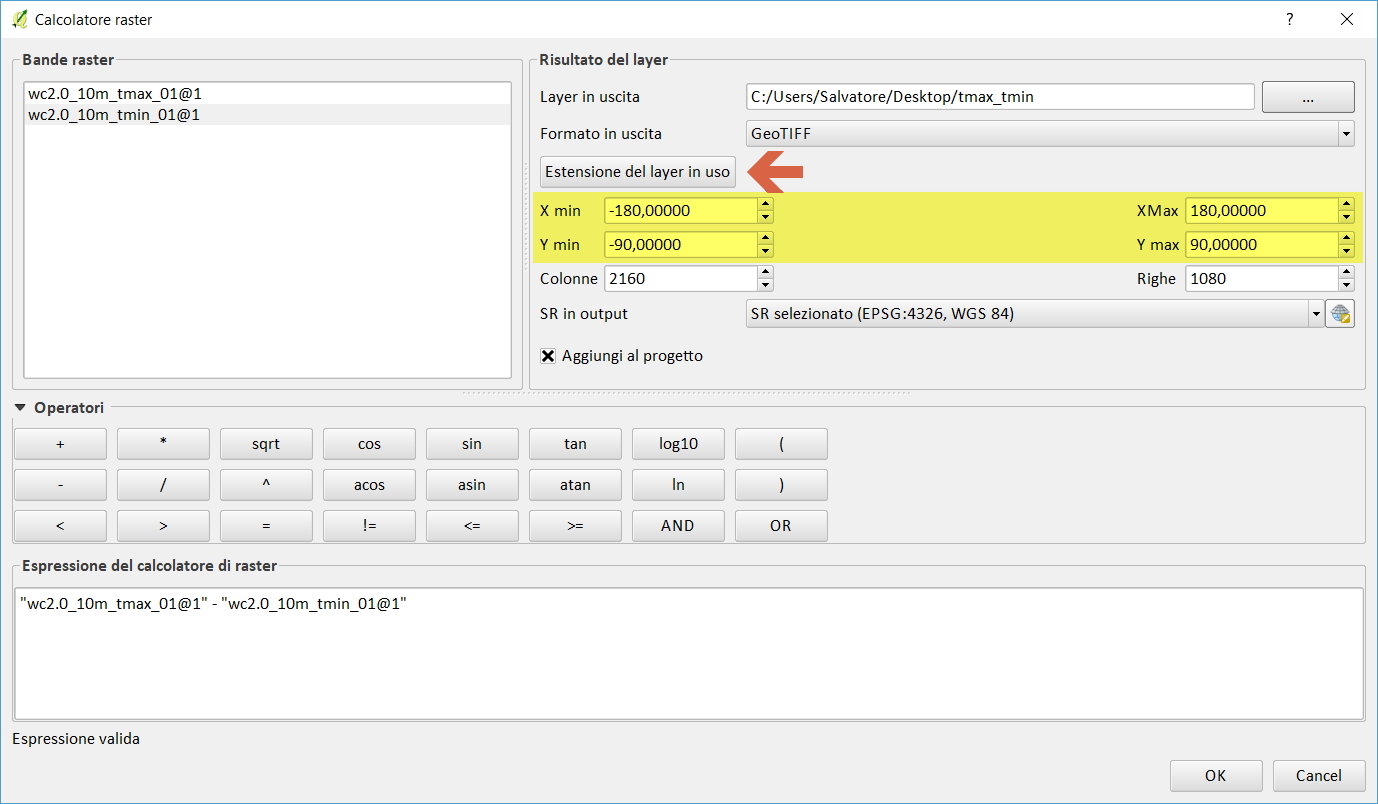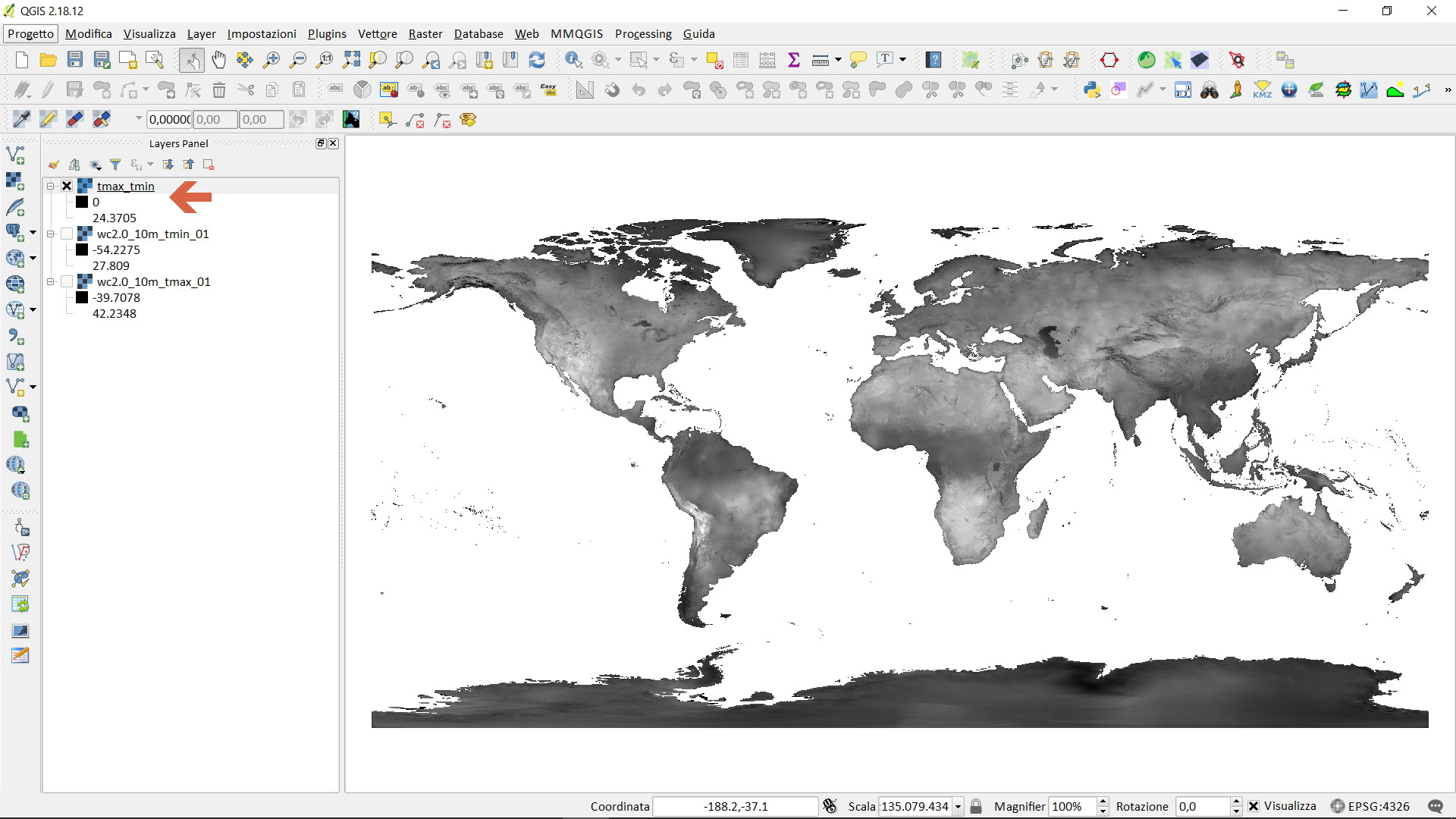I am working with two raster layers from WorldClim, using max temperature and minimum t. I want to obtain the range, meaning, doing tmax minus tmin. When I use raster calculator in order to do so, the result is a really small area.
When I substract one raster layer with another (both of the same source, size, SRC, just different band values), this is the result:
How do I obtain the difference for the entire raster, and not just that small part?