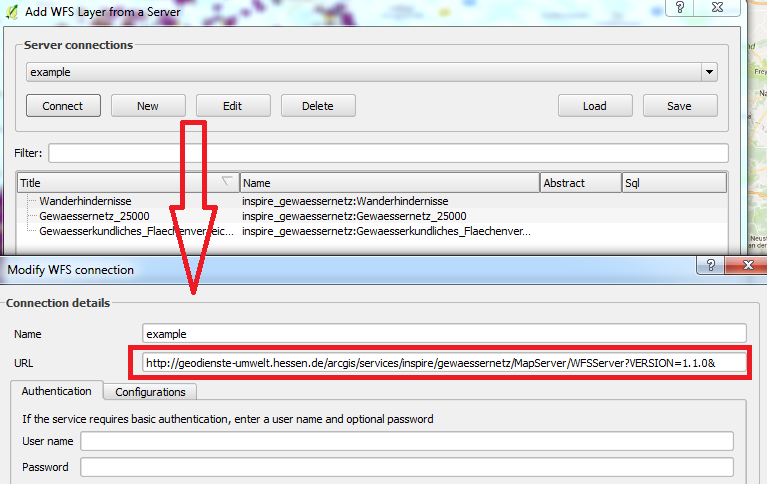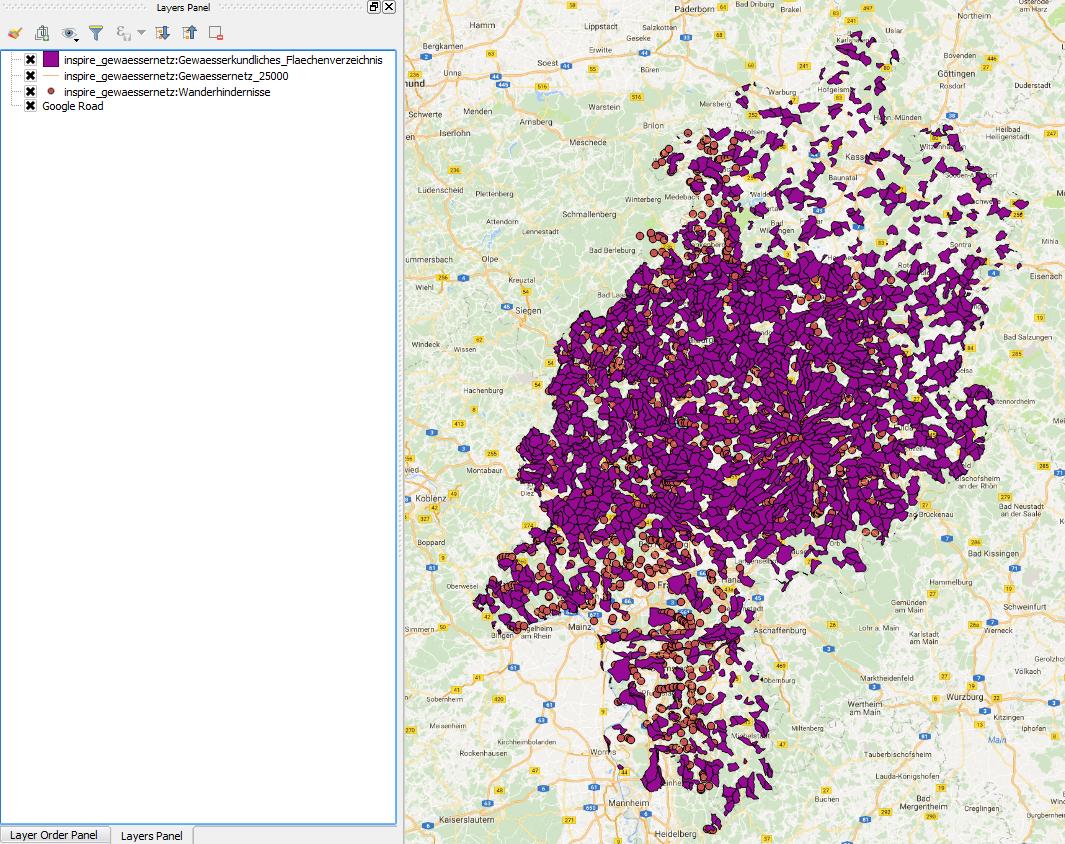I'm trying to get a public WFS into my QGIS Desktop (2.18.13) on Windows, so I tried adding an ArcGIS-FeatureServer-Layer and get the prompt:
Couldn't load service properties: :
I noticed, that QGIS is cutting off the URL I'm trying to use:
is cut off to:
If I paste the URL in my Browser, it seems okay, but:
- Is QGIS really cutting off URLs?
- Is there a way to shorten the URL? (I'm thinking of my Windows Host file or a similar solution)