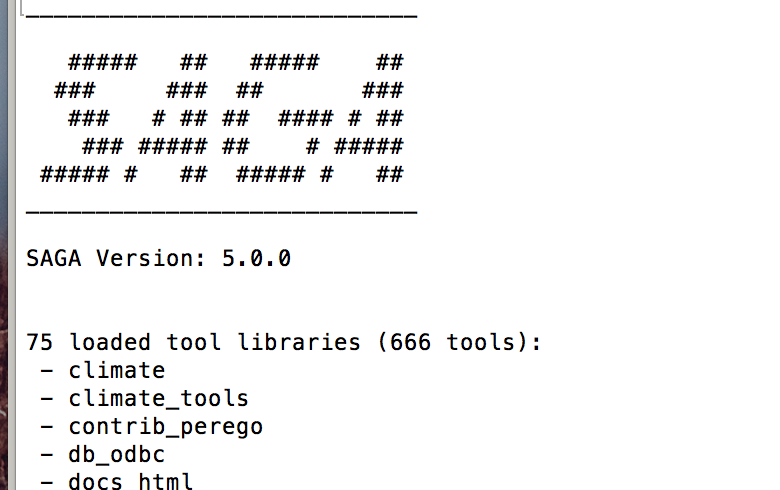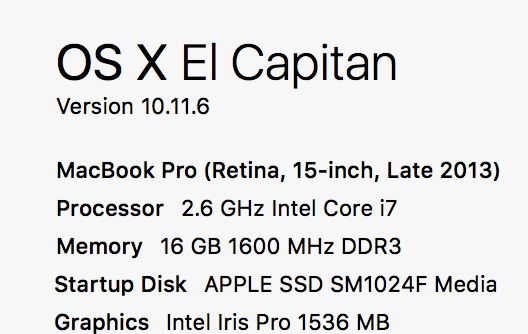After a crash and subsequent reinstall I cannot access SAGA GIS in the processing toolbox, and it appears that QGIS can't find it as there is no setting for the path.
How can I set the path from QGIS to SAGA? There is no option in the Providers menu.
The question have been up before, and the solution that worked in most cases have been to enable and/or set the right path in processing toolbox - options - providers (see eg. here, here and here). I tried to reinstall QGIS, SAGA and all dependencies, but no success.
According to the accepted answer here, the problem was solved in QGIS 2.18.2 on Windows, but maybe not for Mac? Am I missing something?
I can tic 'Activate' in options -> provider, but there is no option to set the path (GRASS and GDAL have the option and works fine):
It is also confirmed in the advanced options settings:
SAGA is installed and appears to work:
and available here:
$ which saga_cmd
/opt/local/bin/saga_cmd
I'm using latest Kyngkaos. QGIS 2.18.13:
On OS X 10.11.6: