I'm thinking in two different ways to achieve this. First, I'll recreate your data:
library(raster)
set.seed(123)
r <- raster()
rlist <- list()
for(i in 1:7){
rlist[[i]] <- setValues(r,sample(x=c(0,1),size=ncell(r),replace = T))
}
currentStack_mask <- stack(rlist)
names(currentStack_mask) <- paste0(c('cuneate_','deversa_','interrupta_',
'macrostachys_','orbignyana_',
'stricta_','undata_'),'current')
currentStack_mask
## class : RasterStack
## dimensions : 180, 360, 64800, 7 (nrow, ncol, ncell, nlayers)
## resolution : 1, 1 (x, y)
## extent : -180, 180, -90, 90 (xmin, xmax, ymin, ymax)
## coord. ref. : +proj=longlat +datum=WGS84 +ellps=WGS84 +towgs84=0,0,0
## names : cuneate_current, deversa_current, interrupta_current, macrostachys_current, orbignyana_current, stricta_current, undata_current
## min values : 0, 0, 0, 0, 0, 0, 0
## max values : 1, 1, 1, 1, 1, 1, 1
I expose here two approachs:
# one approach
mask(currentStack_mask[[1]],currentStack_mask[[1]],maskvalue=0)
# second approach
currentStack_mask[[1]][currentStack_mask[[1]]==0] <- NA
Which is faster?
library(microbenchmark)
microbenchmark(first=mask(currentStack_mask[[1]],currentStack_mask[[1]],maskvalue=0),
second=currentStack_mask[[1]][currentStack_mask[[1]]==0] <- NA)
## Unit: milliseconds
## expr min lq mean median uq max neval cld
## first 4.59380 5.313997 5.690036 5.42912 5.65046 9.855744 100 a
## second 13.69026 14.078171 15.307921 14.65290 16.40512 21.504191 100 b
Let's use the first one... You can save each layer to a list or create new objects based on layer name (or other name). Also, If you want to save it, jus simply add writeRaster():
# all layer to a list (you can do a stack after)
outputs <- list()
for(i in 1:7){
outputs[[i]] <- mask(currentStack_mask[[i]],currentStack_mask[[i]],maskvalue=0)
}
# each layer to a new object
for(i in 1:7){
assign(names(currentStack_mask[[i]]),mask(currentStack_mask[[i]],currentStack_mask[[i]],maskvalue=0))
}

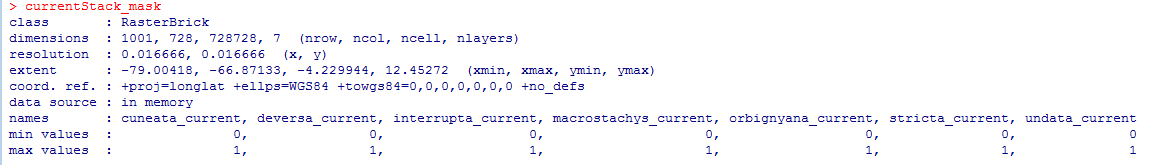
cellNumberargument for theextractfunction? You can also usegetValuesand usewhichon the output to get cell numbers that match yourwhichcriteria. I don't use raster bricks often enough to pull together an example.