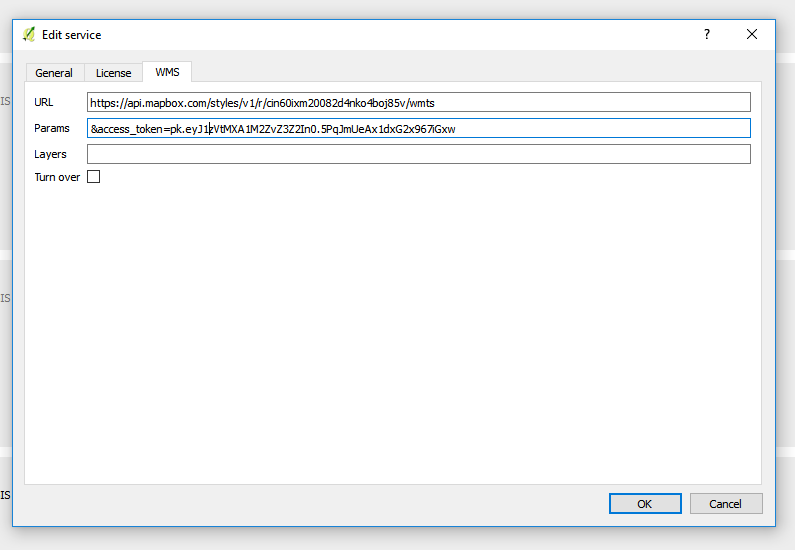I'm trying to add a custom basemap, created in Mapbox, to Quickmapservices in QGIS. However, the layer won't load and it keeps showing an error message:
Error: Layer xx can't be added to the map!
Filling out the Quickmapservices new WMS service form I've added: -The URL for the WMTS link to Quickmapservices found at the bottom of 'share map' in Mapbox. - The layer name (rather than the layer title), which I found by adding the basemap to QGIS through 'add WMS layer' first.
Does anyone know what might be going wrong? I've checked the QMS FAQ and haven't found an answer. Is it that a WMTS link won't work with WMS? Do I need to add any formatting to the link?