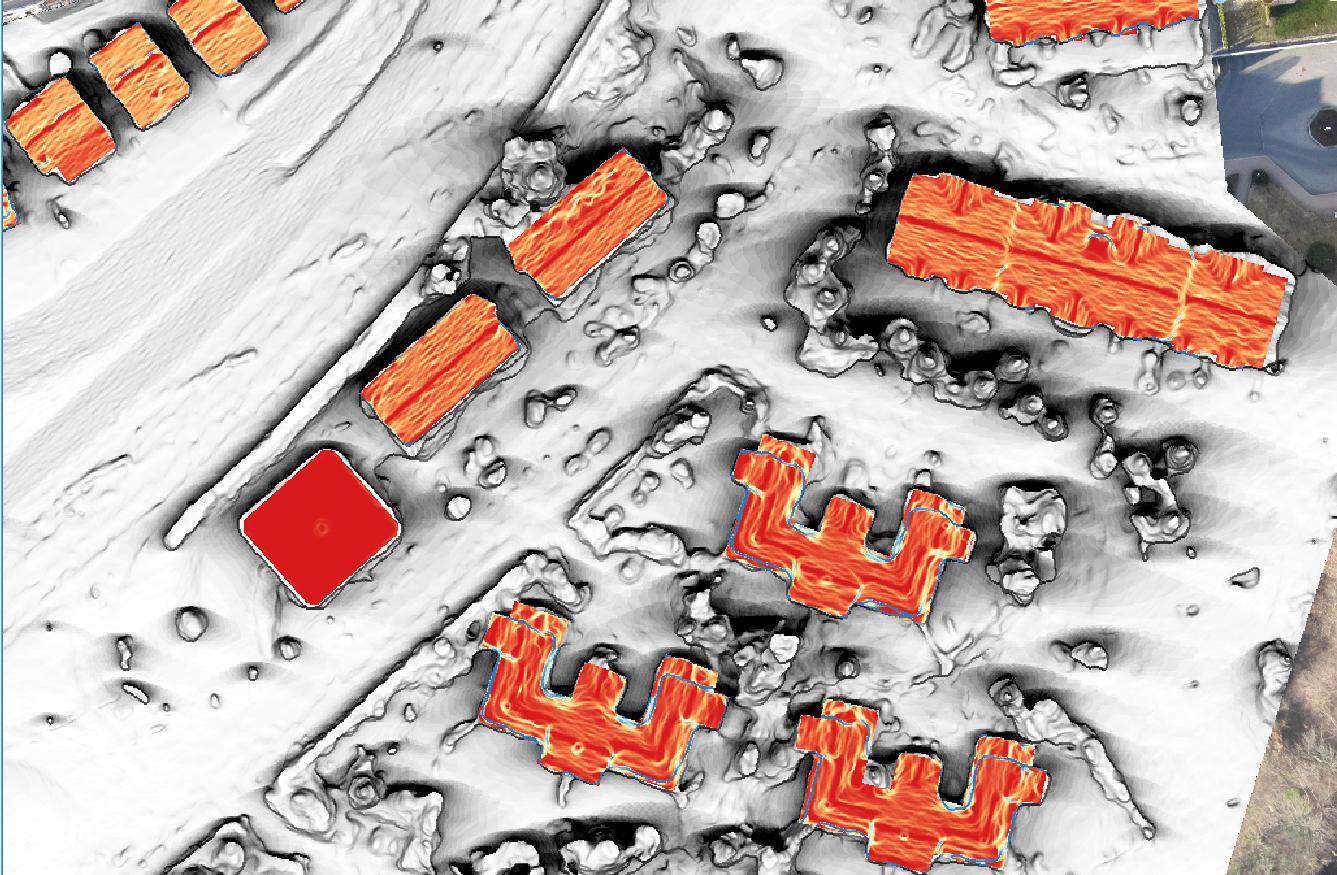I want to calculate total PV potential of a roofs in a certain area. To do that I made a dsm, ran SAGA "Potential Incoming Solar Radiation" algorithm (just playing with it only for now - I need to work out how to obtain proper values) and cut the output raster to vector with a roofs outlines.
As a result I received nicely cut raster that fits to size of each roof, as visible on image below.
What tool should I use to obtain exact value of irradiance for area of individual roofs?
To be more accurate: not only visualize distribution of irradiance on the roof but exact number of kWh/sq m for given area?