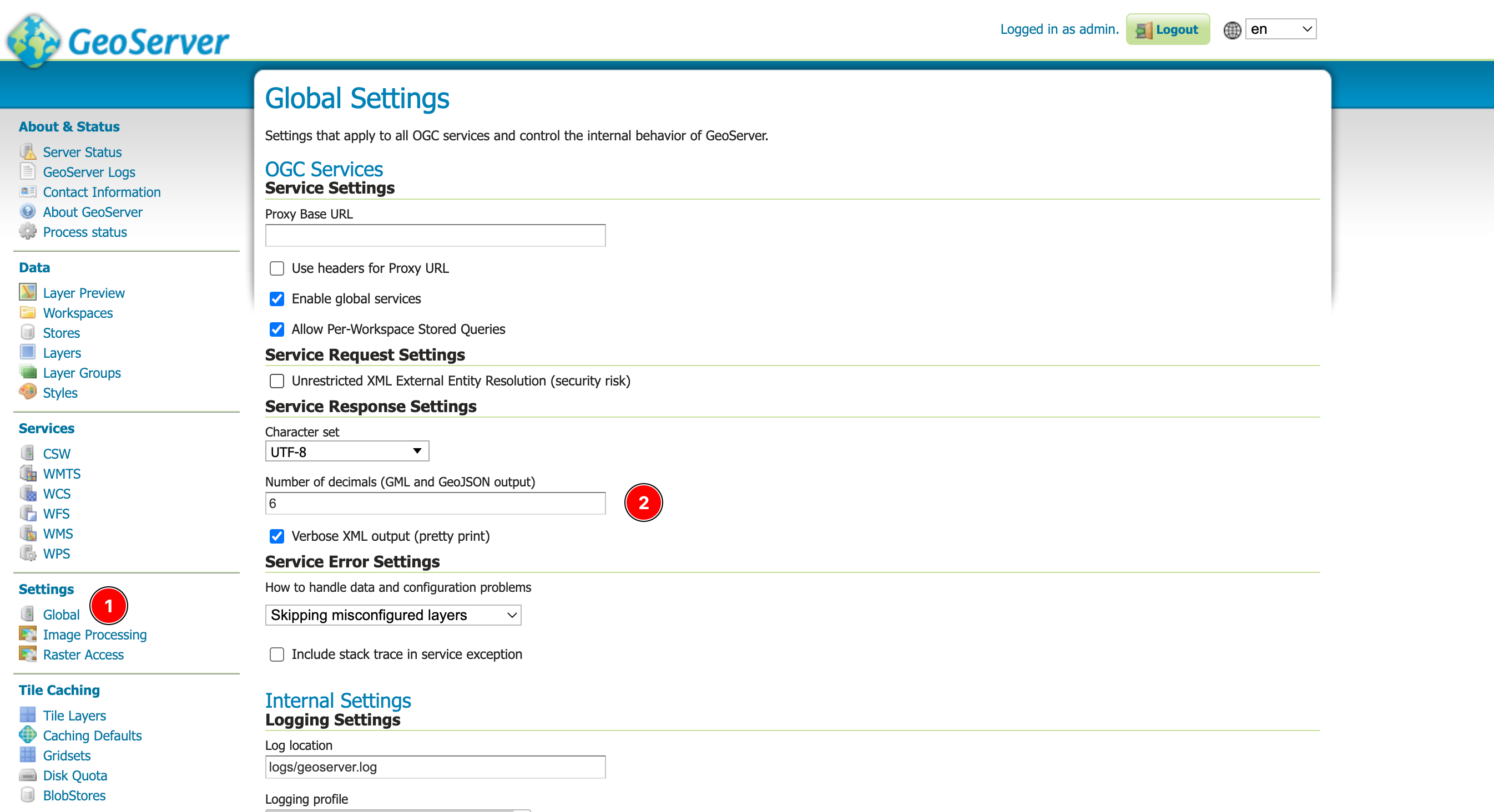I'm calling the geo:centroid WPS process from Geoserver. If I set the output type to "application/json" the returned values has only 4 digits after the dot (e.g xx.xxxx), but if I set the output type to "text/xml" the returned values has more digits after the dot (e.g xx.xxxxxxxxxxxxxxx). My question is how to make the "application/json" returned values have more precisions (more digits after the dot).
Here is an example:
1- application/json
<?xml version="1.0" encoding="UTF-8"?>
<wps:Execute version="1.0.0" service="WPS" xmlns:xsi="http://www.w3.org/2001/XMLSchema-instance" xmlns="http://www.opengis.net/wps/1.0.0" xmlns:wfs="http://www.opengis.net/wfs" xmlns:wps="http://www.opengis.net/wps/1.0.0" xmlns:ows="http://www.opengis.net/ows/1.1" xmlns:gml="http://www.opengis.net/gml" xmlns:ogc="http://www.opengis.net/ogc" xmlns:wcs="http://www.opengis.net/wcs/1.1.1" xmlns:xlink="http://www.w3.org/1999/xlink" xsi:schemaLocation="http://www.opengis.net/wps/1.0.0 http://schemas.opengis.net/wps/1.0.0/wpsAll.xsd">
<ows:Identifier>geo:centroid</ows:Identifier>
<wps:DataInputs>
<wps:Input>
<ows:Identifier>geom</ows:Identifier>
<wps:Data>
<wps:ComplexData mimeType="application/json">
<![CDATA[
{
"type": "LineString",
"coordinates": [
[
[
0,
0
],
[
10.25124,
0.257741
],
[
10.578814,
10.255447
]
]
]
}
]]>
</wps:ComplexData>
</wps:Data>
</wps:Input>
</wps:DataInputs>
<wps:ResponseForm>
<wps:RawDataOutput mimeType="application/json">
<ows:Identifier>result</ows:Identifier>
</wps:RawDataOutput>
</wps:ResponseForm>
</wps:Execute>
it returns
{
"type": "Point",
"coordinates": [
7.7375,
2.6609
]
}
2- text/xml
<?xml version="1.0" encoding="UTF-8"?>
<wps:Execute version="1.0.0" service="WPS" xmlns:xsi="http://www.w3.org/2001/XMLSchema-instance" xmlns="http://www.opengis.net/wps/1.0.0" xmlns:wfs="http://www.opengis.net/wfs" xmlns:wps="http://www.opengis.net/wps/1.0.0" xmlns:ows="http://www.opengis.net/ows/1.1" xmlns:gml="http://www.opengis.net/gml" xmlns:ogc="http://www.opengis.net/ogc" xmlns:wcs="http://www.opengis.net/wcs/1.1.1" xmlns:xlink="http://www.w3.org/1999/xlink" xsi:schemaLocation="http://www.opengis.net/wps/1.0.0 http://schemas.opengis.net/wps/1.0.0/wpsAll.xsd">
<ows:Identifier>geo:centroid</ows:Identifier>
<wps:DataInputs>
<wps:Input>
<ows:Identifier>geom</ows:Identifier>
<wps:Data>
<wps:ComplexData mimeType="application/json">
<![CDATA[
{
"type": "LineString",
"coordinates": [
[
[
0,
0
],
[
10.25124,
0.257741
],
[
10.578814,
10.255447
]
]
]
}
]]>
</wps:ComplexData>
</wps:Data>
</wps:Input>
</wps:DataInputs>
<wps:ResponseForm>
<wps:RawDataOutput mimeType="text/xml">
<ows:Identifier>result</ows:Identifier>
</wps:RawDataOutput>
</wps:ResponseForm>
</wps:Execute>
it returns
<?xml version="1.0" encoding="UTF-8"?>
<gml:Point xmlns:gml="http://www.opengis.net/gml" srsDimension="2" xmlns:xs="http://www.w3.org/2001/XMLSchema" xmlns:sch="http://www.ascc.net/xml/schematron" xmlns:xlink="http://www.w3.org/1999/xlink">
<gml:pos>
7.737501114169446 2.6609131596654136
</gml:pos>
</gml:Point>