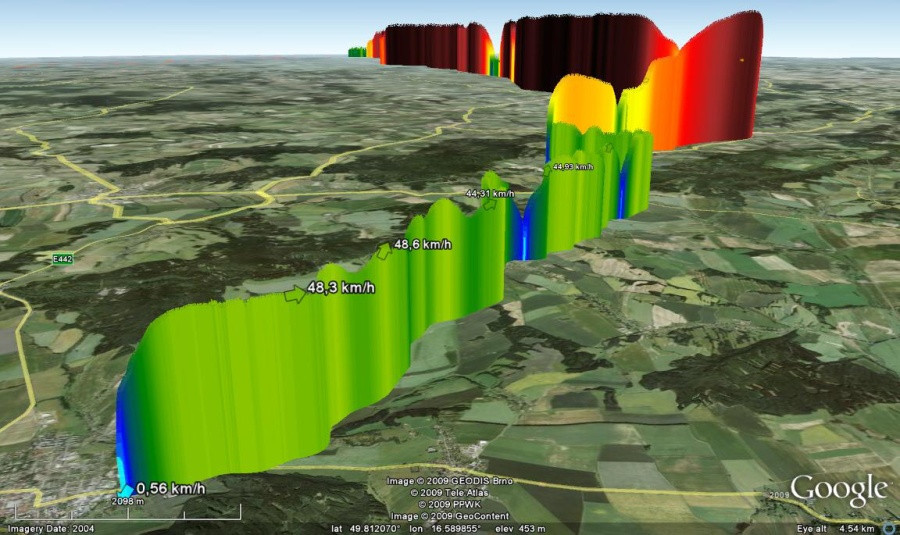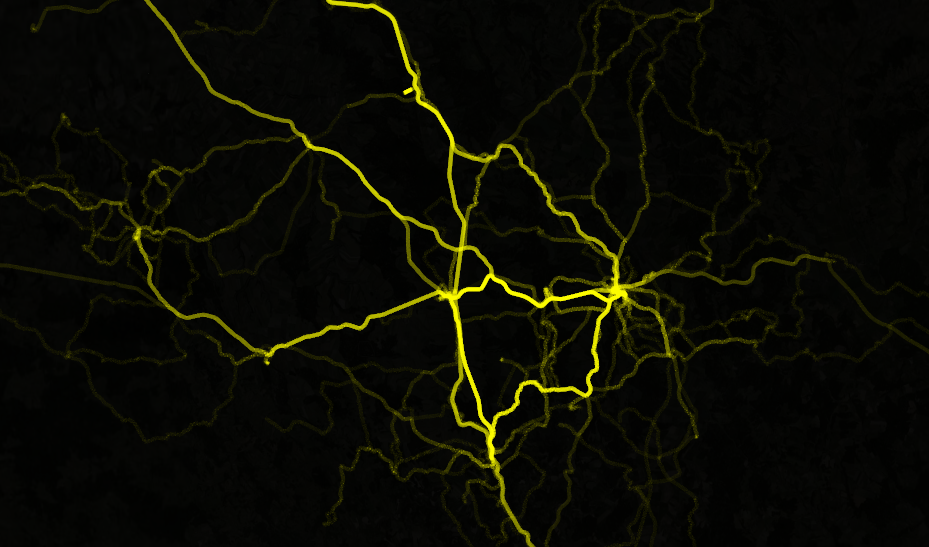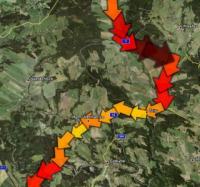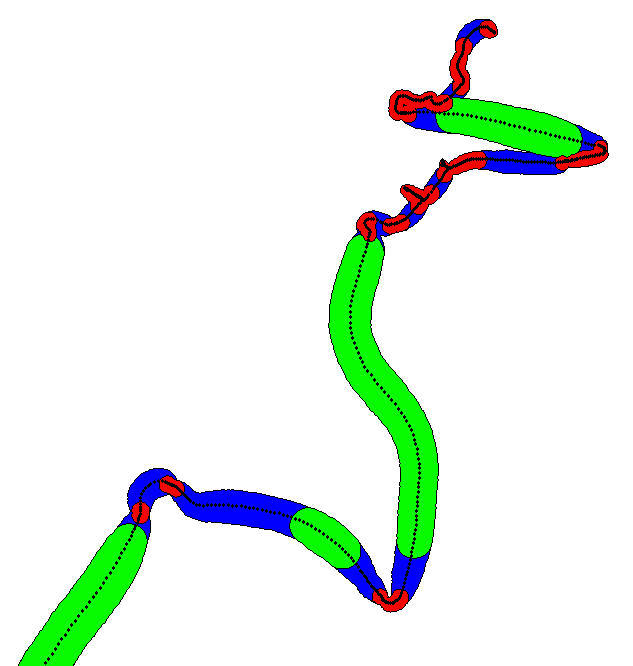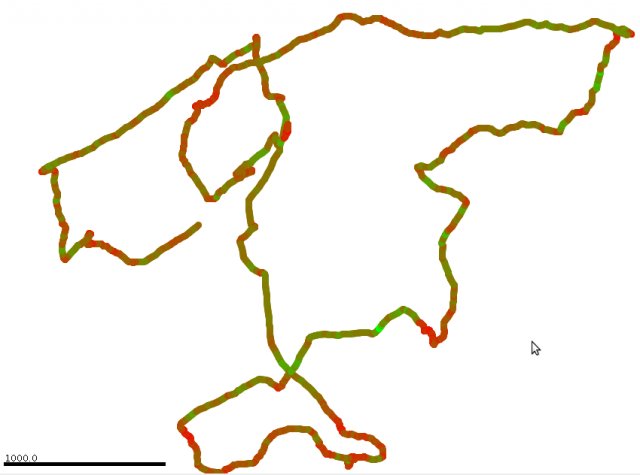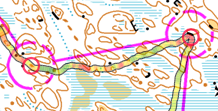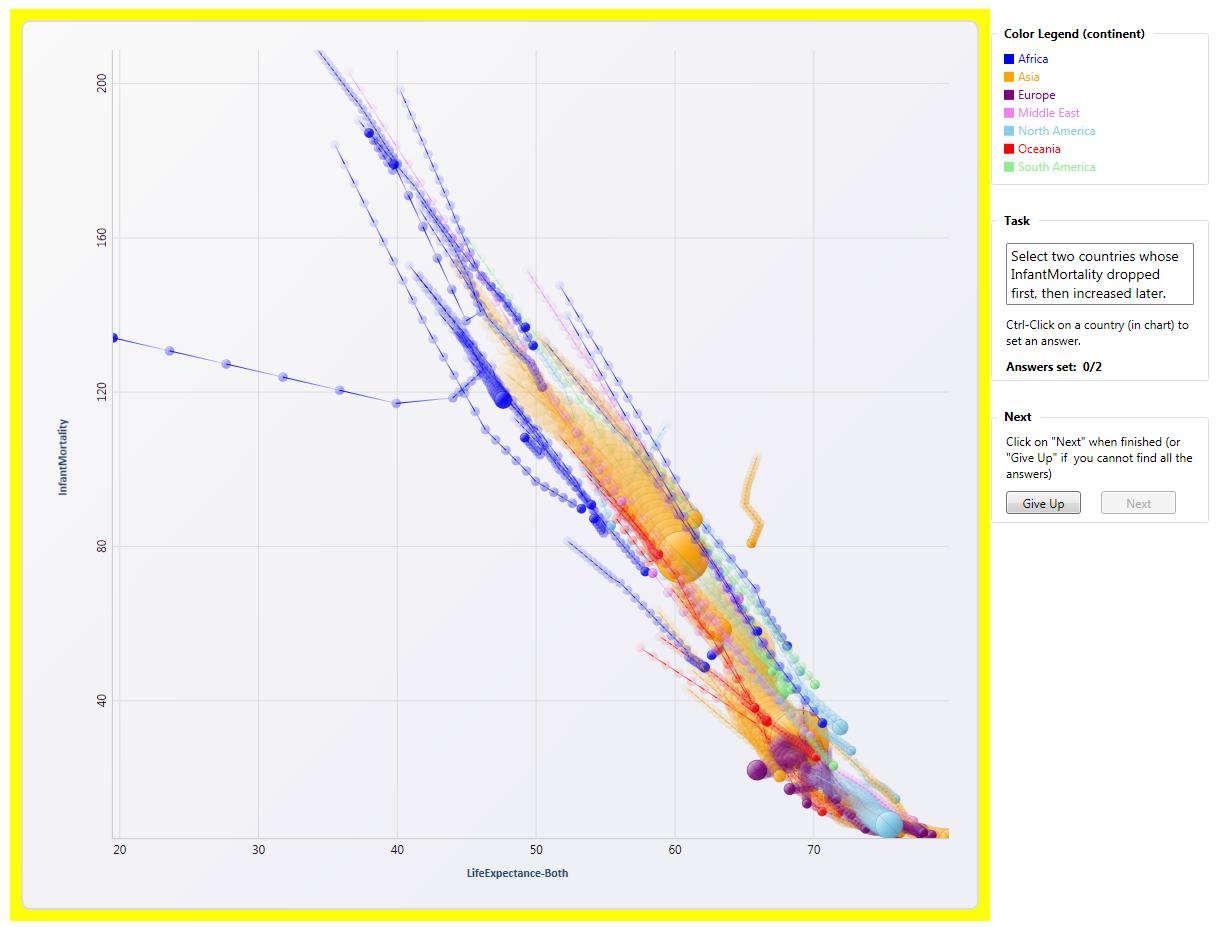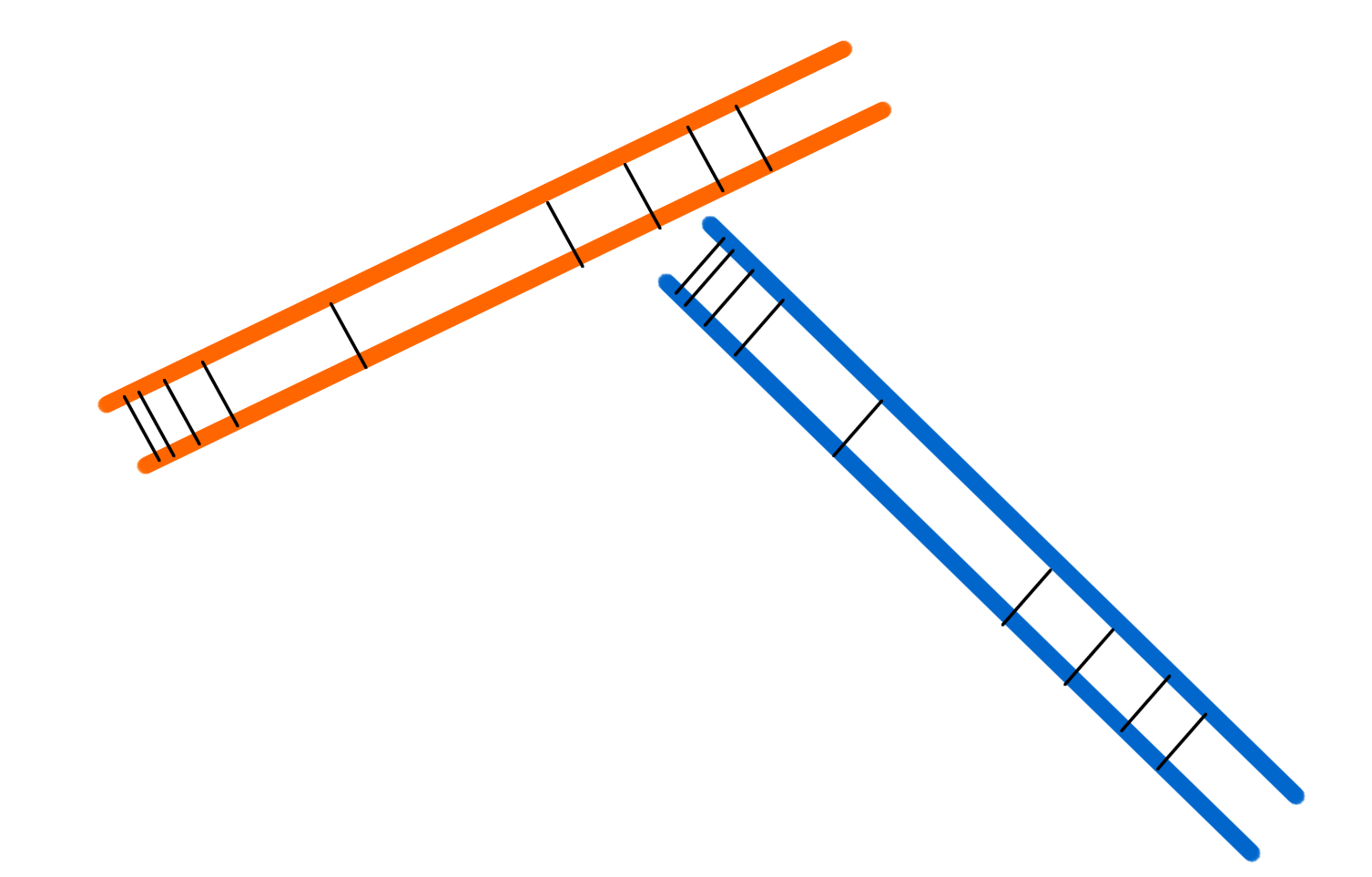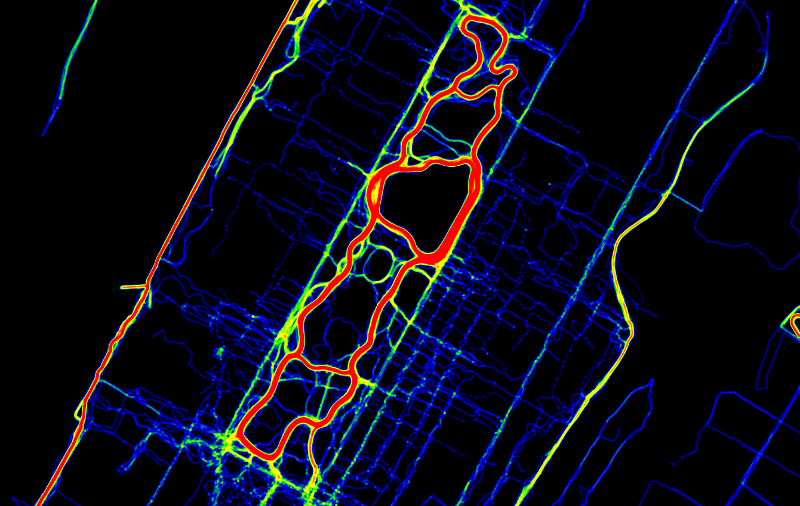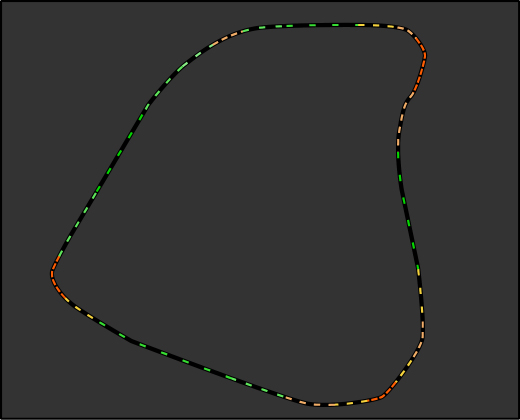I think I would go for something in the direction of Trevesys suggestion but only with dots instead. Longer between the dots means faster and closer between them means slower.
It is easy to think of the speed like, high speed should get a more powerful visualization, but I am tempted to think the reverse because the symbol is bounded to a special place on earth and a higher speed means a shorter (in time) representation of the vehicle or whatever it is on that spot. Something passing fast gives a smaller footprint than something passing slow.
So an acceleration would then be:
... . . . . . . . . . . . . . . . .
To me, making the line thicker, feels more like the speed is decreasing, stooping up and time per meter is bigger, longer, fatter.
Another point I think is that a symbol often have to coexist with other symbols. If the symbol is building in thickness or height in third dimension it will have to be the only thing expressed on the map.
Edit:
it would be like line symbols representing intervals of speed like
....... 1-20 km/h
. . . . 21-50km/h
. . . 51-100 km/h
and so on
Regards
Nicklas