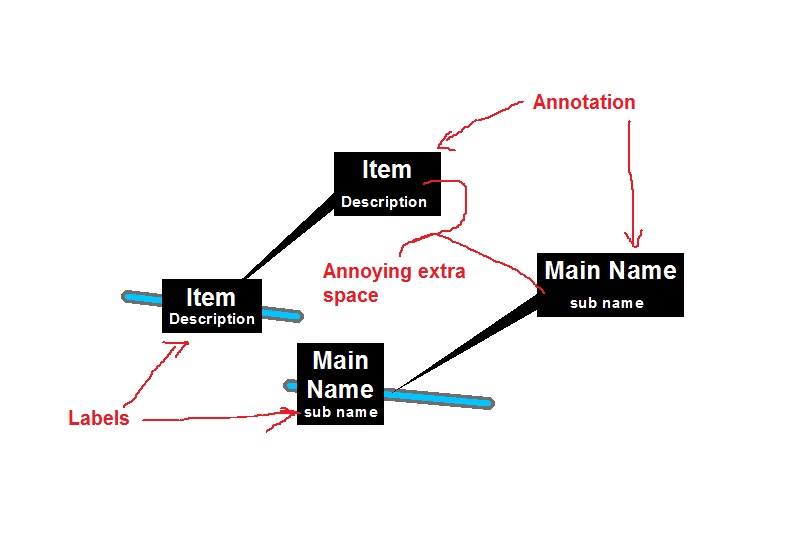I created a feature-link annotation layer by converting labels created in MapPlex to annotation. I'm using a balloon callout label and my label expression has tags that change the font size (label font size is 8) on a second line, example:
[name] & vbnewline &"<fnt size = '5'>" &[other_name] &"</fnt> "
After converting the labels to annotation, the appearance is really nice and compact. But if I change the attributes of the source feature or add a new feature, the annotation changes in appearance such that it looks like extra space is added between the two lines. It is as if the second line has a height of 8 point when I want it to be 5. I've tried looking through the annotation attribute table as well as compare the label properties, tab by tab, to find differences between the two different appearances but am unable to find any. I can create work-arounds, but because there are so many labels to be placed, I'd really prefer the compact version. Anyone else run across this?