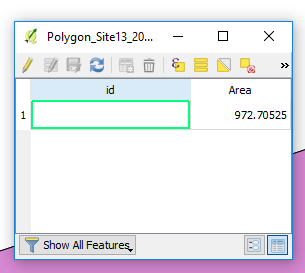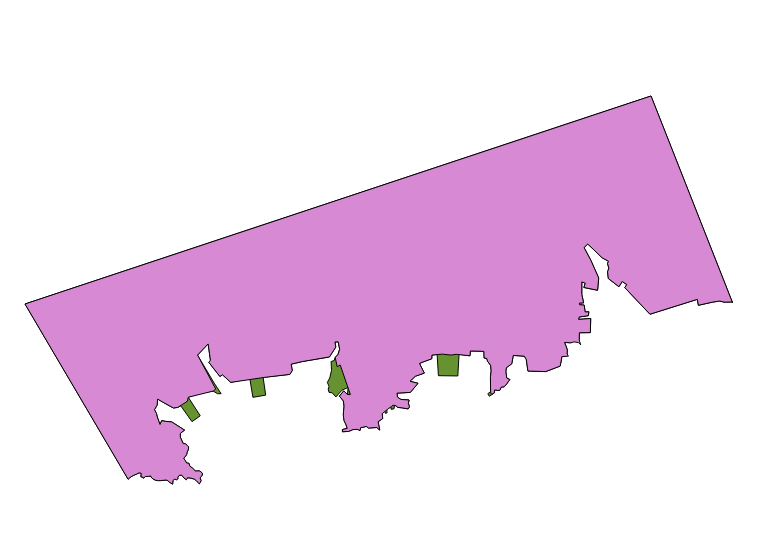I would like to calculate the difference of area between two polygons. I tried using the Difference tool, but all it does is create lines that are different between my two polygons. I also tried the Symmetrical difference tool, but it for some reason it did not work and just generated the input layer out instead of giving me the extra polygons of my two layers. Are there other ways for me to find the area difference between the two polygons? In my attridutes table, all I have for the two polygons are their area.
And the screen capture of my case.
Here is what I meant. The purple and green polygon are two different layers (Which largely overlap with one another with the green layer being covered by the purple layer). I would like to know the area difference between the two, which is now the non covered parts you can see of the green polygon.
I am new to QGIS so I do not know handy methods that can do.