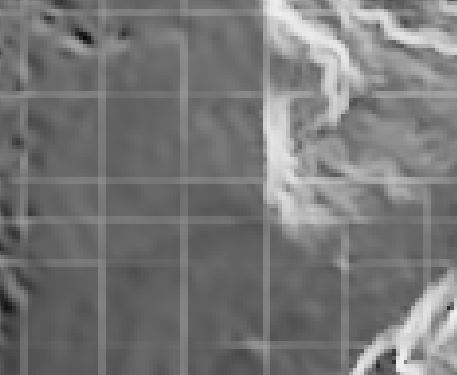I am trying to make a simple slope map from a DEM (tif). I already tried with the different slope-tools in QGIS (GDAL, SAGA, GRASS) and also the 3D Analyst in ArcMap. Boths bring the same result: a slope map with line shaped artefacts (see pic).
After reading other posts regarding this topic I tried: WARP, (bilinear)RESAMPLING, REPROJECT and changing the DEM from .asc to .tif format. The extention of the DEM is about 4x4 km; the resolution 1x1 m.
@FelixIP Yes, the conversation is with float. What made you think that it could alter the output? @lambertj The crosshatching is "bigger" than the cell size as you can see in the pics.