I am looking for a way to remove part of a polygon that overlaps with a polygon in another layer.
Specifically I have two datasets, one is a set of square polygons and the other is a set of convex hull polygons which originates from each square polygon. I now need to remove from each convex hull that part which intersects with the square it originates from. The part of the convex hull not within the originating square should remain intact as it will be dealt with in a subsequent process.
The square polygons, each is used to create a convex hull.
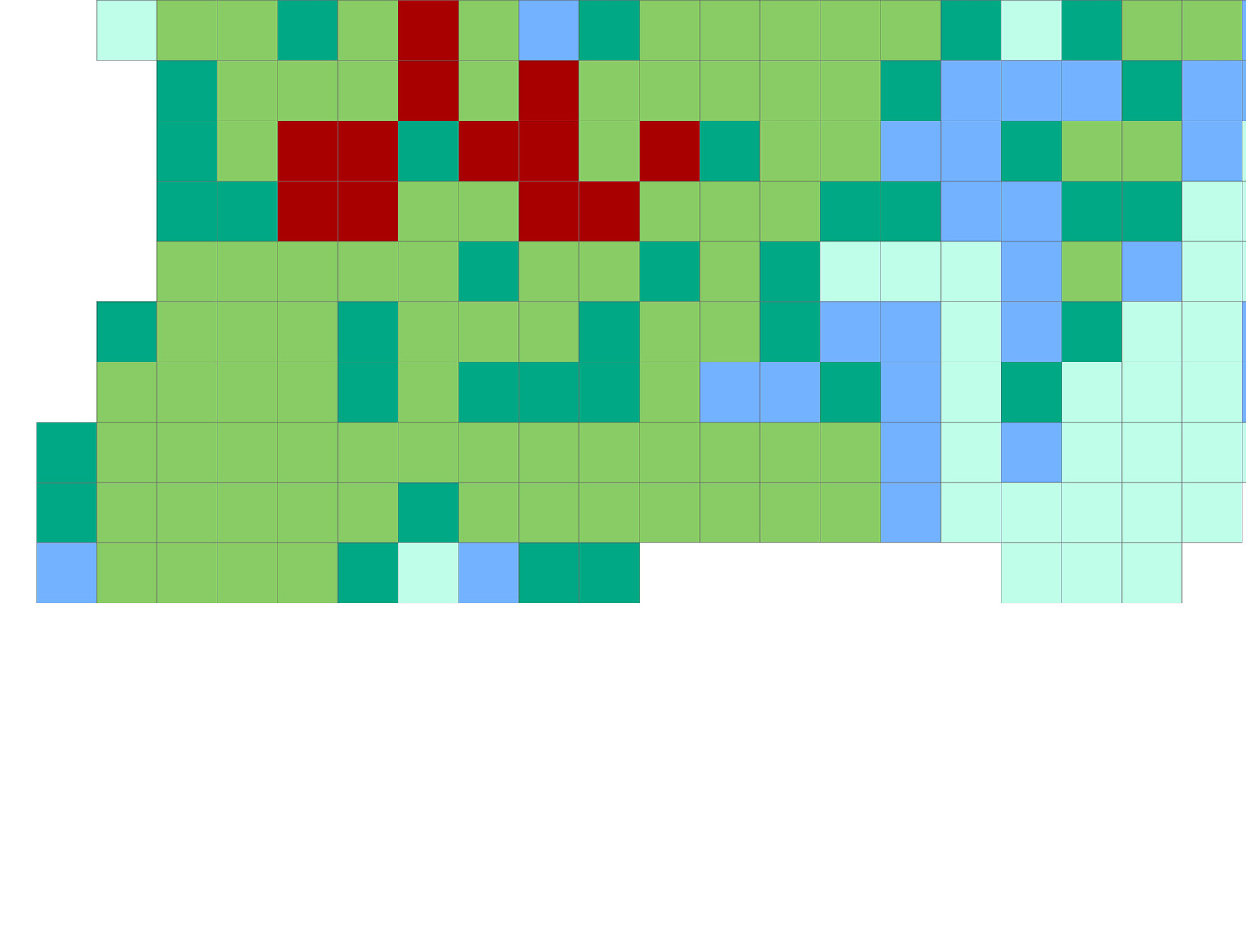 The convex hulls. The only part to erase is the circular area within each square.
The convex hulls. The only part to erase is the circular area within each square.
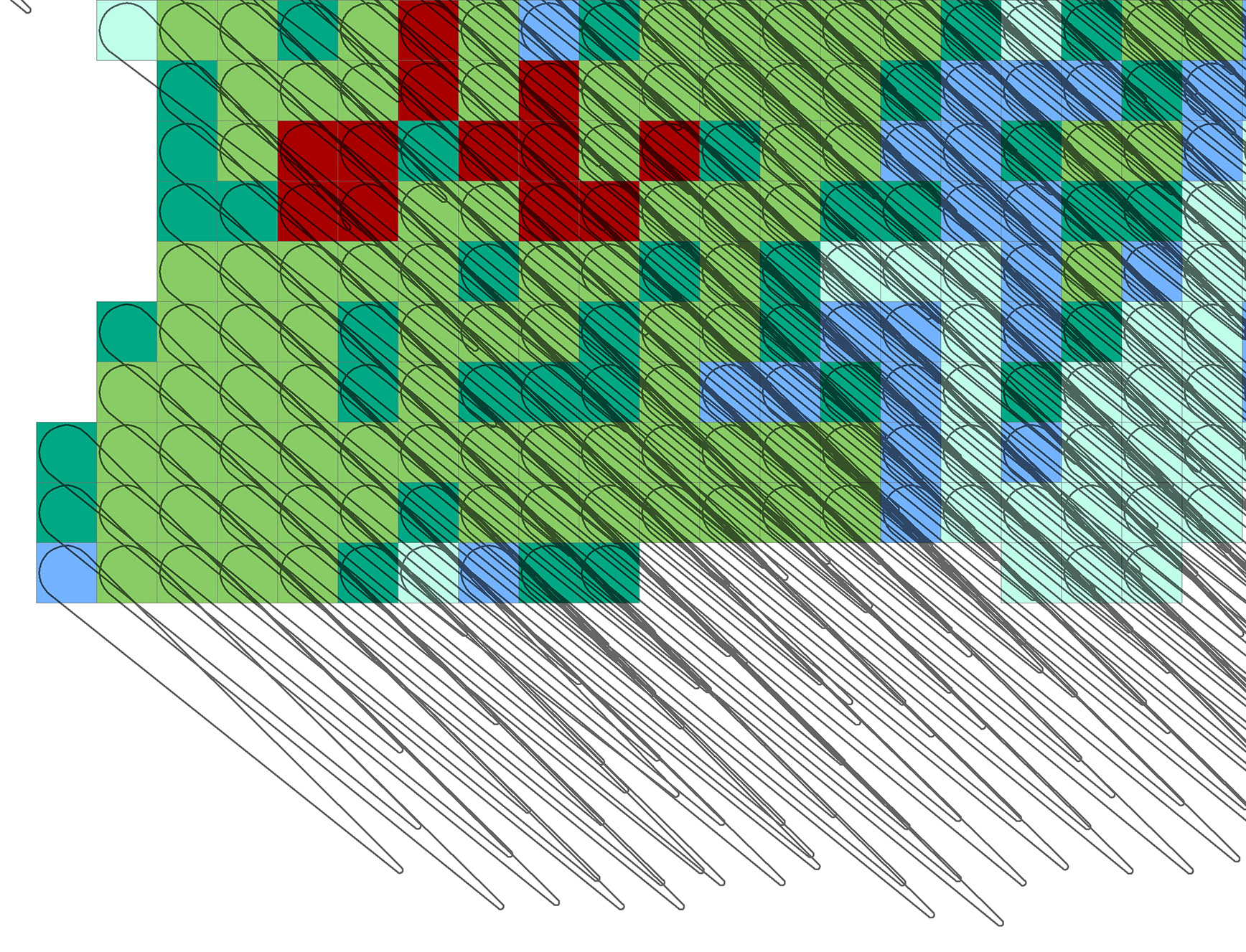 This is my result from Model Builder. Correctly removed part within the square but only one, I need over 50,000 removed.
This is my result from Model Builder. Correctly removed part within the square but only one, I need over 50,000 removed.
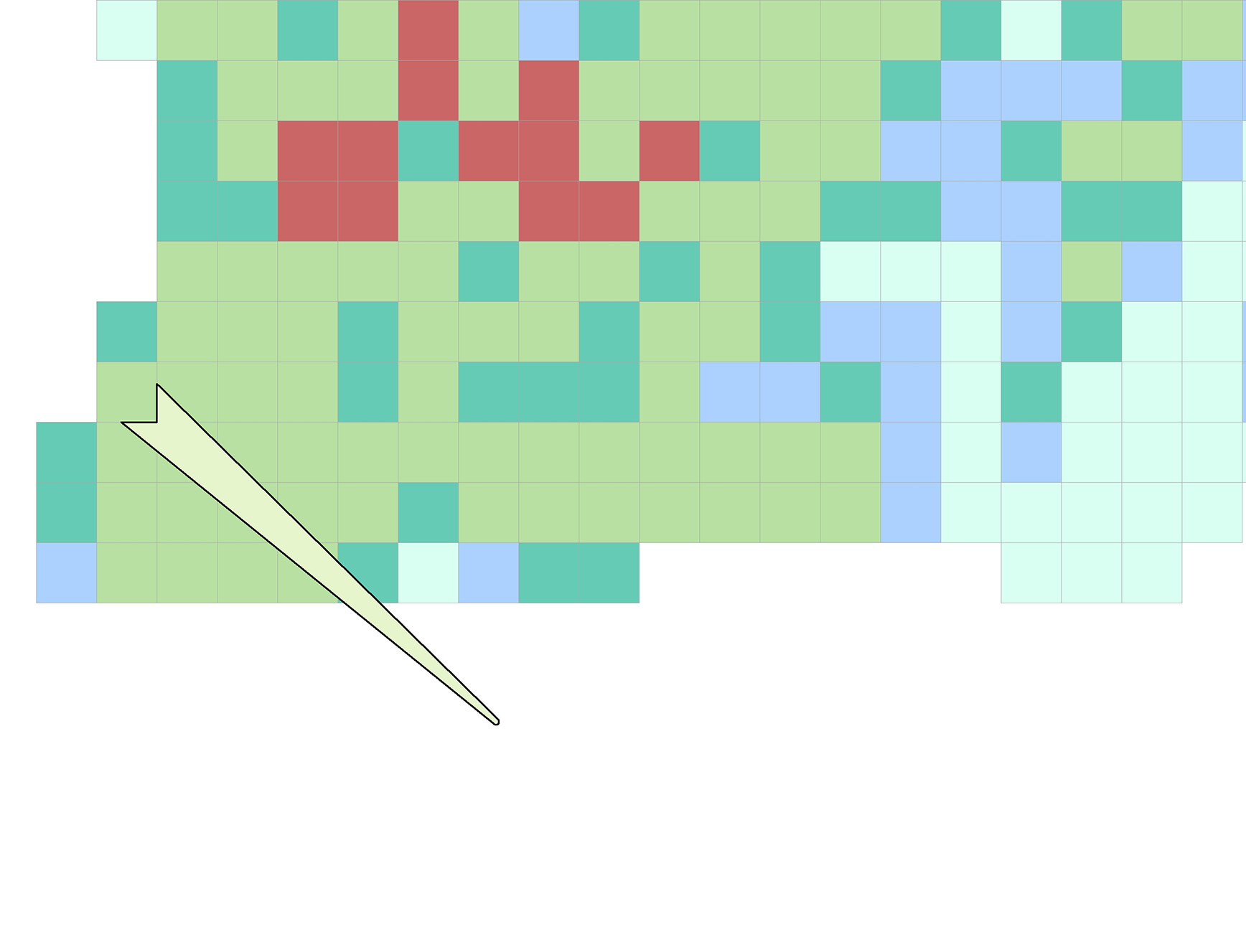 Any help improving this Model or do I need a different approach?
Any help improving this Model or do I need a different approach?
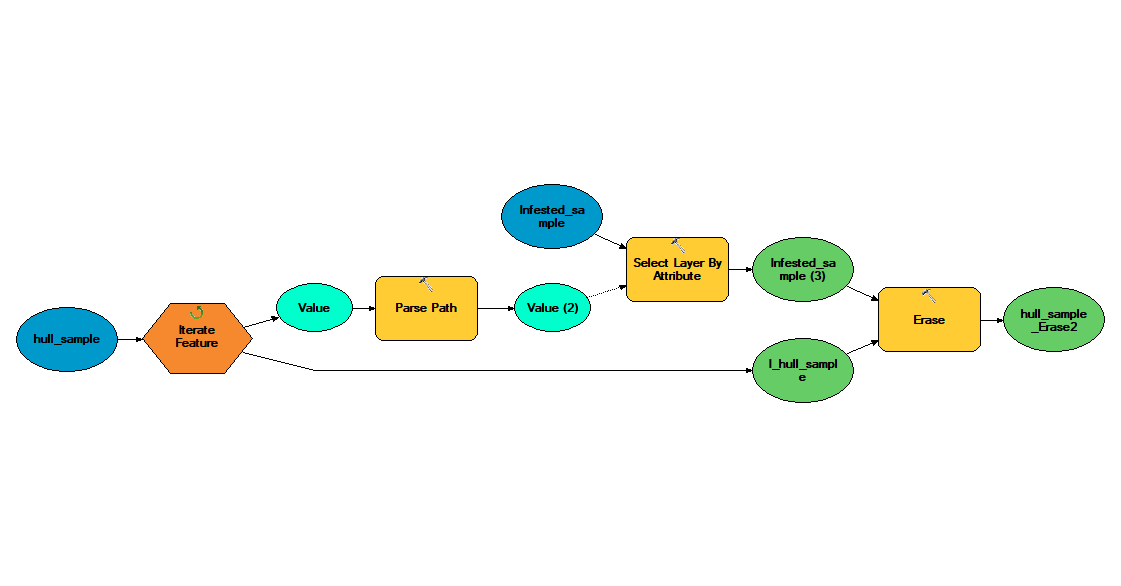

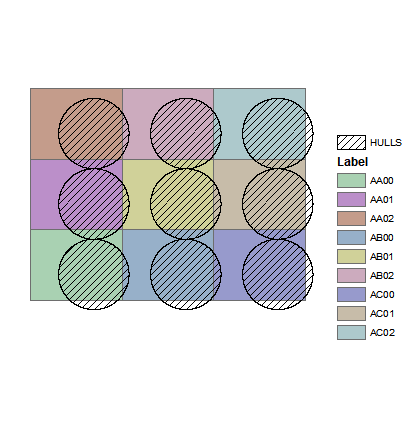
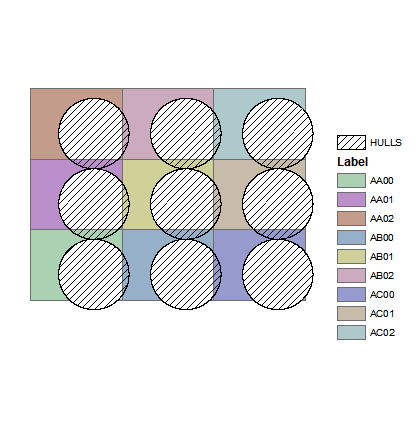
hull_samplethen the model should run 50K times? The logic looks sound, I don't understand why it has only run once?