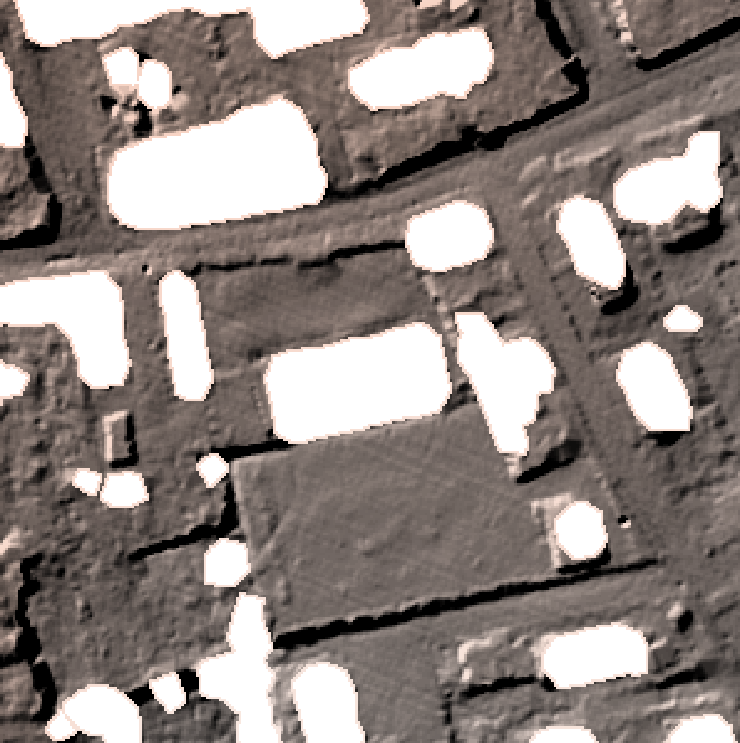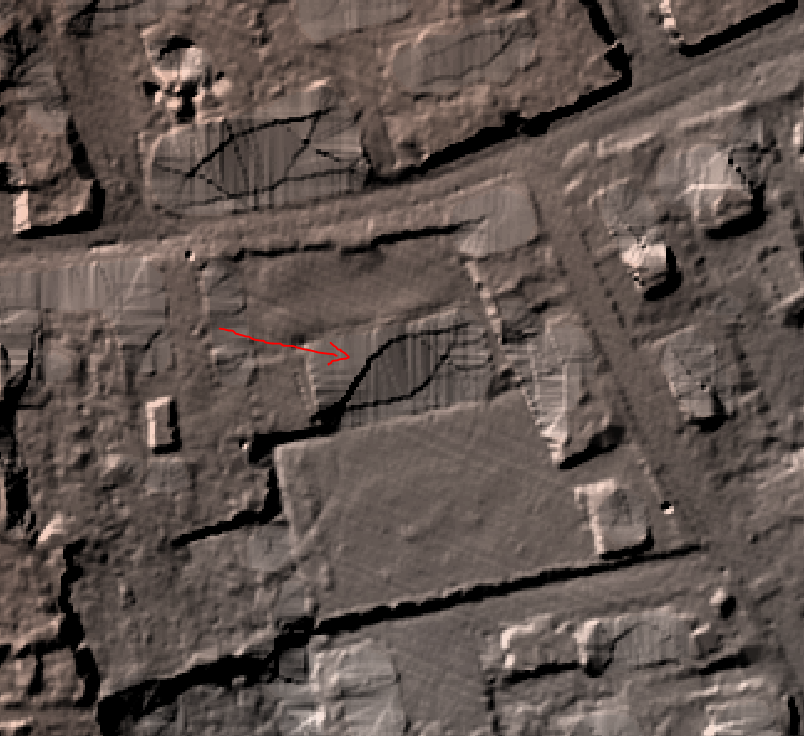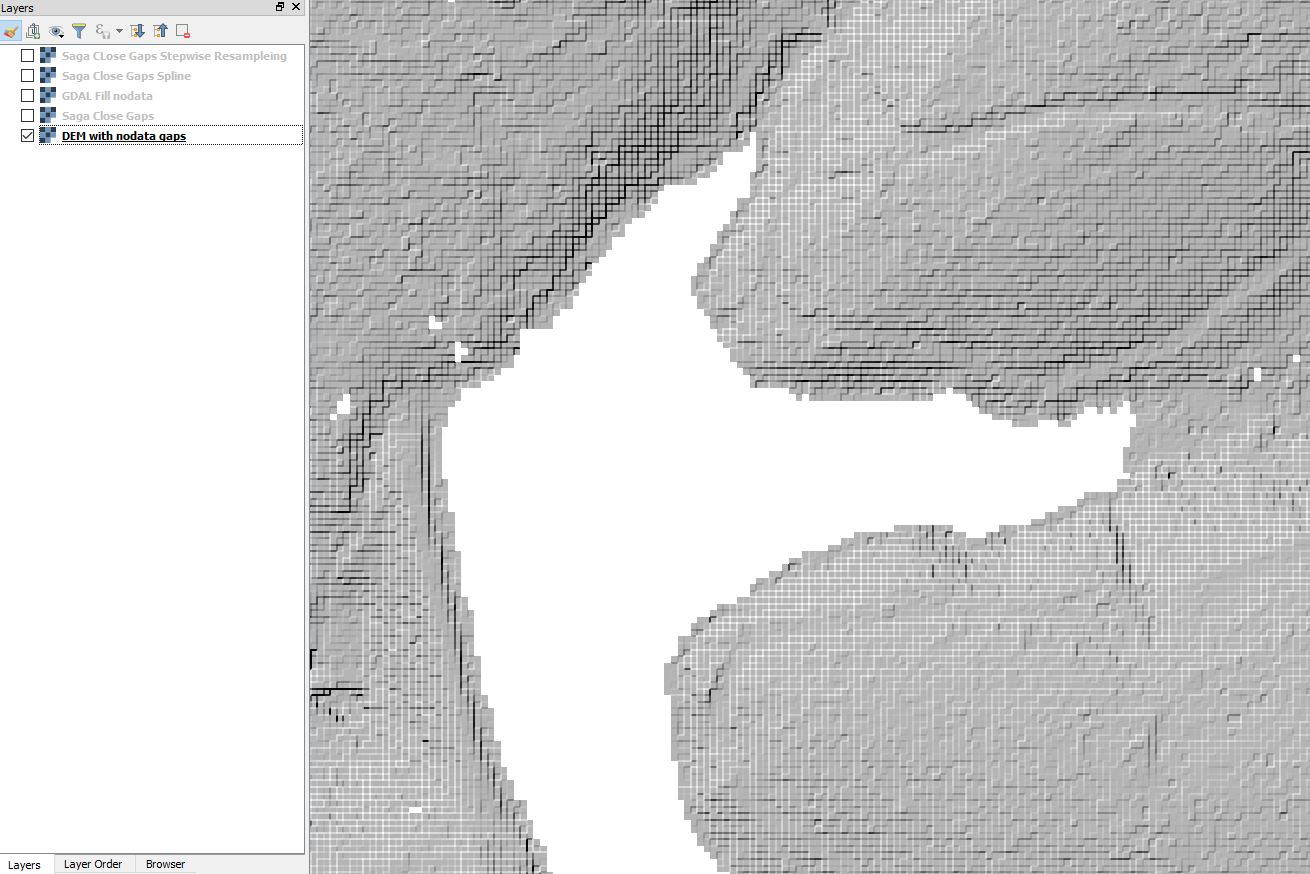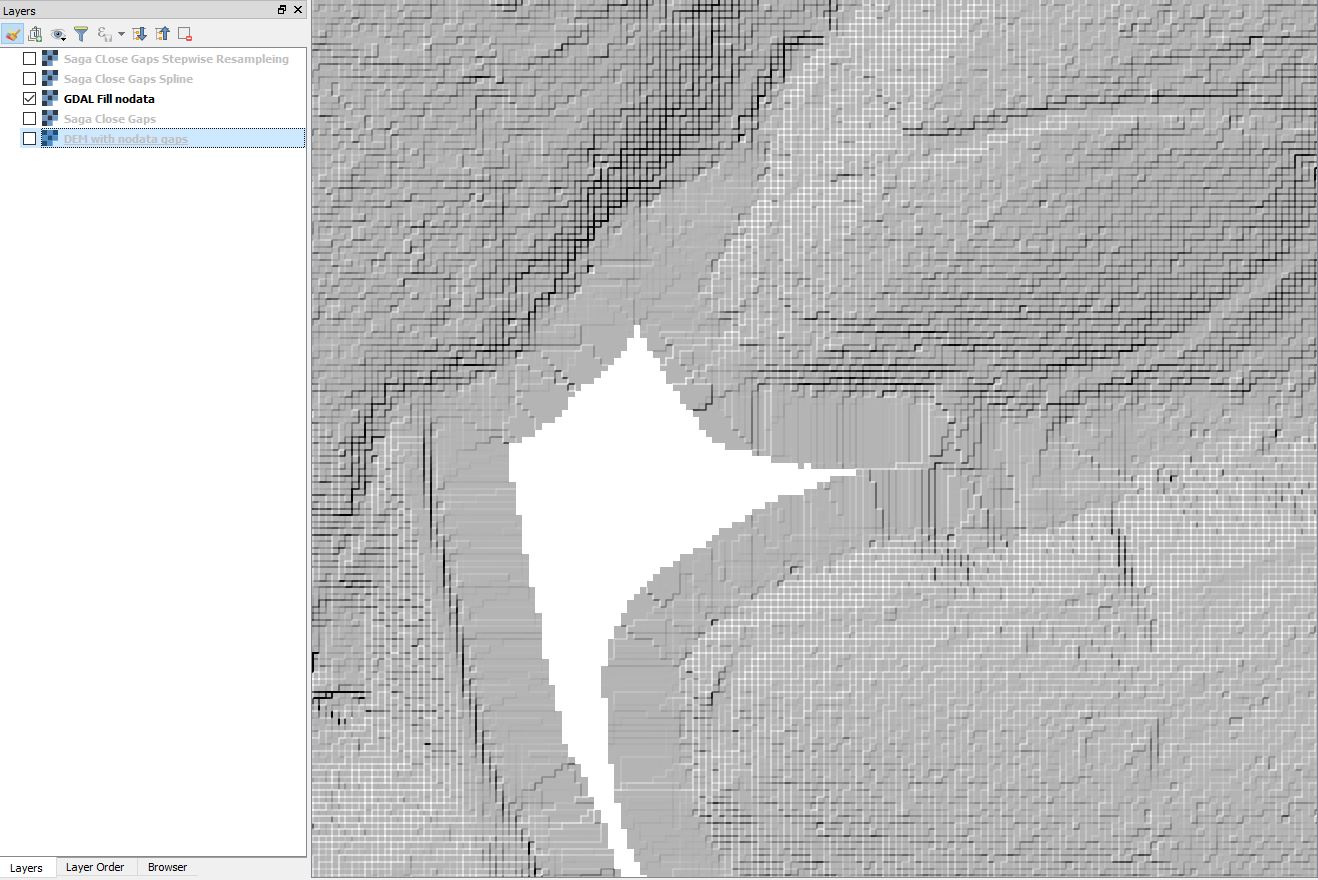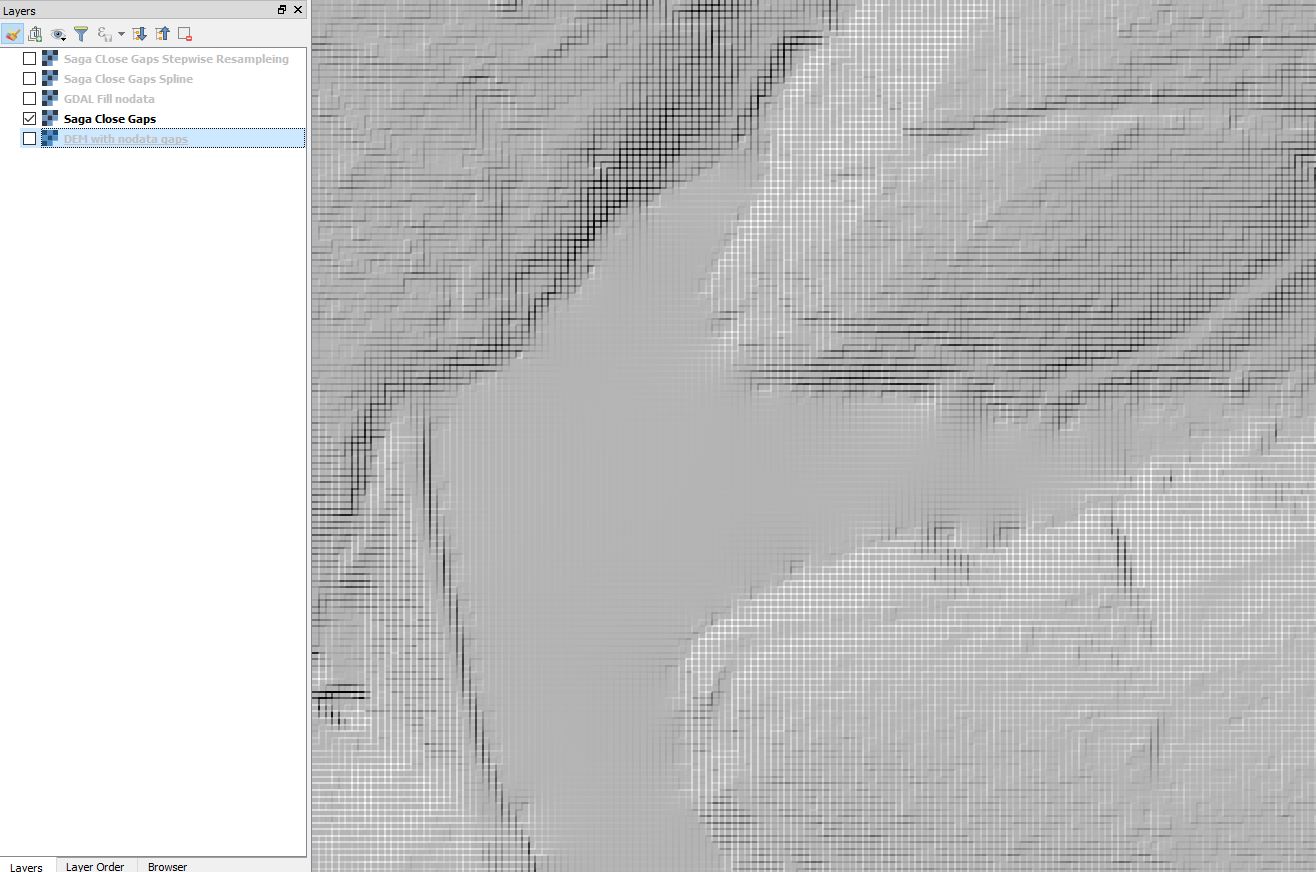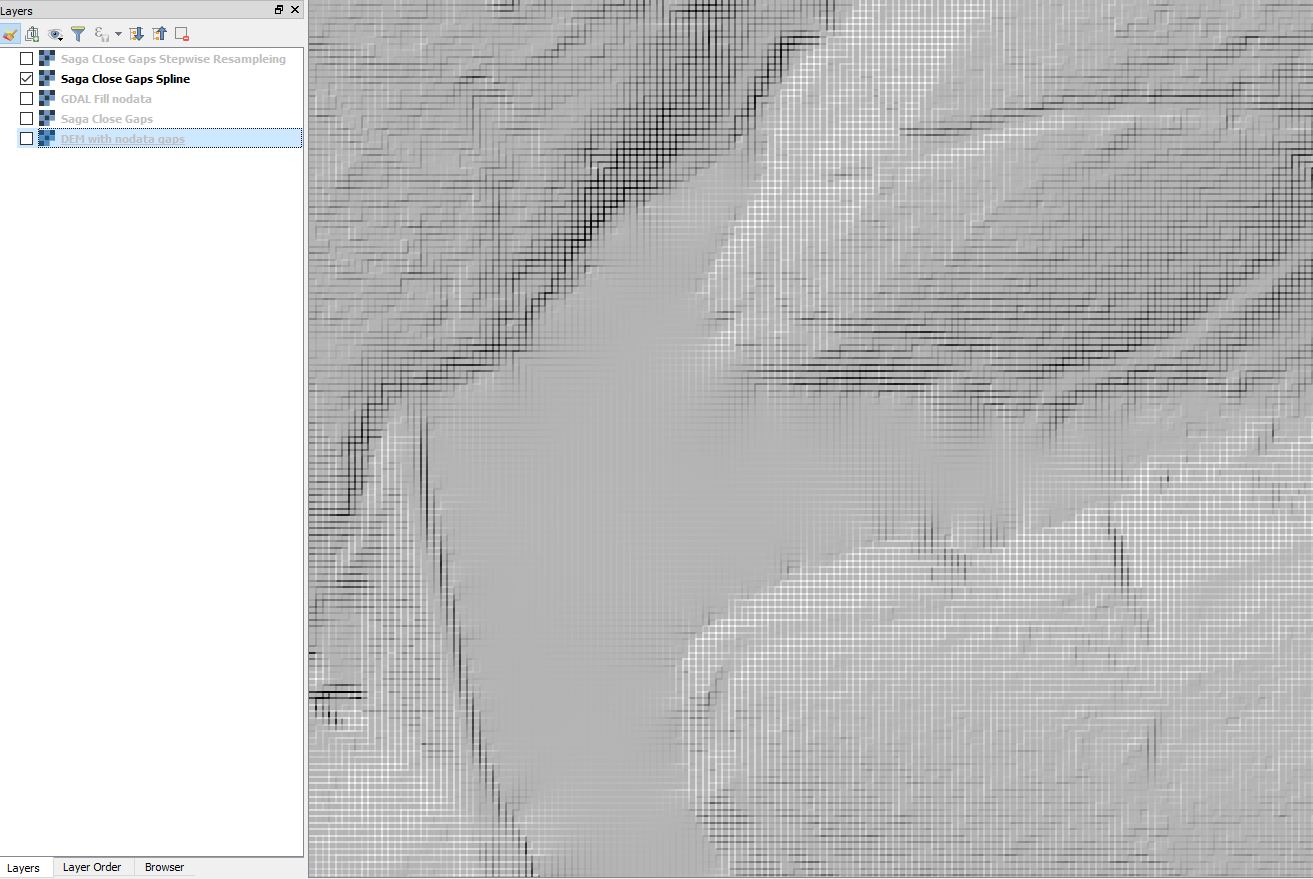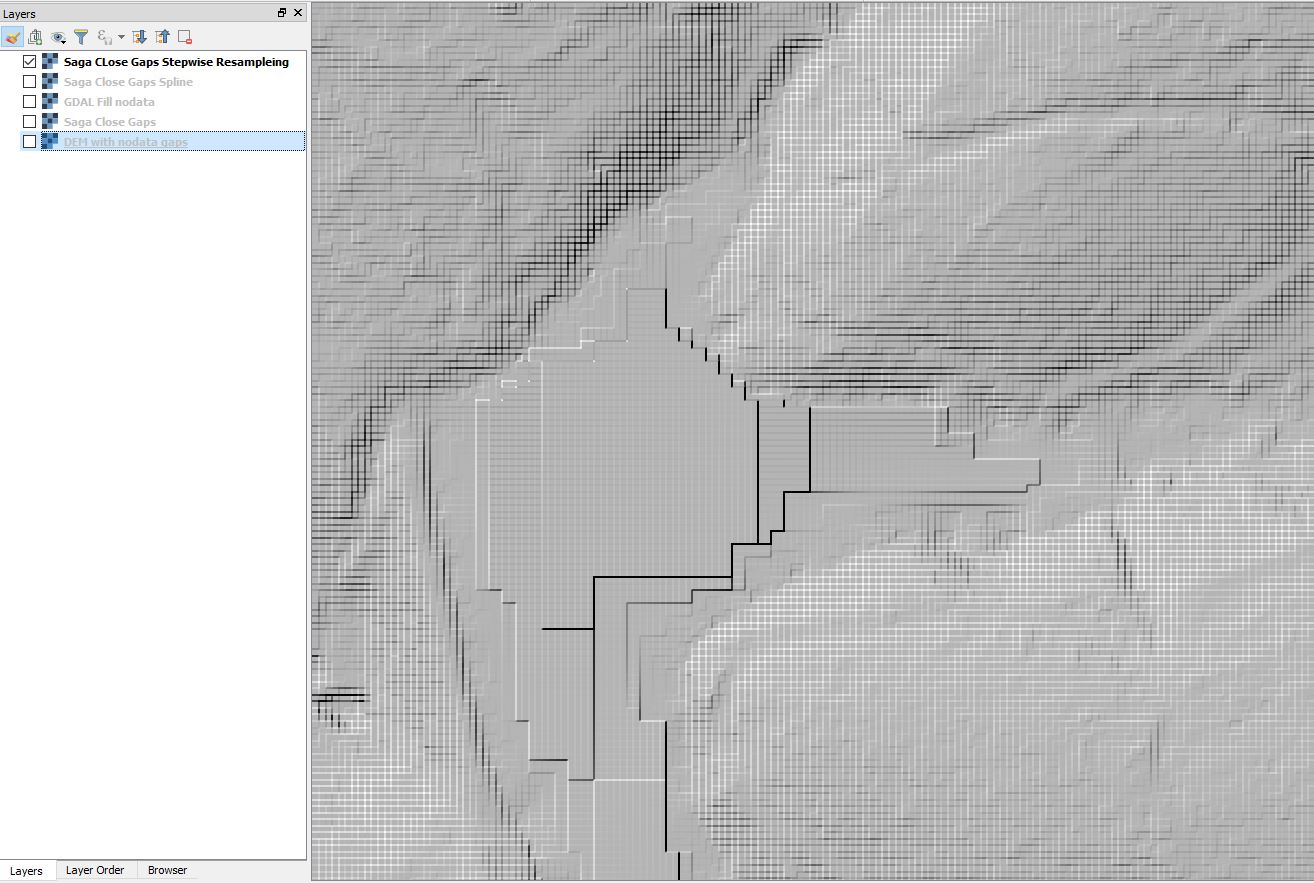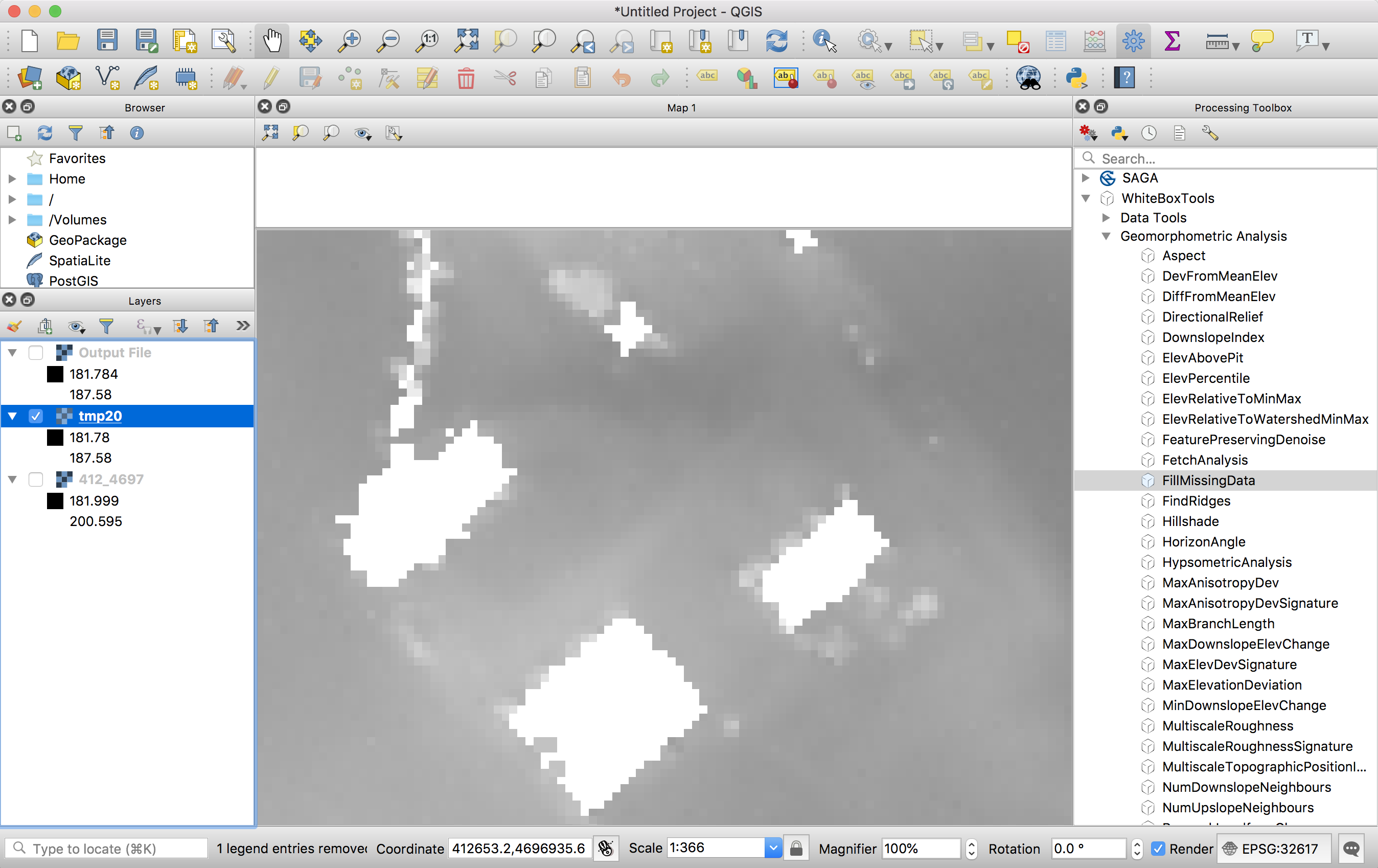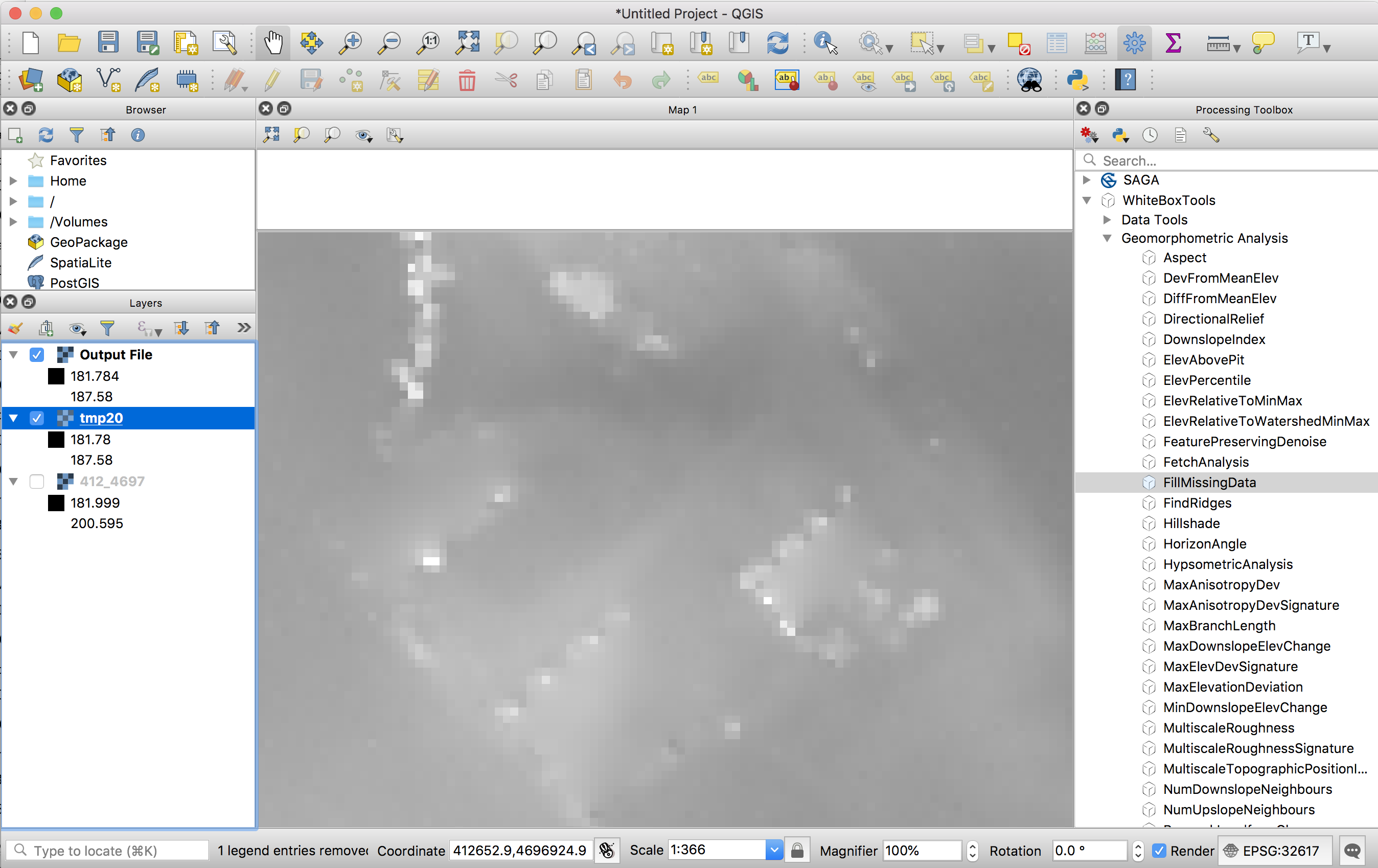I have a DEM raster where all the buildings have been extruded and now contain "nodata" values. I'd like fill the holes and get a nice and continuous surface (which would approximately correspond to the natural terrain). I tried the Fill Nodata function in QGIS (Rater -> Analysis -> Fill Nodata) without changing the parameters. The holes are filled but strange lines appear (probably due to the near topography characteristics).
Is there another way to fill the missing values by getting a smooth and continuous ground and without changing the rest of the DEM? I tried to use the r.fillnulls function (GRASS) but it always crashes for an unknown reason.