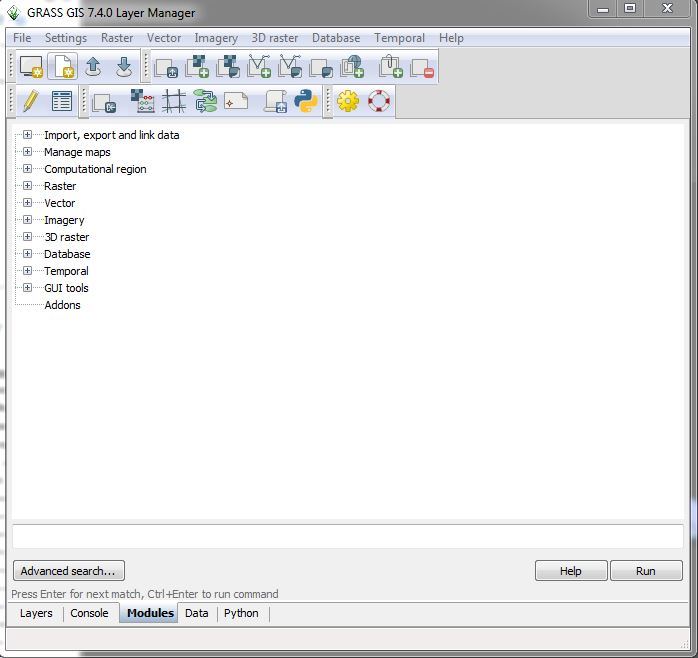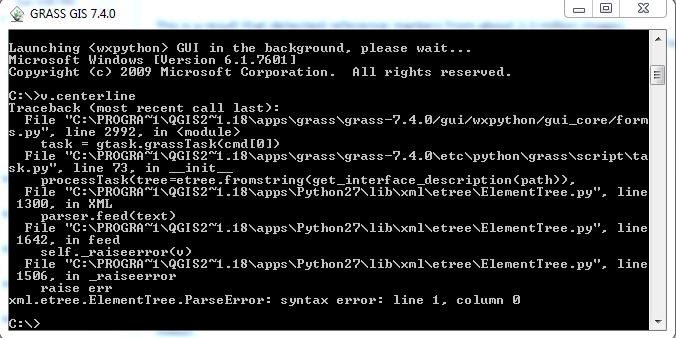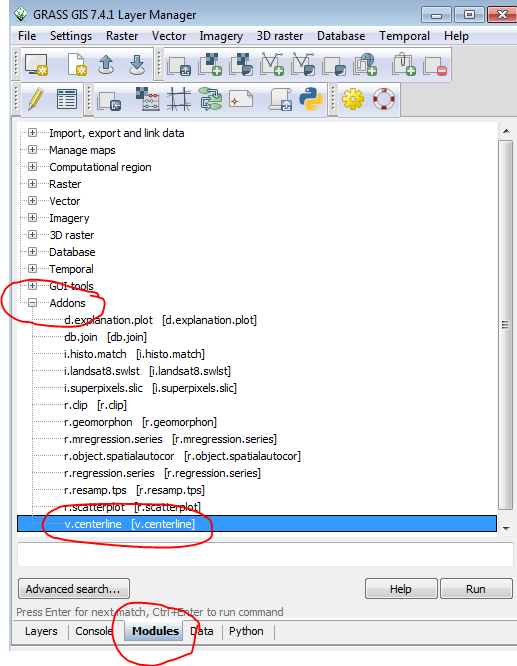I'm tring to install the addon v.centerline using the GRASS GUI 'Fetch & install extension from GRASS Addons'. I get the following message saying it's installed yet it doesn't show up. I tried restarting GRASS and still no addon available. Ultimately I'd like to be able to run it in QGIS 2.18 but just getting it working here would be nice. I've tried other addons with the same result.
Downloading precompiled GRASS Addons <v.centerline>...
Downloading source code for <v.centerline> from <http://wingrass.fsv.cvut.cz/grass74/x86_64/addons/grass-7.4.0/v.centerline.zip> which is identified as 'remote_zip' type of source...
Updating addons metadata file...
Manual page for <v.centerline> updated
Installation of <v.centerline> successfully finished
error