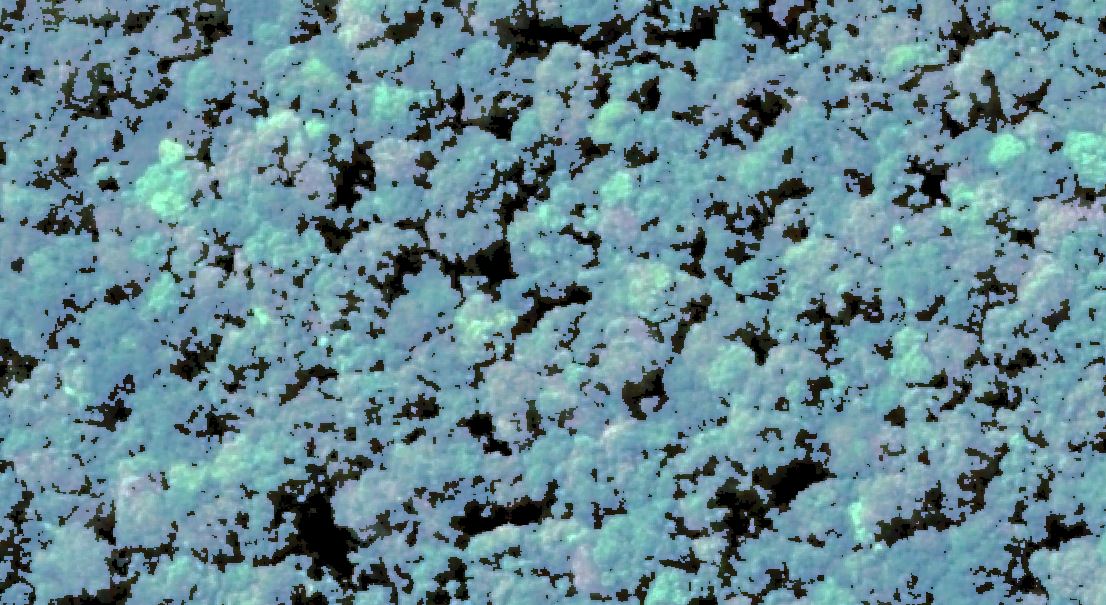I am trying to mask out shadows and clouds in a WV2 8-band image. I classified an image to identify the shadows and clouds and then using the mask took in erdas used the classified image to mask out the specified pixels in the input image using "setup recode". The first time I did this the image came out looking great. The second time it came out looking hazy, the color map was off, and just all around did not look good. I did the exact same steps as I had the first time and now I can't get the mask to come out right. Any ideas what I am doing wrong? I just don't understand because I did the exact same thing as I did when it came out right and yet I am getting a different output.
-
What is the bit depth of your images before and after the mask?– Aaron ♦Commented Sep 29, 2018 at 5:44
-
Before the mask it is unsigned 16-bit and after the mask it is still unsigned 16-bit. The mask that worked came out as an unsigned 16-bit as well.– K.SandersCommented Sep 29, 2018 at 17:17
-
Please consider adding your comment as an answer so we can consider this question resolved.– Aaron ♦Commented Oct 8, 2018 at 2:49
Add a comment
|
1 Answer
I finally figured it out, it was just the image statistics. I needed to ignore 0's when computing image stats and it came out fine.