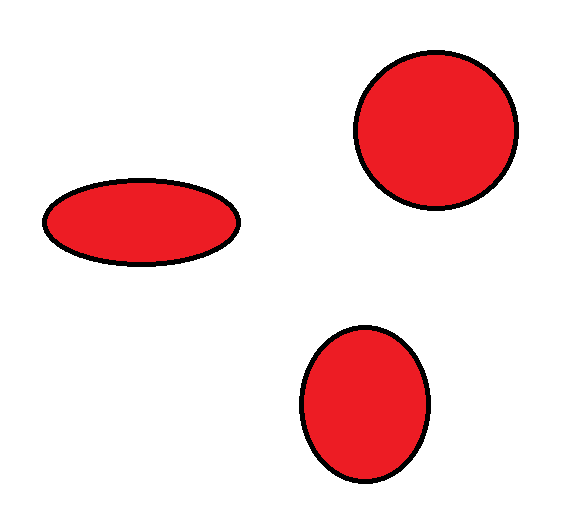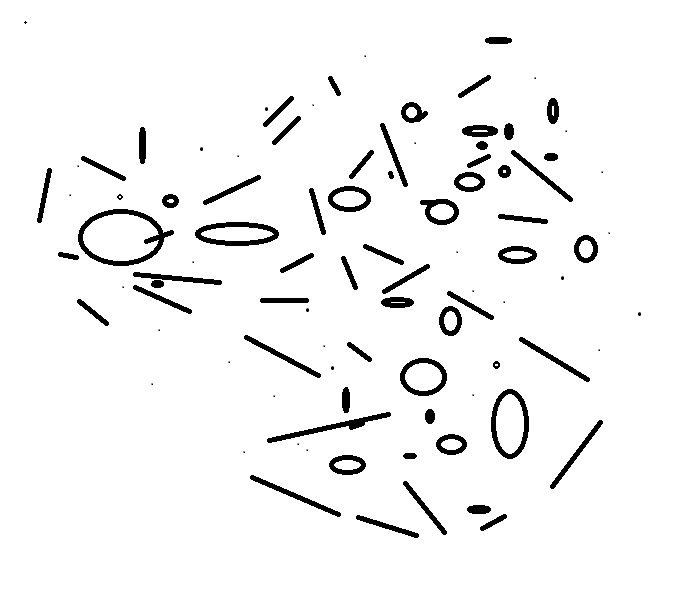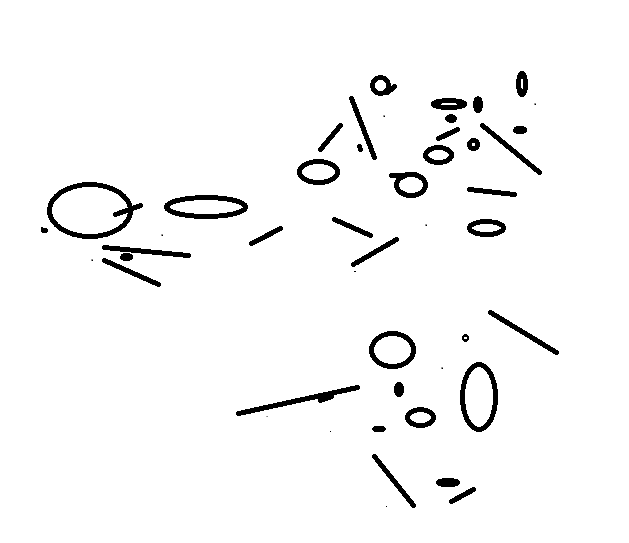I have two layers.
Layer one is a multipolygon layer (can be split to single polygons if needed).
Layer two contains points, lines and polygons.
Using layer one, I want to spatially filter layer two so that when I load this new layer into QGIS, I only see the features from layer two that intersect with layer one.
I am aware this is called a view in Postgres and I have conducted research on this, but unfortunately I do not understand any of the guidance or documentation. Is it possible someone can explain this in a simple fashion, or point me to some simple guidance? I am quite new to Postgres, so maybe need to understand some other basic concepts first?
Here are some crude drawings on paint to demonstrate what I'm trying to do:
Layer 1:
Layer 2:
Resulting layer: