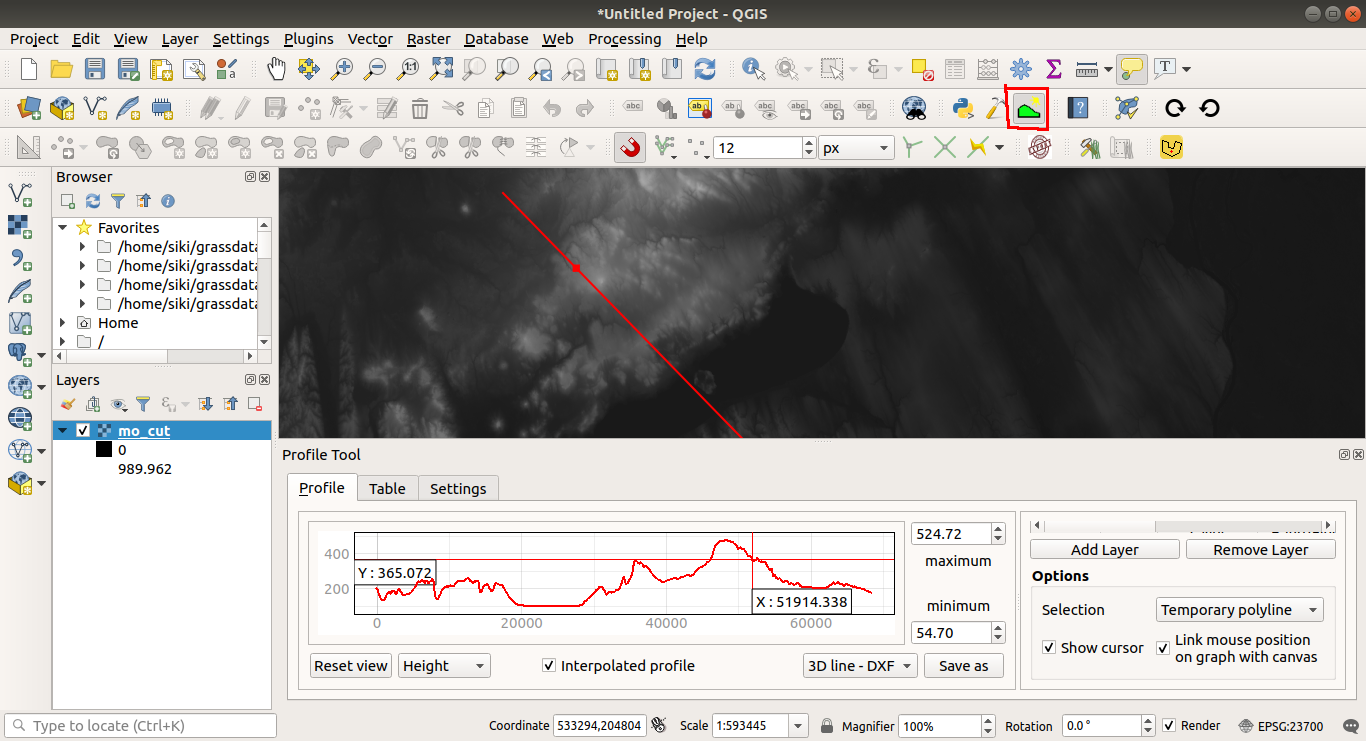Is there any way to create cross sections of rasters in QGIS and save it as DXF file? I need to continue working with it in AutoCAD LT.
1 Answer
There is a profile tool plugin, that can help you.
First install the plugin, select Plugins/Manage and Install Plugins... from the menu.
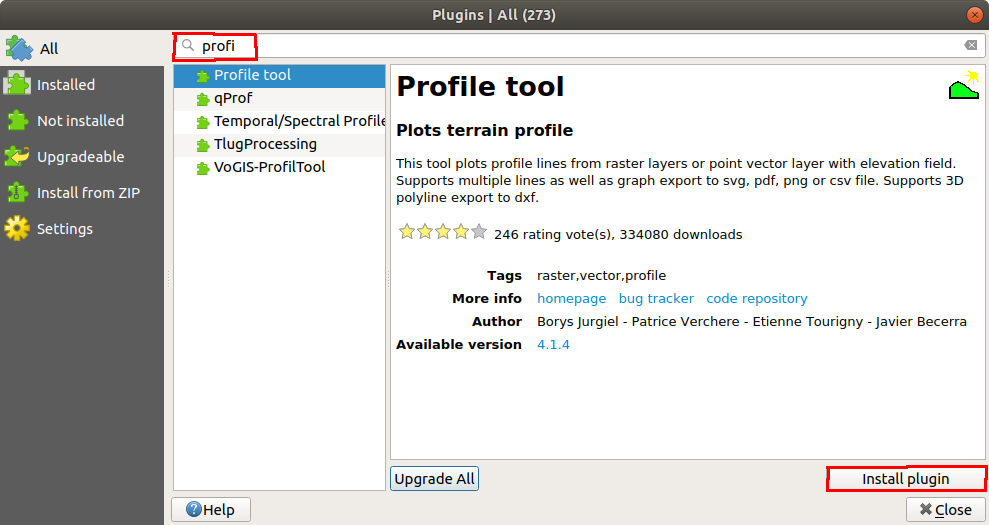
Load your DEM into QGIS and select the profile tool from the toolbar. A new panel will be opened under the map canvas. Select your DEM in the layer list and press Add Layer button in the Profile Tool panel.
Click on the canvas to start a line, click to add line and double click at the last point in the profile. The profile will be drawn in the panel. Before Save as button select 3D line - DXF from the list and press Save as button and specify an output file.