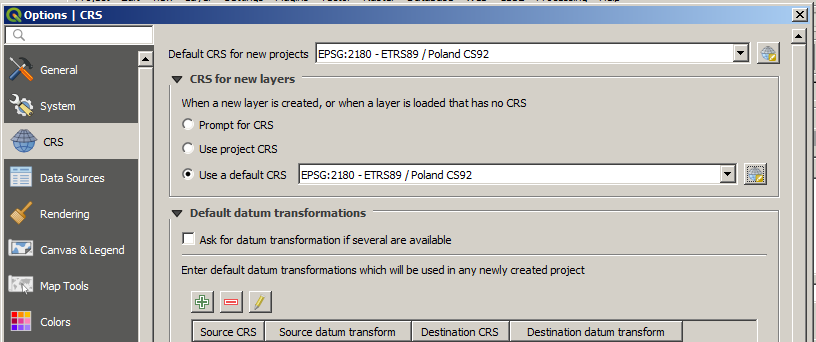I'm facing a problem with QGIS and have no clue what I'm doing wrong here. I've tried everything I know of.
I have polygon layer in CRS 2180. I add another layer that should be overlapping perfectly - and it does.
When I simply drag the layer to QGIS it fits perfectly fine, but when I change that new layer CRS to 2180 (THE SAME CRS THAT IM WORKING WITH) it goes somewhere far far away. I don't get it. Both layers are in the same CRS and they don't fit but when they're in different CRS then they fit. What am I doing wrong here?
I need them to be in the same CRS because otherwise the clip function doesn't work and I want to clip these new layers to only fit my original layer.