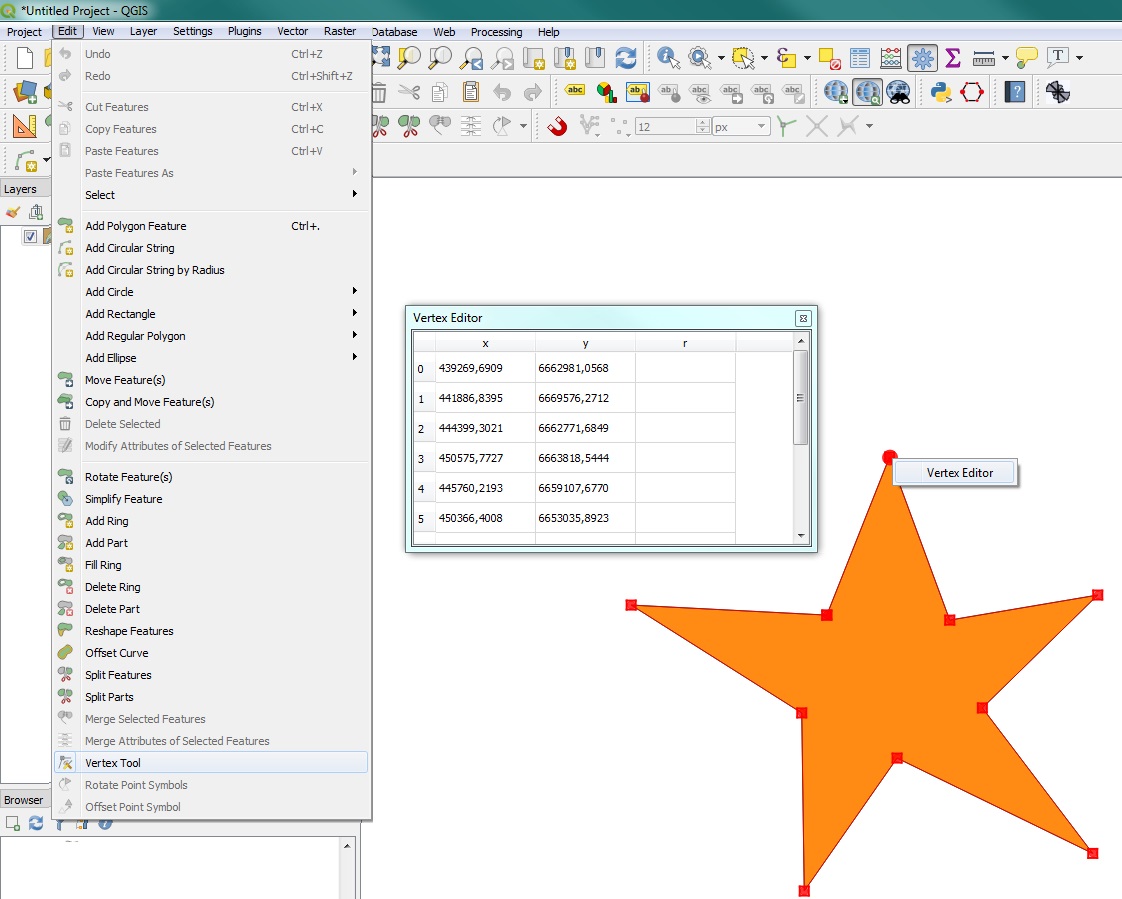In the QGIS2.18 version I was used to see the point editor table when I would be in editing mode and have clicked a point. A list would appear, with all the points in the selected polygon and their x and y coordinates. Even better, and most importantly for my job, I was able to type in the coordinates in the table and the point would move to that exact location. This was a very useful interactive feature.
In the latest 3.0 and higher versions, the point editor table is no longer visible. Does anyone know if it is still featured somewhere in the program?
If not, does anyone have an idea for me how to do the following: I have a list of coordinates that should make up the polygon. They have to be exactly those coordinates, so clicking the points on the map with the mouse is not accurate enough. I just want to type them and preferably be able to manually edit them later too.
Looking for online help points me to the Numerical Vertex Edit plug-in for QGIS, which would install a new button in the shape menu bar and allows you to numerically edit the vertex of a polygon typing the coordinates. But this plugin does not seem to be available for version 3.4.