I am using QGIS 3.4.4 Madeira version trying to delineate the stream and catchment areas of a small Bay in Honduras based on the technique of Hanz van der kwast tutorial "Stream and Catchment delineation in QGIS 3". I imported DEM > reprojected > Used SAGAs Fill Sinks (Wang and Liu) > USED SAGAs Strahler Order to delineate streams.
What happens is that the tool cannot decipher what is land at sea level and what is the actual sea and creates channels running straight off into the ocean. How can I correct the DEM before using stream delineation tool so I don't have my streams running far off into the ocean? I want them to stop when they hit their drainage point (i.e. Bay/Ocean).
I've already tried clipping the raster to a polygon of the land area to simply cut out the ocean from the raster, but then the results don't work as I am guessing I cut out important information that the tool needs to process (streams and basins are completely missing).

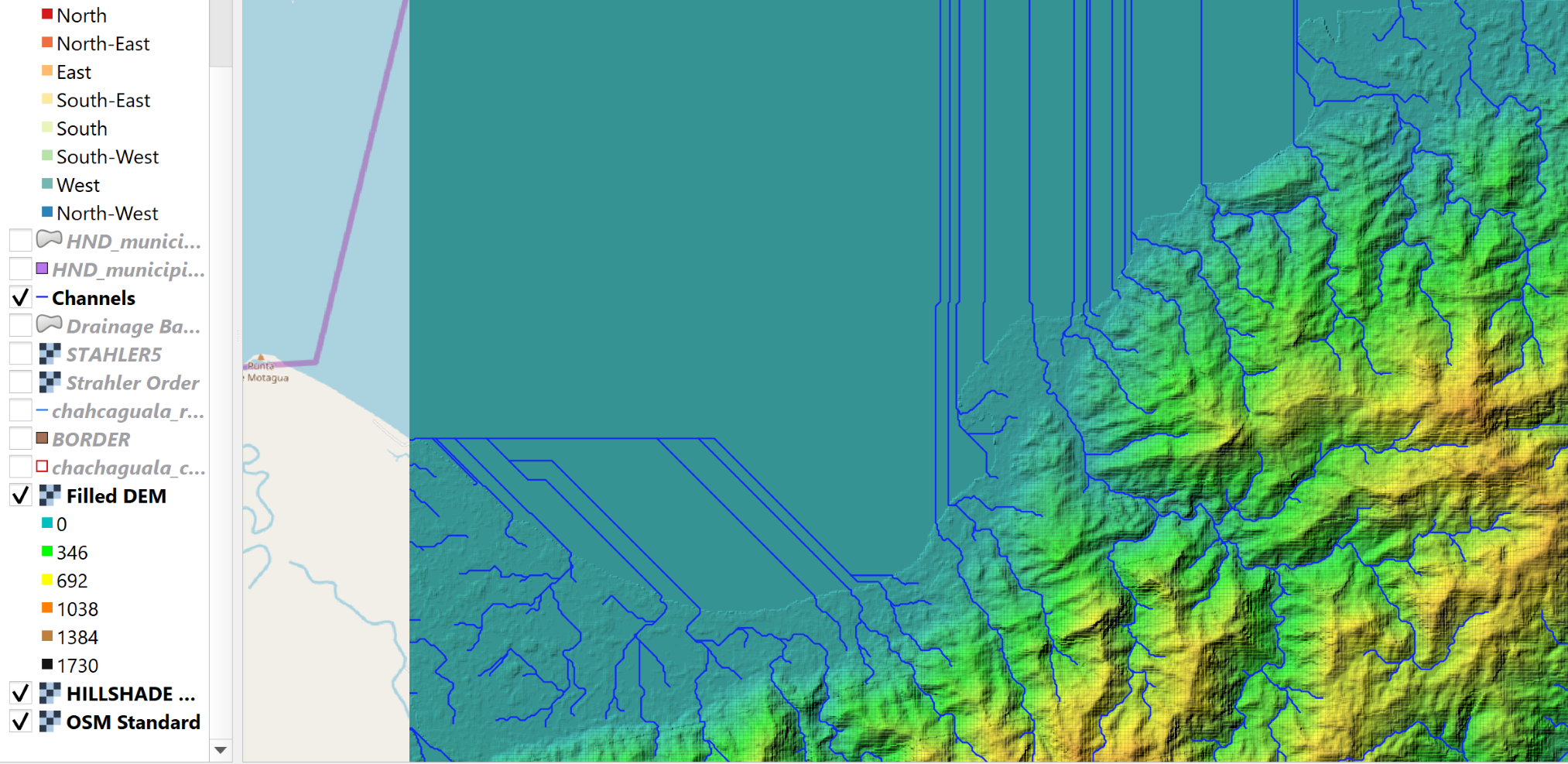
-9999in thenodatavalue, and the ocean/sea will disappear.