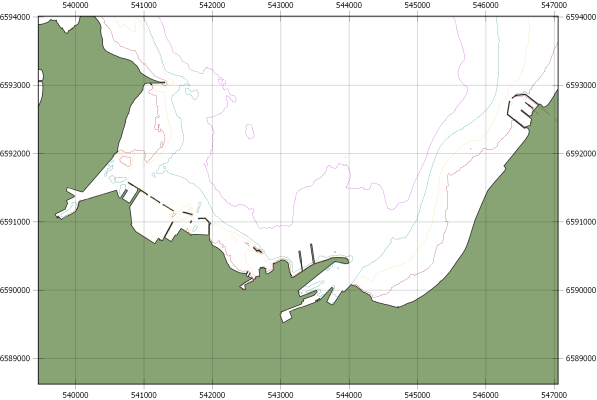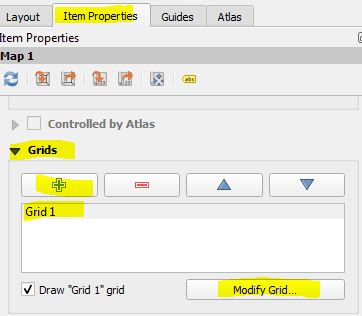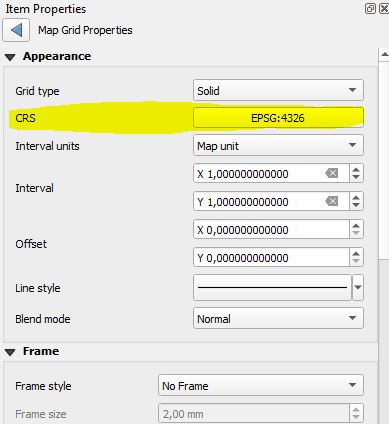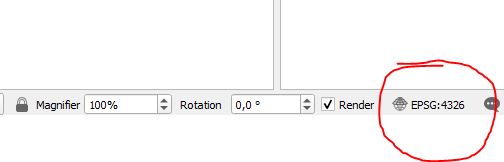I have composed a map where shapefiles, points etc. all are in local coordinate system (l-est).
Is it possible to convert it to common WGS84 system?
So that in printed map there are coordinates 23.906250;59.432234 (not local 6506050; 4534232)?
I've tried to change it under items properties -> the CRS selector, but no luck.
At the moment in "QGIS print composer" I have this picture: