I want to select points 2 and 3 with a 'selection with expression' in QGIS 3.4. I want to do this by using the buffer function in the expression builder.
I already managed to create a separate buffer and then selecting points that are overlapped by the buffers.
I expect that the expression will select points 2 & 3. The expression buffer( $geometry, 5000) is not giving the result i expect.

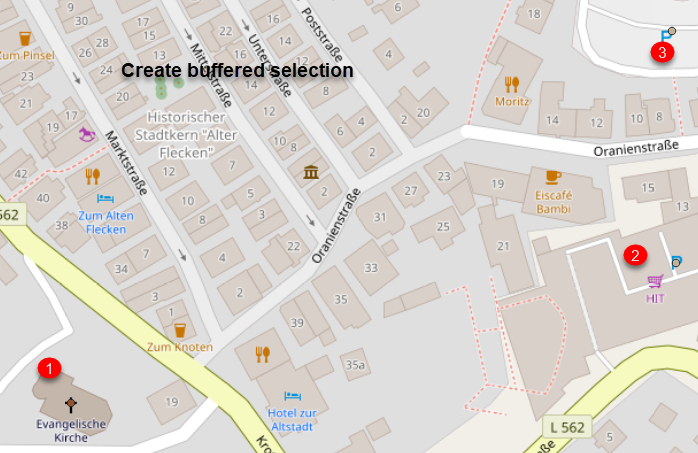
$geometryuses the current feature/layer as base.