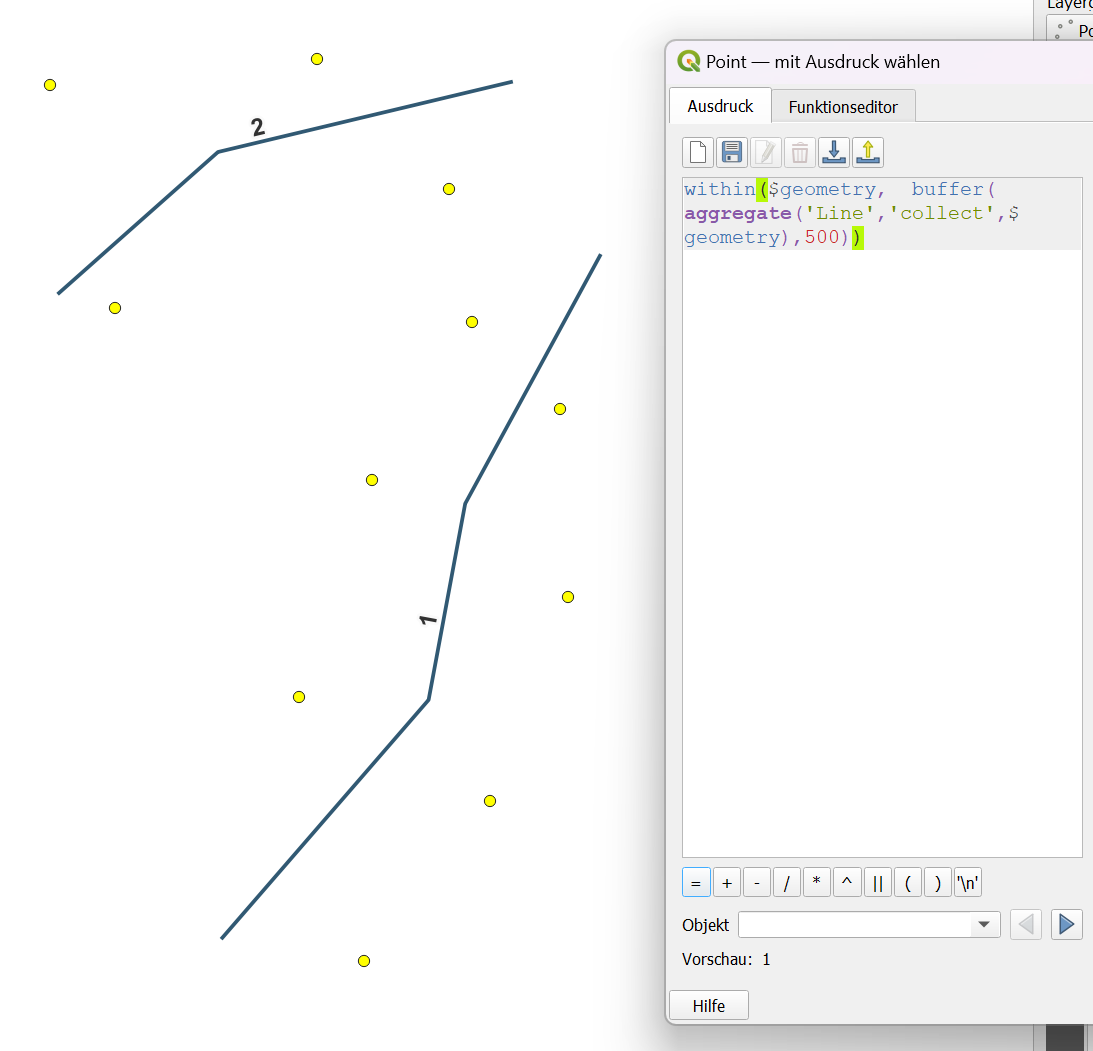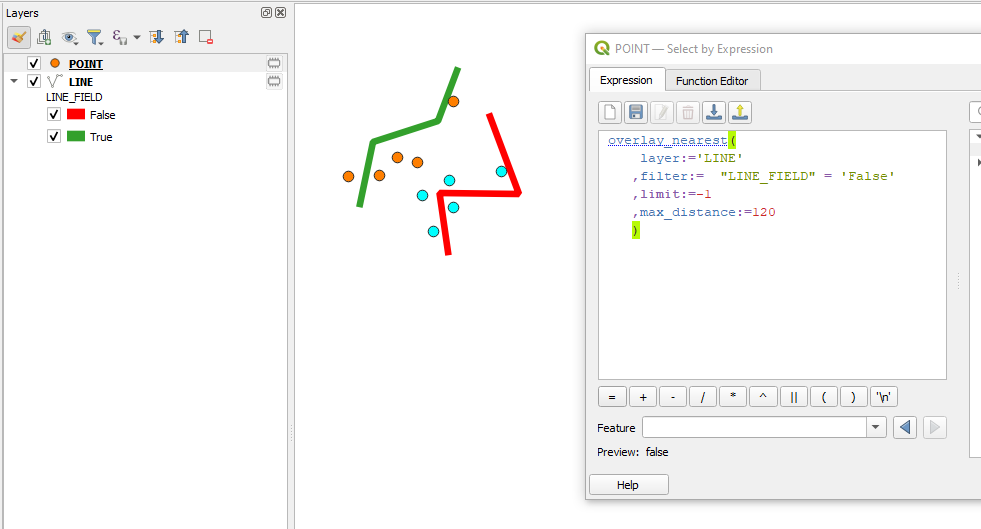In QGIS 3.22.16 I try to select and delete some roads (lines) that have a False value in the attribute table. Along with that, I need to delete all the gullies (points)along these road.
I don't have any related Field in both layer. The majority of them are not overlapping on those roads. I think of creating some buffers around those roads. And using the select by location tool to highlight those points.
Is there a better way to select those points that are along the False roads?