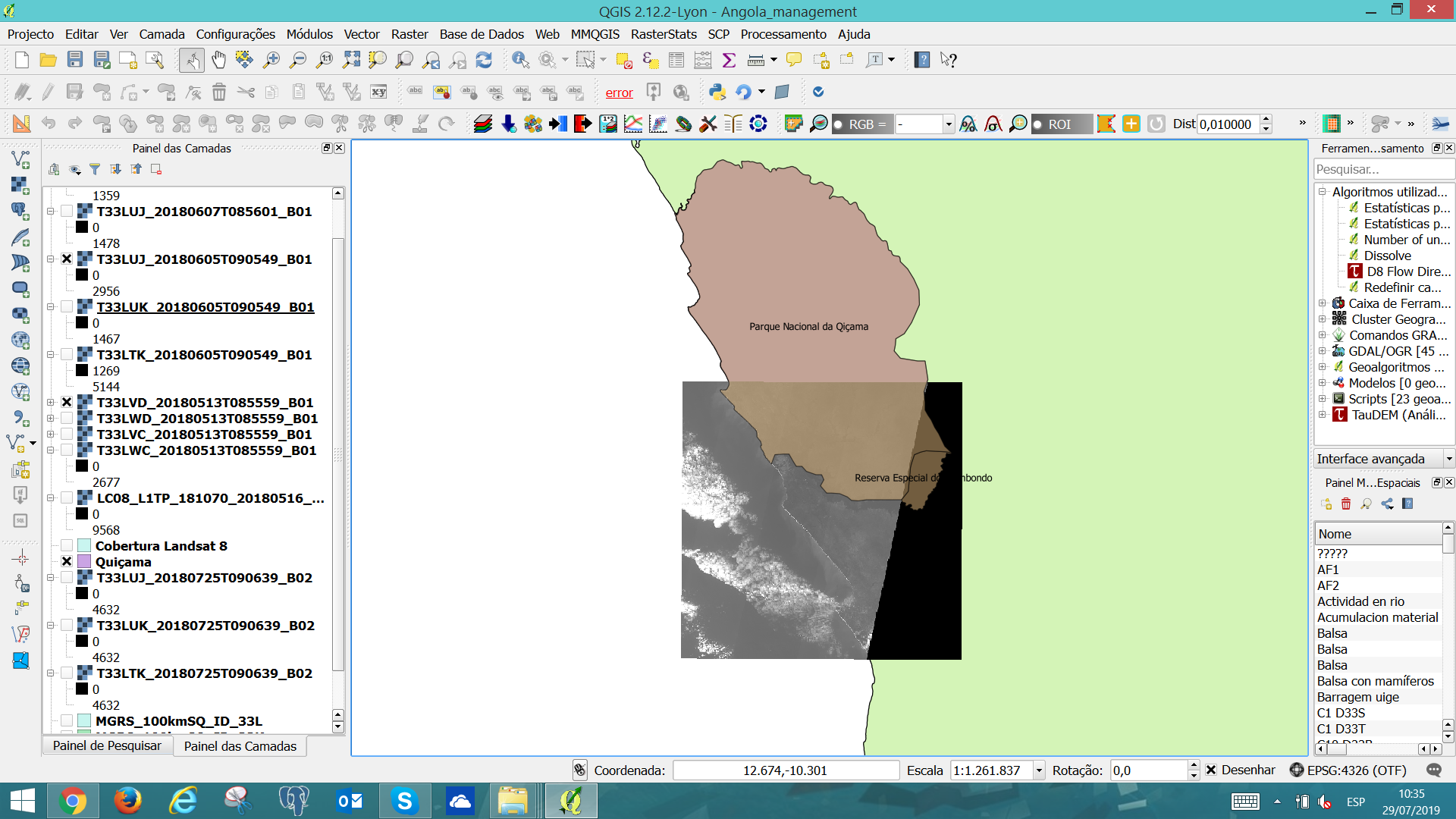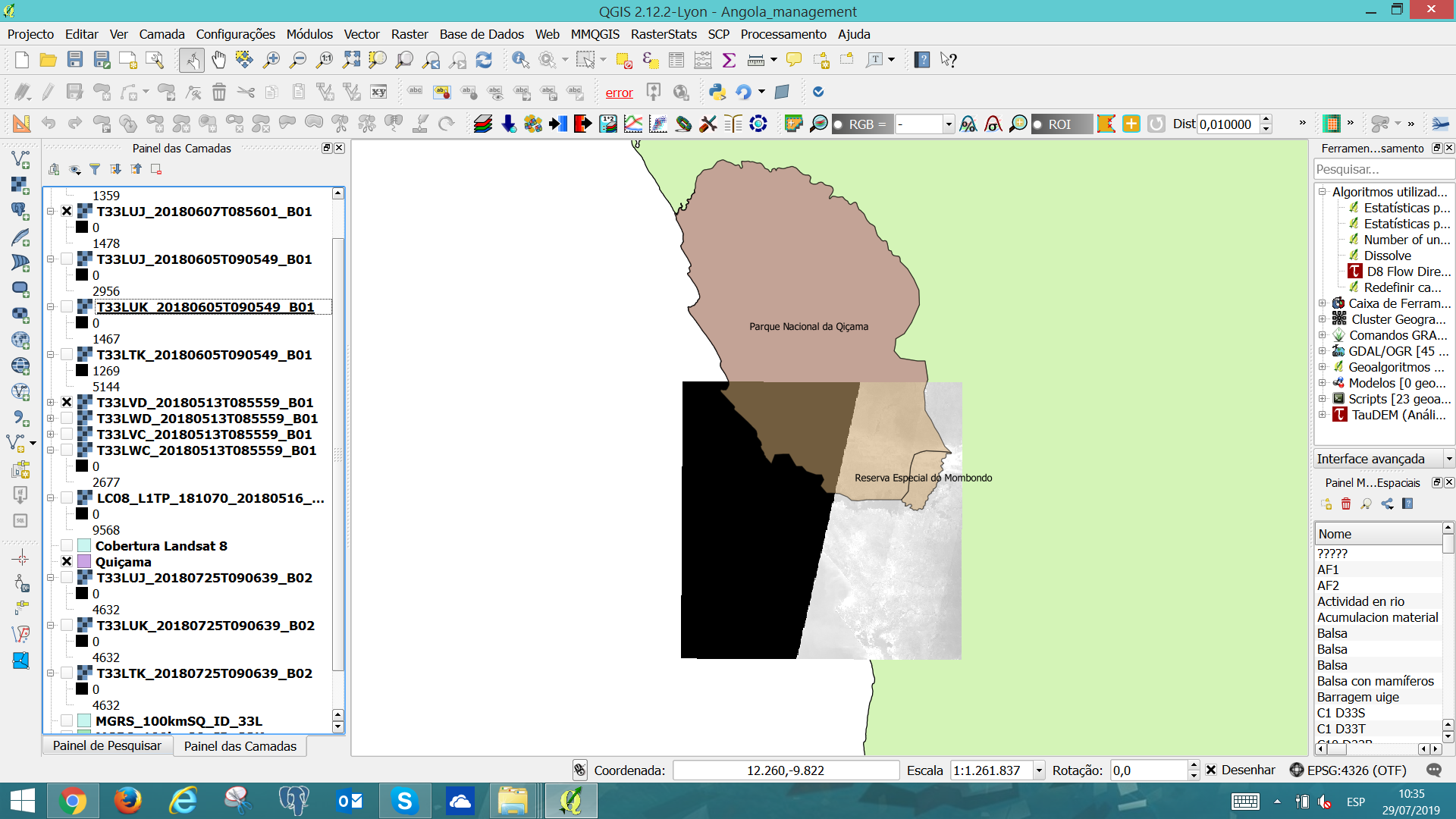This method below could work for you. It assumes you want to overlap some tiles to fill the black gaps, you know the pixel value of the areas the orbit has missed, and there is no zero-value data in the imagery.
- Run the QGIS Raster Calculator (Menu > Raster > Raster Calculator) on each tile using a formula like the below. This will set the areas where there is no orbit to a value of zero:
(raster01@1 != no orbit pixel value)*raster01
Create a virtual raster (Menu > Raster > Miscellaneous > Virtual Raster) containing the three modified tiles. Make sure you choose 'Place each input file into a separate band'
Using Raster Calculator again add the tiles together using something like the formula below. It should overlap the tiles and use the full extent of the tiled images it contains.
virtualraster01@1 + virtualraster01@2 + virtualraster01@3