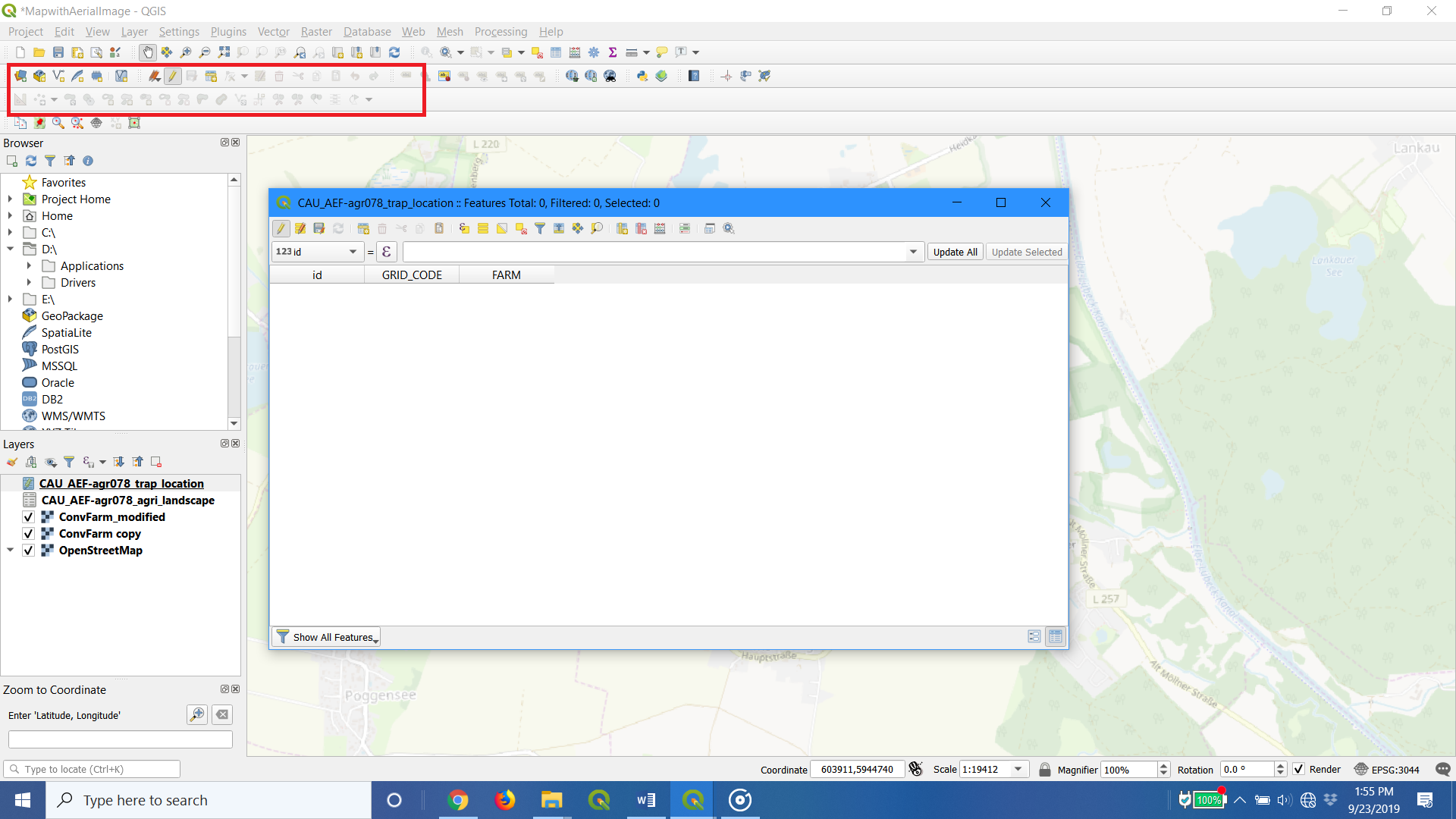I am new to QGIS. I have one picture with the attribute table I created and the greyed out toolbar. Yes, I have it in "Toggle editing" but doesn't seem to make a difference....even after I close out of the attribute table. Am I missing something?
The shapefile (trap_location) is for points, and agri_landscape is for polygons.