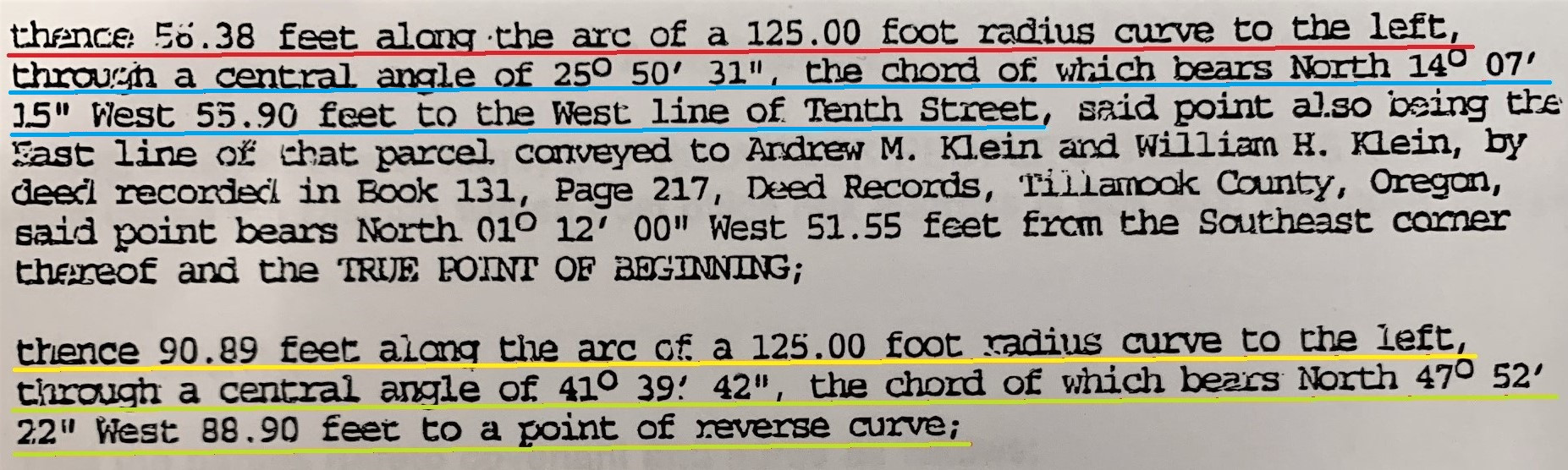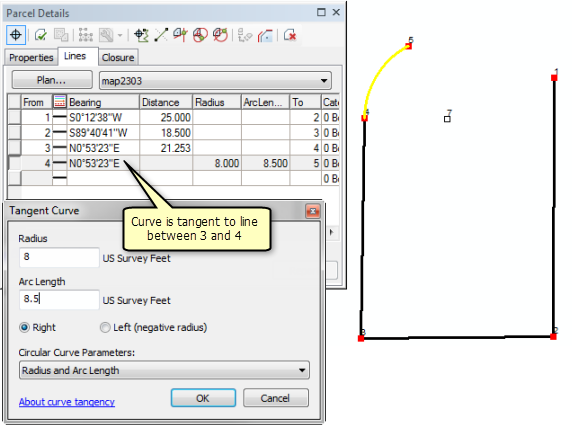I have a legal description that I need to create in ArcMap, and I'm not certain how to input some of the descriptions.
Here are a couple of the descriptions I need to input:
If I only input the part that states:
"...the chord of which bears North 47° 52' 22" West 88.90 feet to a point of reverse curve"
From each section and leave out:
"...thence 90.89 feet along the arc of a 125.00 radius curve to the left"
Then it roughly follows the correct path with a straight line, but it should be slightly curved.
I believe each section is describing a single curved line, but there are 4 parameters, and with the COGO tool, the most I can enter for a curve is three!
So, for the underlined blue and green descriptions in the above image, if I enter these, then it does create straight line segments that roughly follow the path:
Blue:
Green:
But how do I add the
"...thence 90.89 feet along the arc of a 125.00 radius curve to the left"
So that it creates the curved line?