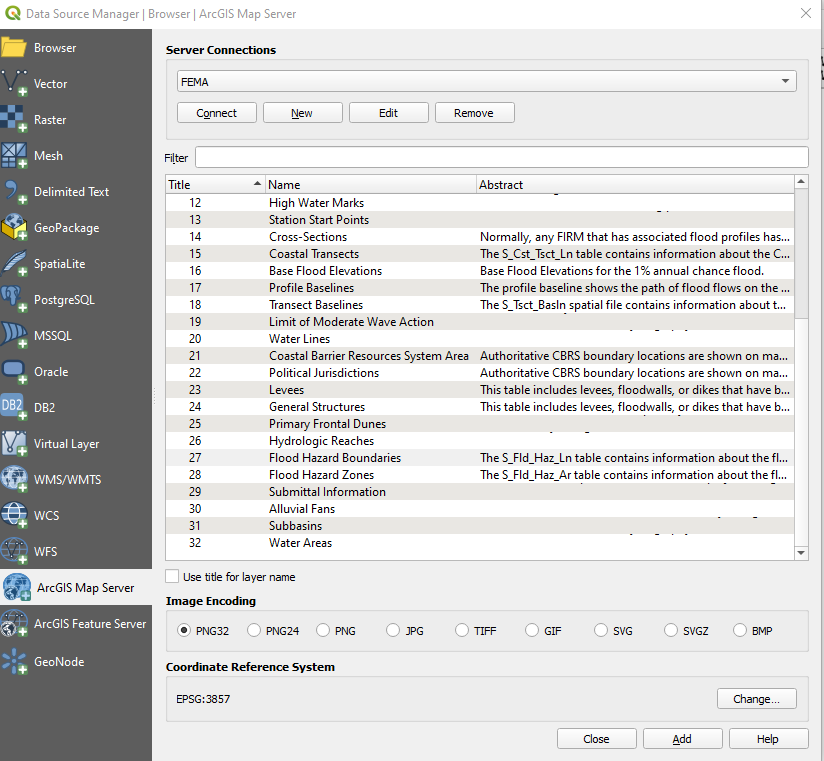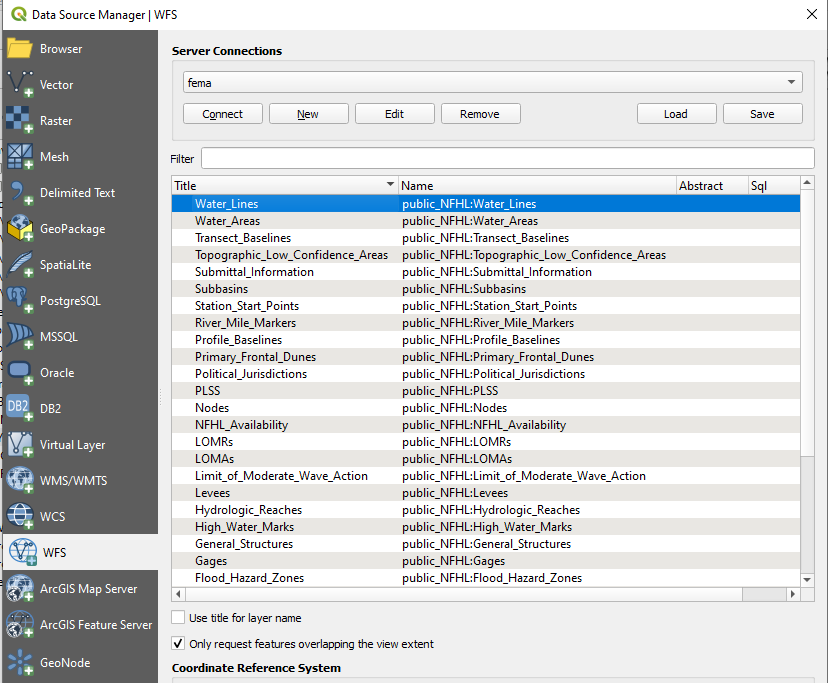I am trying to add a FEMA Hazard WMS layer to QGIS. I am using QGIS version 3.4.11-Madeira. I have used a shapefile in the past, but the hope with the WMS is that it would auto-update.
I went to https://hazards.fema.gov/femaportal/wps/portal/NFHLWMS and copied the url https://hazards.fema.gov/gis/nfhl/rest/services/public/NFHLWMS/MapServer/WMSServer?request=GetCapabilities&service=WMS
Then I clicked add new layer, WMS, new, I pasted the URL WMS url above and clicked connect. I get the following response.
The server you are trying to connect to does not seem to be a WMS server. Please check the URL.
Instead of the capabilities string that was expected, the following response has been received:Could not get WMS capabilities: error occurred while parsing reference at line 86 column 118
This is probably due to an incorrect WMS Server URL.
I cannot figure out what I am doing wrong.