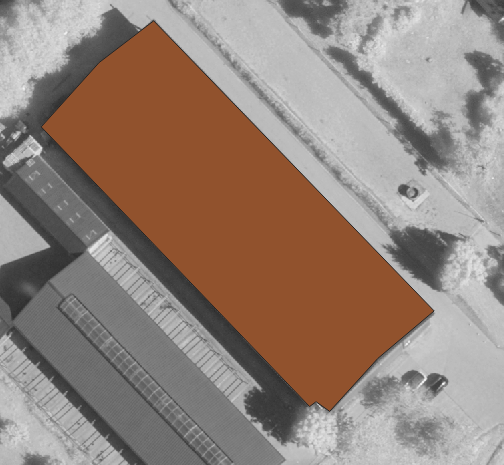Sometimes I get polygon data that digitizes buildings, but they are slightly displaced like in the following example
However, when I use the ArcGIS Tool "Project" to project the layer from a geographic to a projected CRS the displacement is corrected.
I have tried to do the same with the QGIS Tool "reproject Layer" but it doesn't work. The tool does change the unit of the extent from degrees to meters but it has no effect on the representation.
Honestly, I don't really know what is happening in the ArcGIS tool. In the description it says that "project" changes the unit from degrees to meters, thus it does the same as QGIS "reproject" but the results are not the same. Does anyone know what is happening here and can explain it to me?
EDIT
Actually, I made a mistake. I wasn't projecting from unprojected to projected but from a DHDN based to a ETRS_1989 based projection