I would like to merge a few layers in QGIS. However, I can't do this. When I run the MMGIS option, then I am getting:
Merged input_layers must all be same type of geometry (MultiLineString != Polygon)
According to the MMQGIS author, all layers must be in the same geometry.
In this case, I set all the same geometries for my objects:
But it didn't solve my problem:
So I tried another way:
In the Vector - Data Management Tools - Merge Vector Layers I selected my layers. Unfortunately, I got sth like this:
According to this question:
Merge layers with different geometry
I used "Join attributes by location" option, although afterward, I got only 1 layer, even when I select "Create the separate features for joint..."
Should I use the GRASS as per below?
Error in merging two shapefiles of different geometry types
I would like to have all the layers in the picture below merged:
Or should I maybe do sth like this:
UPDATE:
As per the advice below I tried the "Promote to the multipart" option.~ Unfortunately, it doesn't solve my query too, since this tool can promote only 1 layer:
In the effect I have only 1 layer "multipart", but how about other ones?

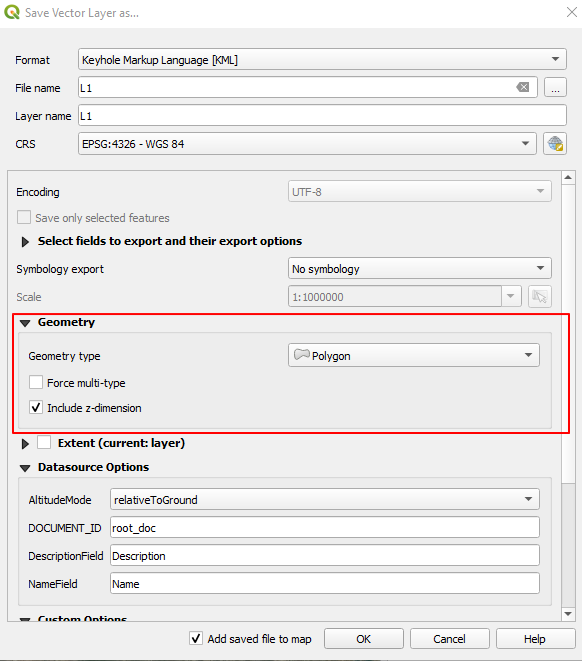
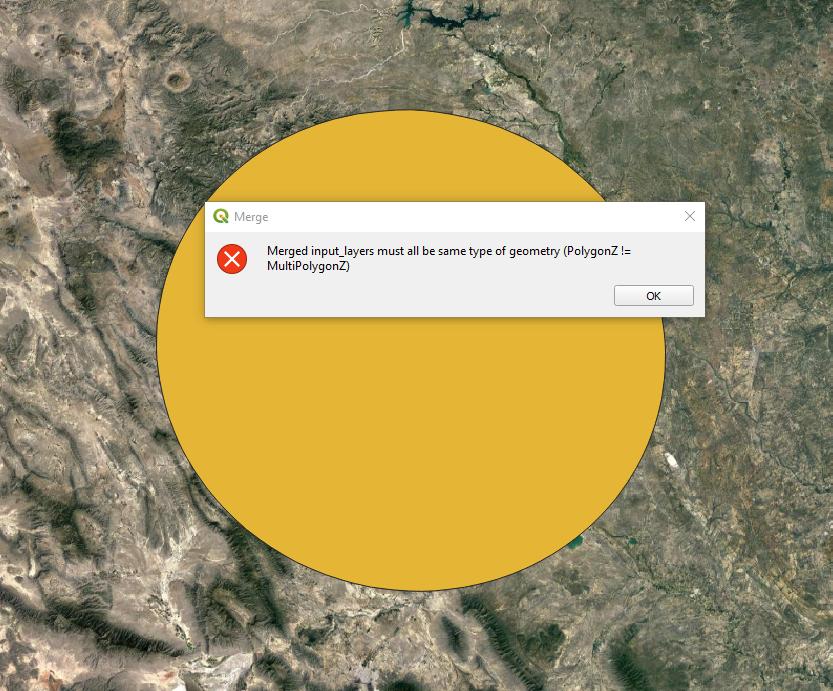
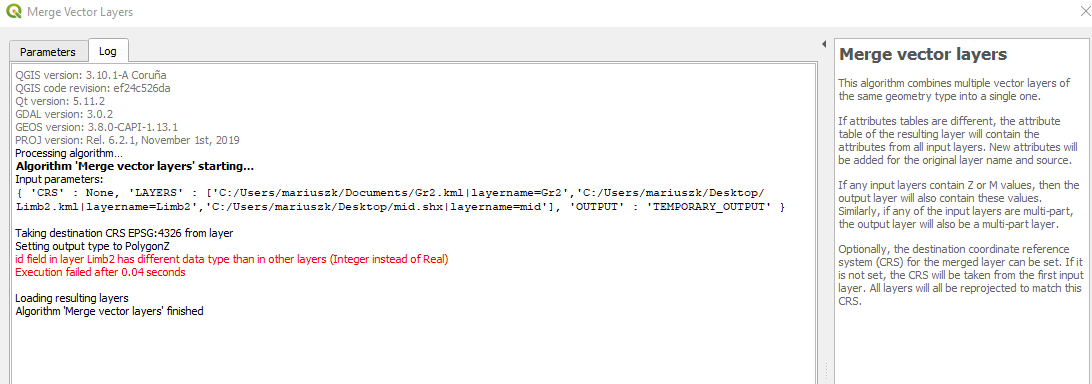
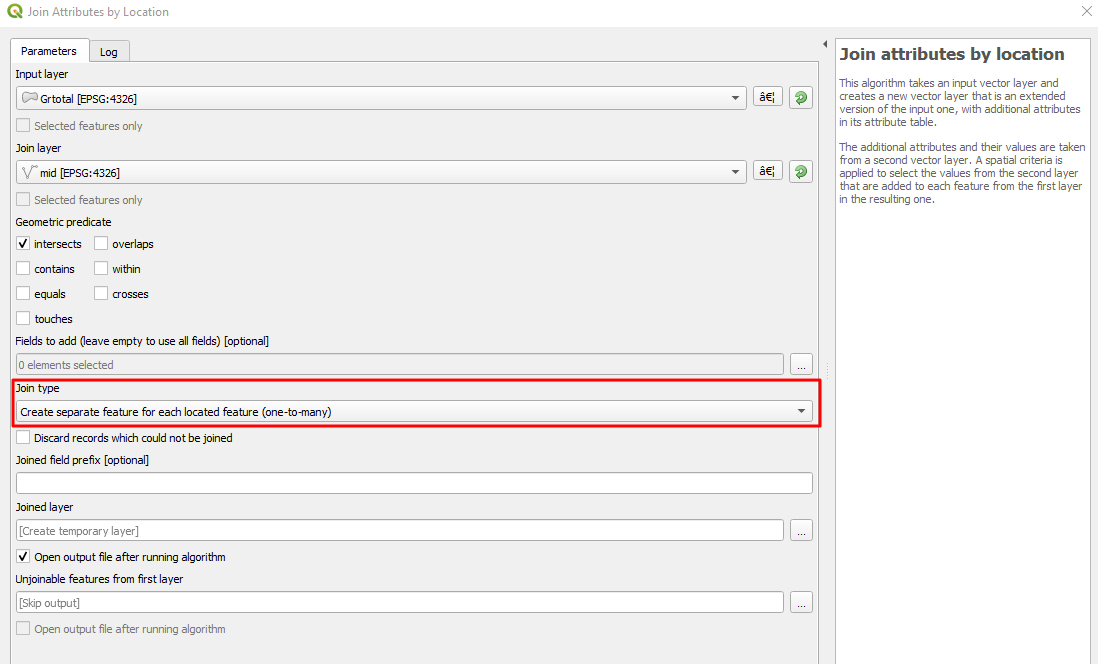

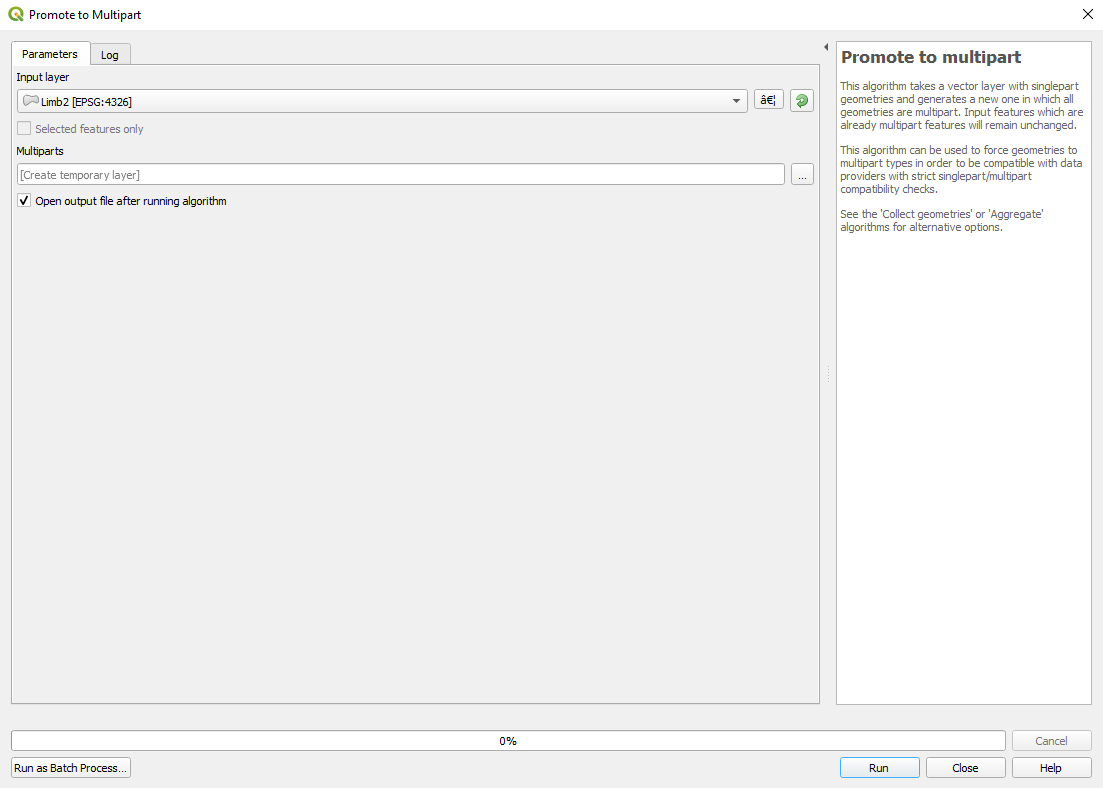
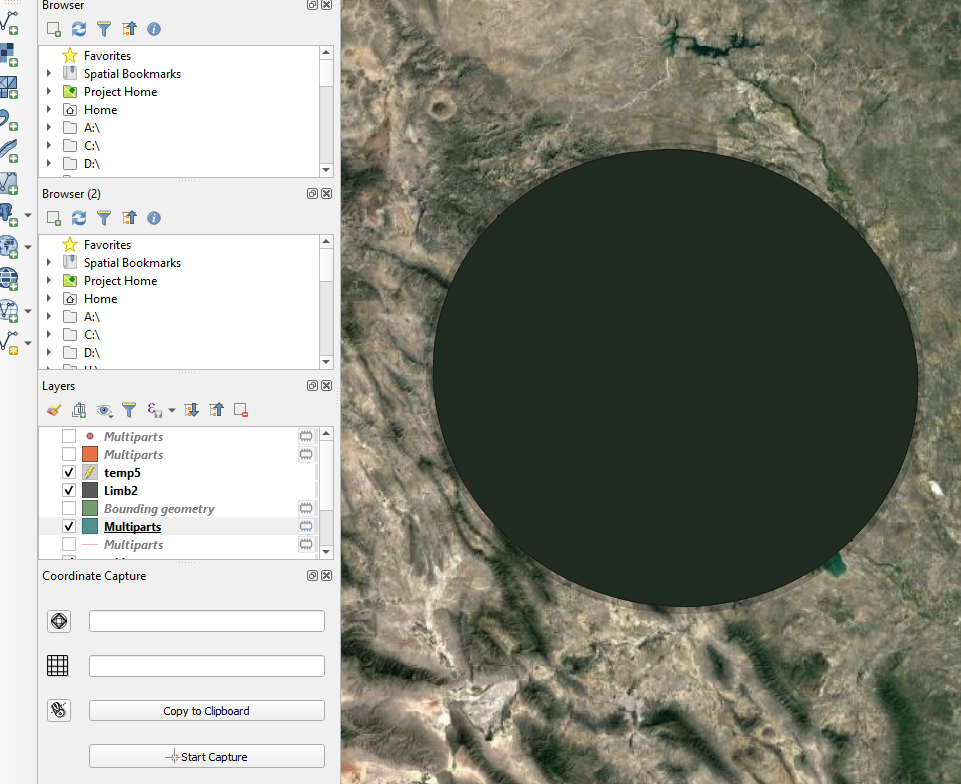
Promote to multiparttool on all your layers before merging to ensure they have the same geometry type.Promote to multiparton all of the layers you are interested in. Then when you have all the outputs, run the merge tool. If you don't want to use thePromote to multiparteach time for each layer, run it as a batch process by right-clicking it from the Processing Toolbox.