I got several Raster Layers as Digital Surface Models (DSM) in QGIS. I now want to merge them by using Raster -> Miscellaneous -> Merge, but if I do, the resulting merged raster layer is just blank space, as seen in the picture below. Does anyone know what's the problem here? Changing the data type doesn't d anything, I used float32. I also tried merging only two, also didn't work...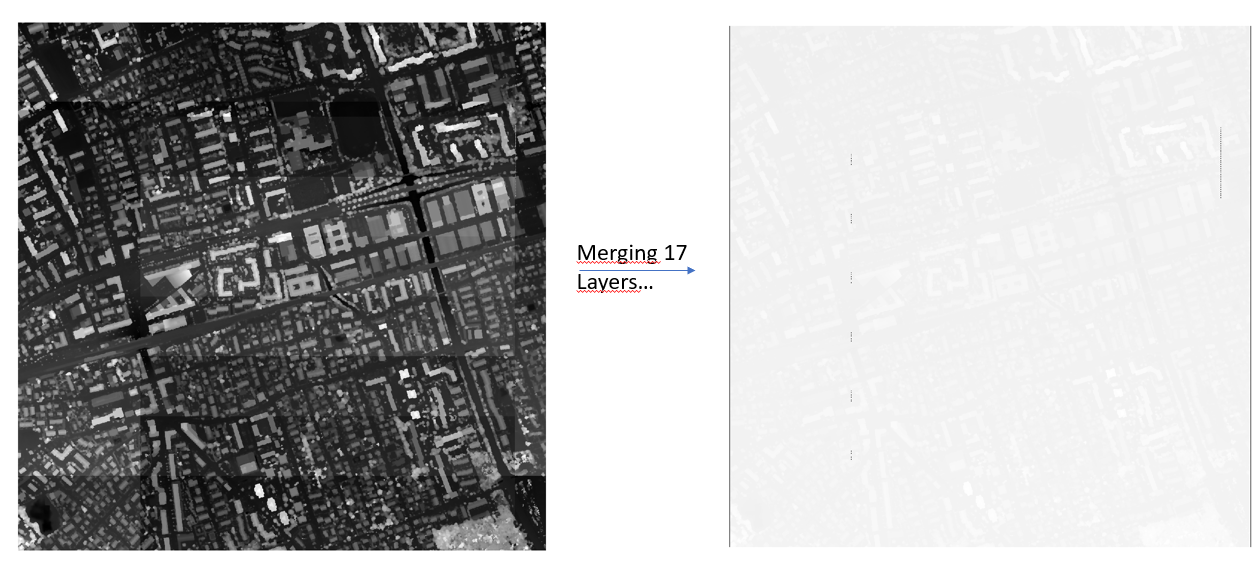
UPDATE I got it working by using Raster -> Miscellaneous -> Build Virtual Raster but I'd still like to know what's the problem here. Does the virtual raster have any disadvantages vs the merged one?
