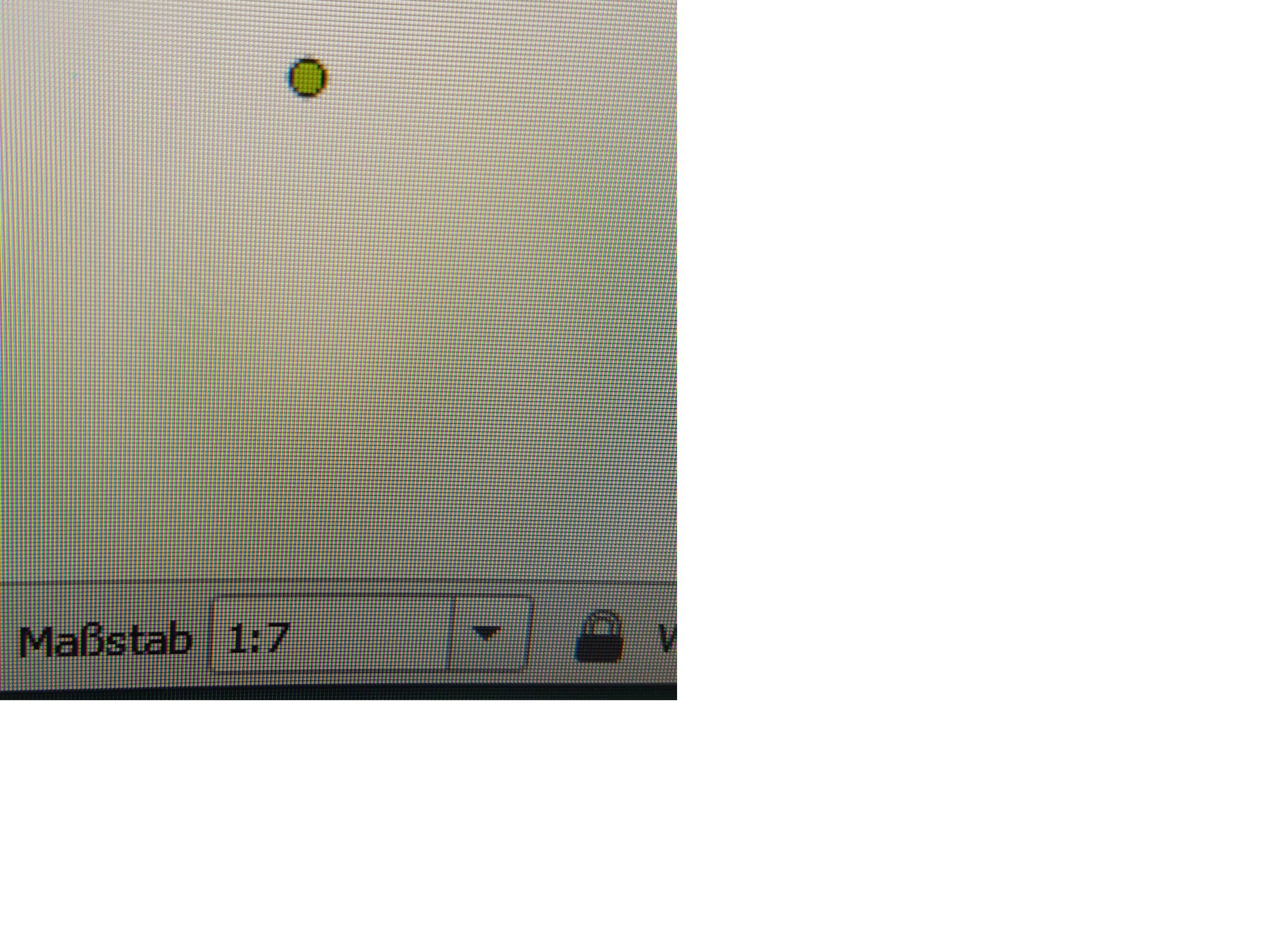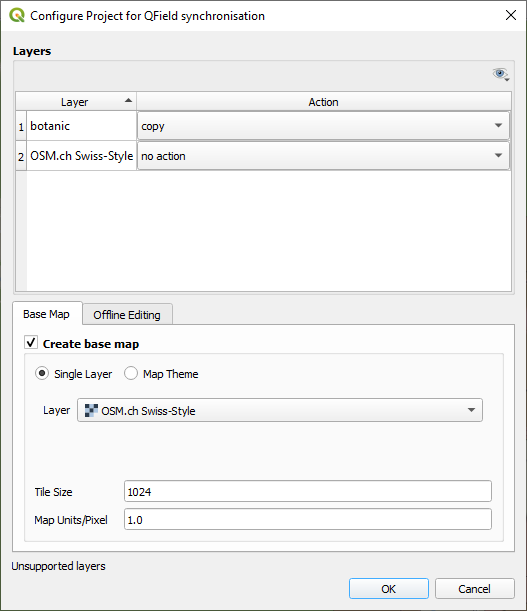I've made a project in QGIS, imported a new layer with coordinates (points) from a csv-file. Finally I want to find this marks in the area within 10 cm.
In QGIS everything worked fine.
When I made the QField-Package, it works, I can open it in QField.
But the points are displayed not clear. It looks like, they've got a new dirty, blurred background. I already tried everything to lose it. But I haven't found a solution.
Does anybody have an idea why this is?