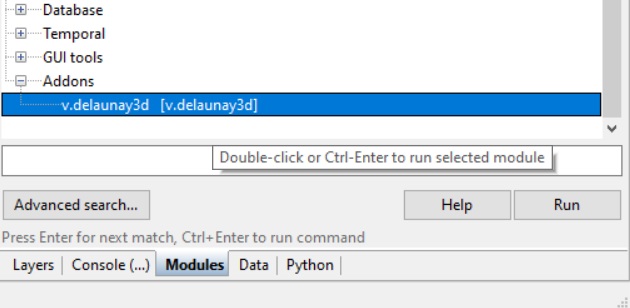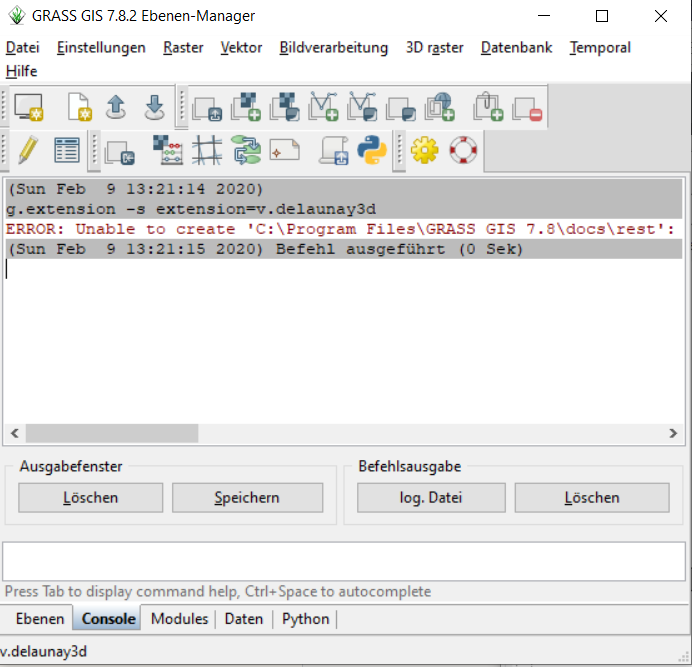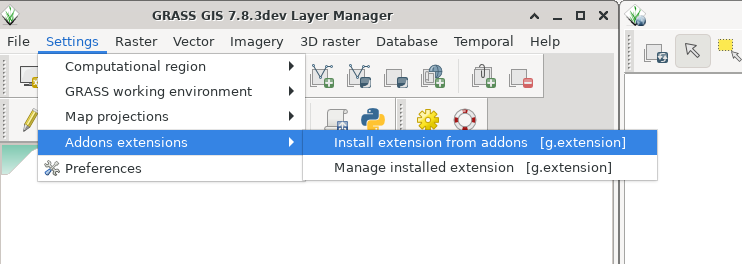I'm following this tutorial and installed the GRASS add on v.delaunay3d.
When I try to open this module with duble-click or enter nothing happens. It doesn't open. Does anyone have experience with this? Perhabs, I need to install another add-on to make this one work? What could be a reason that nothing happens?
I'm using Windows 10 and GRASS 7.8.2
I tried to install it once more via the gui and added the option "Systemwide installation (perhabs systemadministration rights are needed)". Now I get the following error message when installing the extention:
Unable to create 'C:\Program Files\GRASS GIS 7.8\docs\rest':
Perhabs that's the issue?