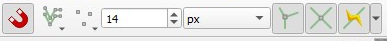QGIS 3.x does not let me snap to vertice and segment anymore, only vertices.
I changed the snapping options several times in the toolbar and in the options menu. Made sure the correct layers are activated. Restartet everything.
I even uninstalled QGIS 3.4 deleted all app data and installed 3.10 instead but the problem prevails.
I can not bring QGIS to snap to segment or follow an existing shape.
Does anyone have a solution?
I am familiar with the settings and choosing the right ones is unfortunately not the problem. Also zooming closer, or starting a new layer did not help. Neither did importing the layers into a new project.
Using standard CRS WGS84
I am familiar with the settings and choosing the right ones is unfortunately not the problem. Also zooming closer, or starting a new layer did not help. Neither did importing the layers into a new project.
Using standard CRS WGS84