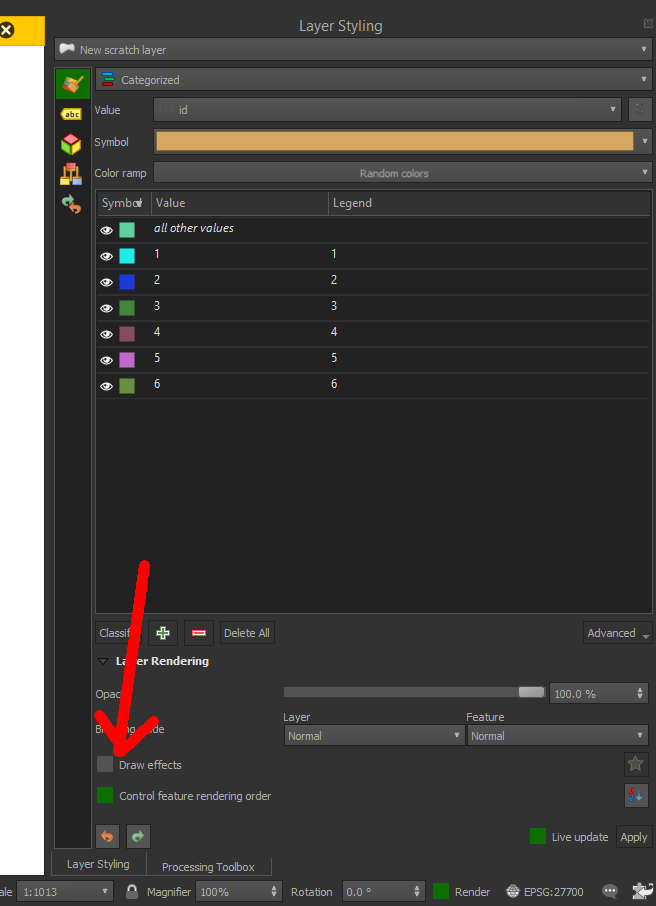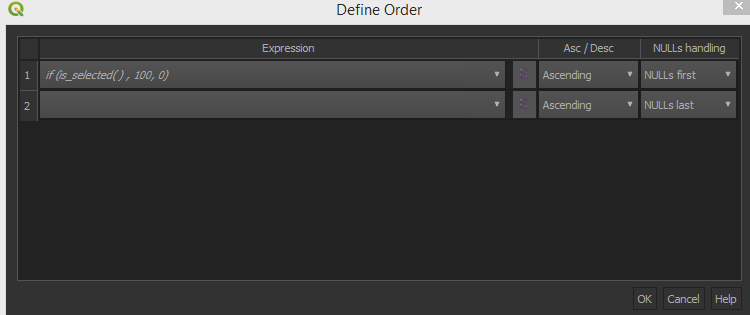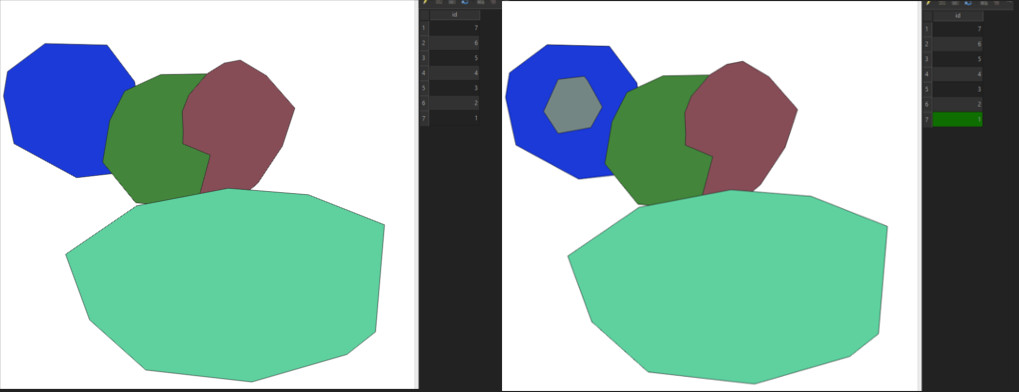Selected objects in QGIS are not visible as selected (i.e. not visible with standard colour yellow) if they are covered by overlaying objects.
This is the case for objects in underlaying layers as well as for underlaying objects within the same layer.
Is there another approach than rule-based symbology to make underlaying selected objects visible? I want to preserve the categorized symbology.
I am using QGIS, version 3.4.15.