Background:
At ArcGIS Desktop 10.7.1, I have created a simple tool that iterates recursively through a folder, selecting all polygon feature types.
The input folder will always be two located two folders above the location of the tool. Accordingly, I have incorporated %currentworkspace%\..\..\SOME_INPUT_FOLDER as the iterator's input, as shown below. Note that in my example I have hard-coded the input folder's name, SAMPLE_PROJECT.
This model works correctly.
Problem:
I need to replace the hard-coded folder name with a wildcard, so that the model will run no matter the name of the input folder.
I have used both * . * and * as wildcards for the input folder name (see below). Both result in errors that scroll by too fast to read (although it think they say something about an invalid input). I have to kill Arc with the task manager to stop the scrolling errors.
My question:
How do I incorporate a wildcard folder name?

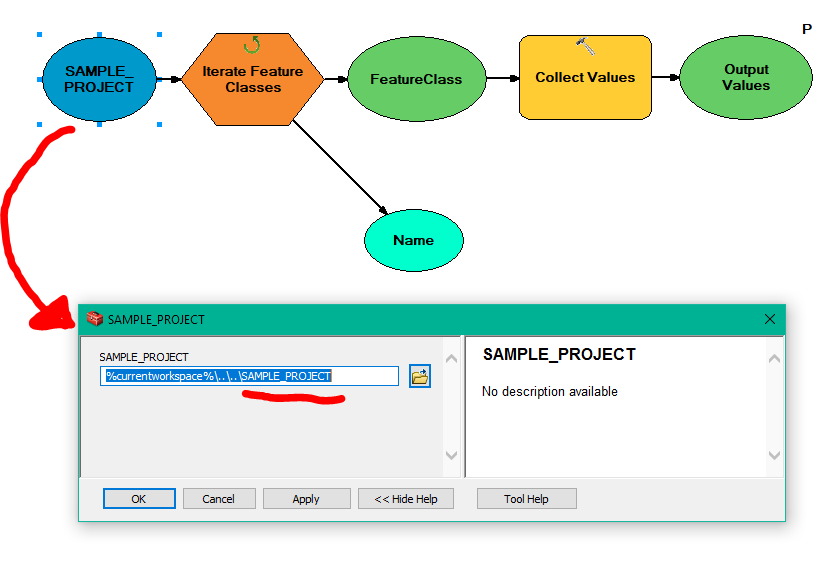
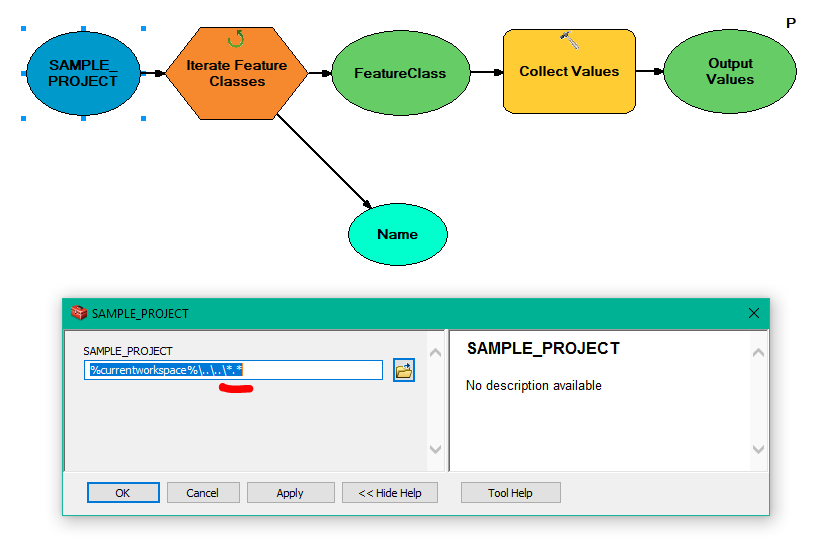
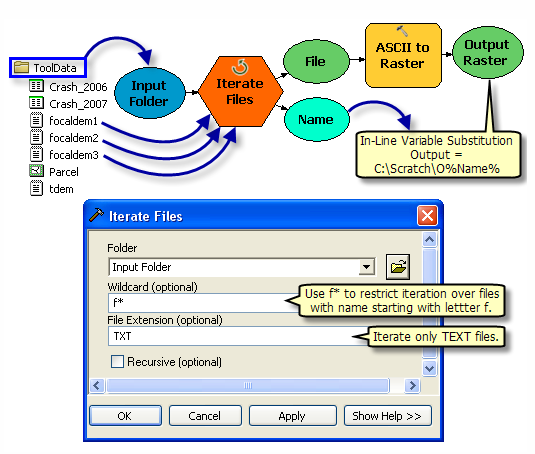
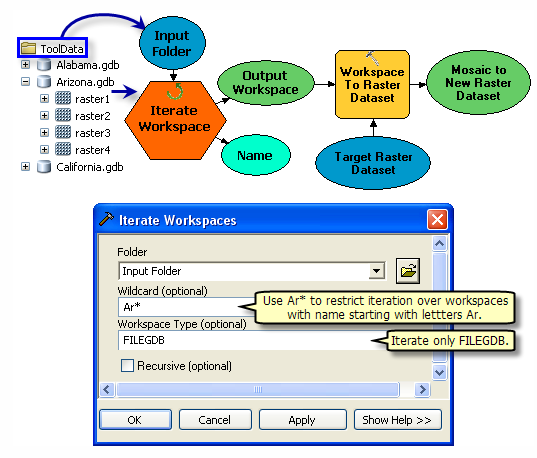
+500=)