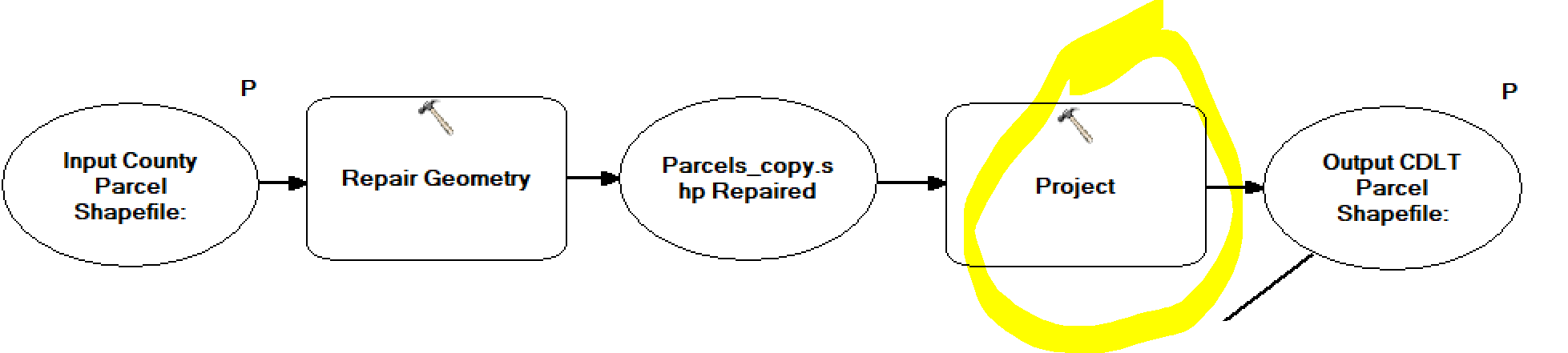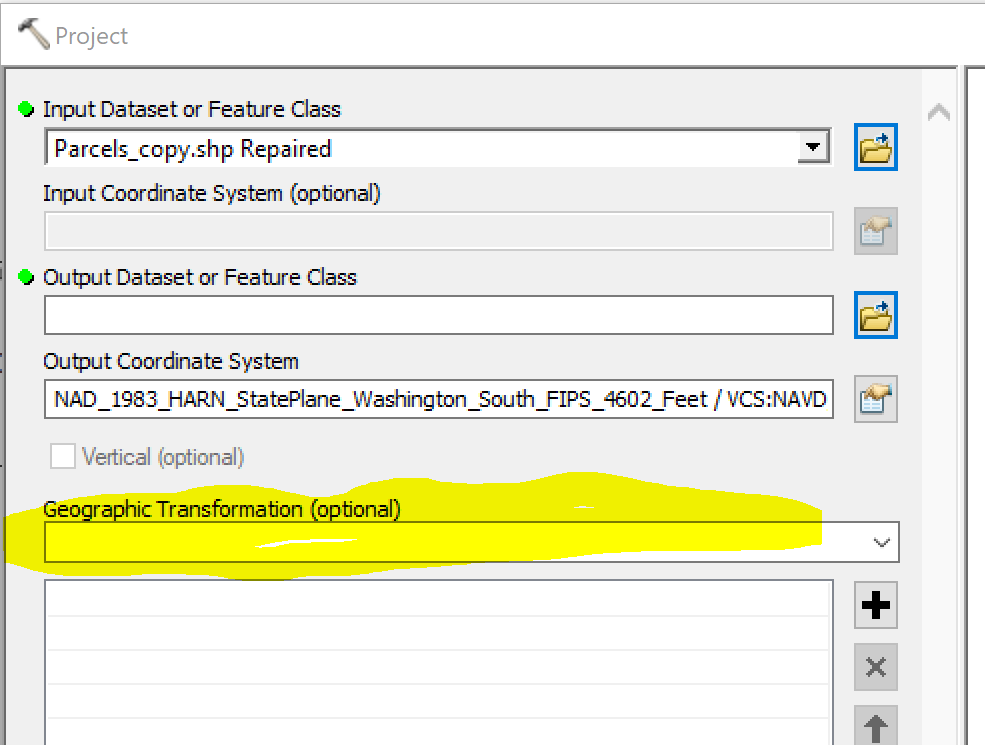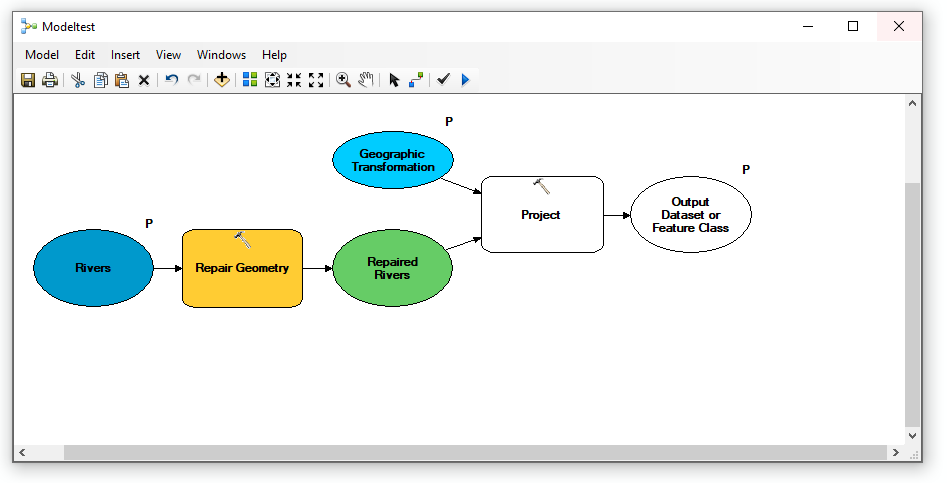At 10.7.1, here's the first part of a model I am creating. Please note that I have parameterized the input and output:
My problem is within the Project tool: I want it to always use the same datum transformation, but I am unable to get that transformation to appear. When editing the model, I can drop-down the tool's transformation list, but I cannot make the selected transformation "stick" in the transformation box; the box remains blank. Weird, because I can select the desired Output Coordinate System just above.
I think that the problem has to do with the parameterized input, because if I hard-code an input shapefile, the transformation sticks.
How do I "force" the desired transformation to appear in the model while still allowing parameterized input?
EDIT:
For this tool, the input data will always be NAD83 (specifically: NAD_1983_StatePlane_Washington_North_FIPS_4601_Feet
and the output data will always be NAD83 HARN (specifically: NAD_1983_HARN_StatePlane_Washington_South_FIPS_4602_Feet / VCS:NAVD_1988)
When I Project these two manually, Arc offers a variety of transformations. I always select:
NAD_1983_To_HARN_WA_OR.
This is the transformation that I want to force my tool to use.